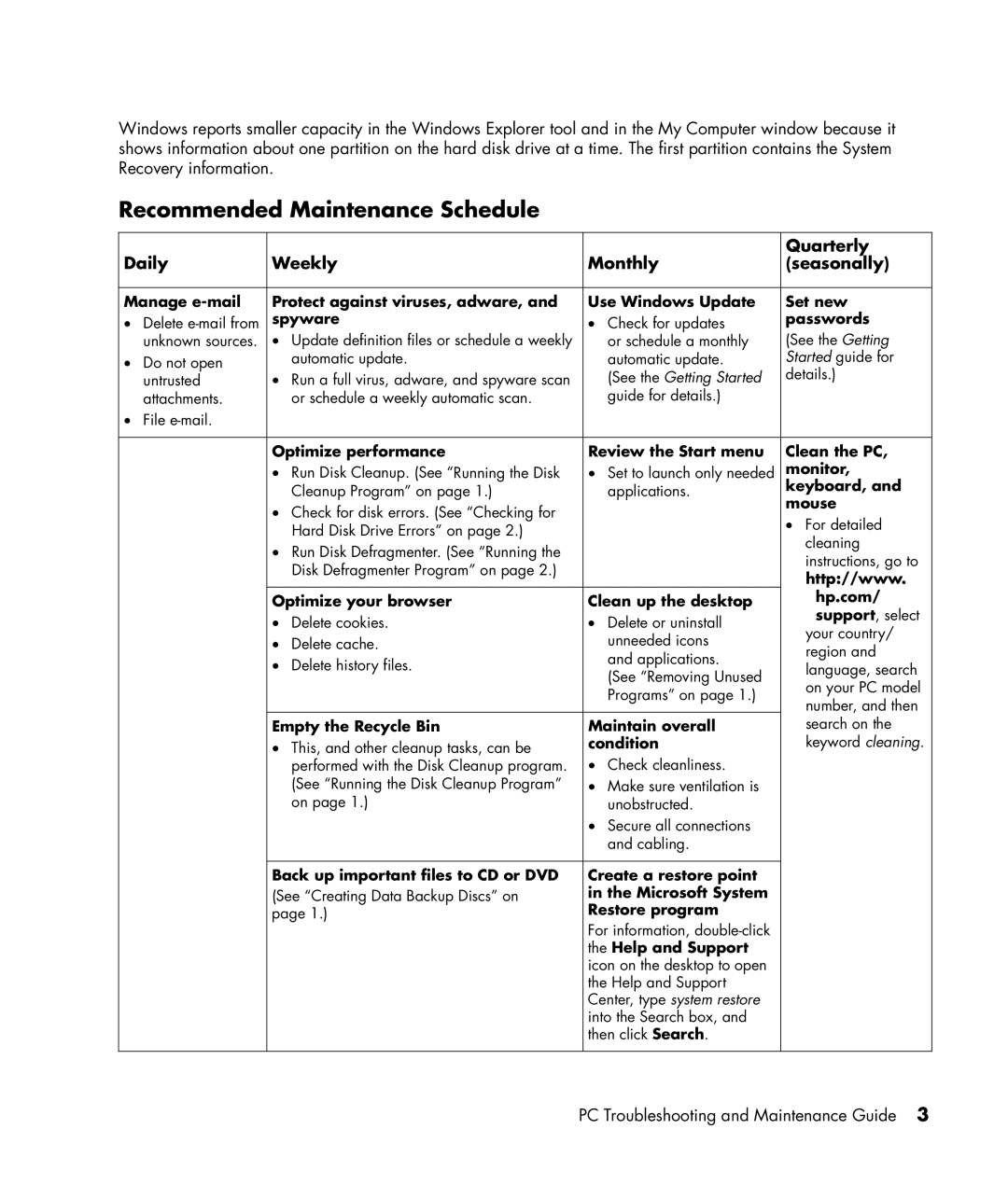Windows reports smaller capacity in the Windows Explorer tool and in the My Computer window because it shows information about one partition on the hard disk drive at a time. The first partition contains the System Recovery information.
Recommended Maintenance Schedule
Daily | Weekly |
|
|
Manage | Protect against viruses, adware, and |
•Delete
| unknown sources. • | Update definition files or schedule a weekly | |
• | Do not open | • | automatic update. |
| untrusted | Run a full virus, adware, and spyware scan | |
| attachments. |
| or schedule a weekly automatic scan. |
• | File |
|
|
Optimize performance
•Run Disk Cleanup. (See “Running the Disk Cleanup Program” on page 1.)
•Check for disk errors. (See “Checking for Hard Disk Drive Errors” on page 2.)
•Run Disk Defragmenter. (See “Running the Disk Defragmenter Program” on page 2.)
Optimize your browser
•Delete cookies.
•Delete cache.
•Delete history files.
Empty the Recycle Bin
•This, and other cleanup tasks, can be performed with the Disk Cleanup program. (See “Running the Disk Cleanup Program” on page 1.)
Back up important files to CD or DVD
(See “Creating Data Backup Discs” on page 1.)
Monthly
Use Windows Update
•Check for updates
or schedule a monthly automatic update.
(See the Getting Started guide for details.)
Review the Start menu
•Set to launch only needed applications.
Clean up the desktop
•Delete or uninstall unneeded icons and applications.
(See “Removing Unused Programs” on page 1.)
Maintain overall condition
•Check cleanliness.
•Make sure ventilation is unobstructed.
•Secure all connections and cabling.
Create a restore point in the Microsoft System Restore program
For information,
Quarterly (seasonally)
Set new passwords
(See the Getting Started guide for details.)
Clean the PC, monitor, keyboard, and mouse
•For detailed cleaning instructions, go to http://www.
hp.com/ support, select
your country/ region and language, search on your PC model number, and then search on the keyword cleaning.
PC Troubleshooting and Maintenance Guide 3