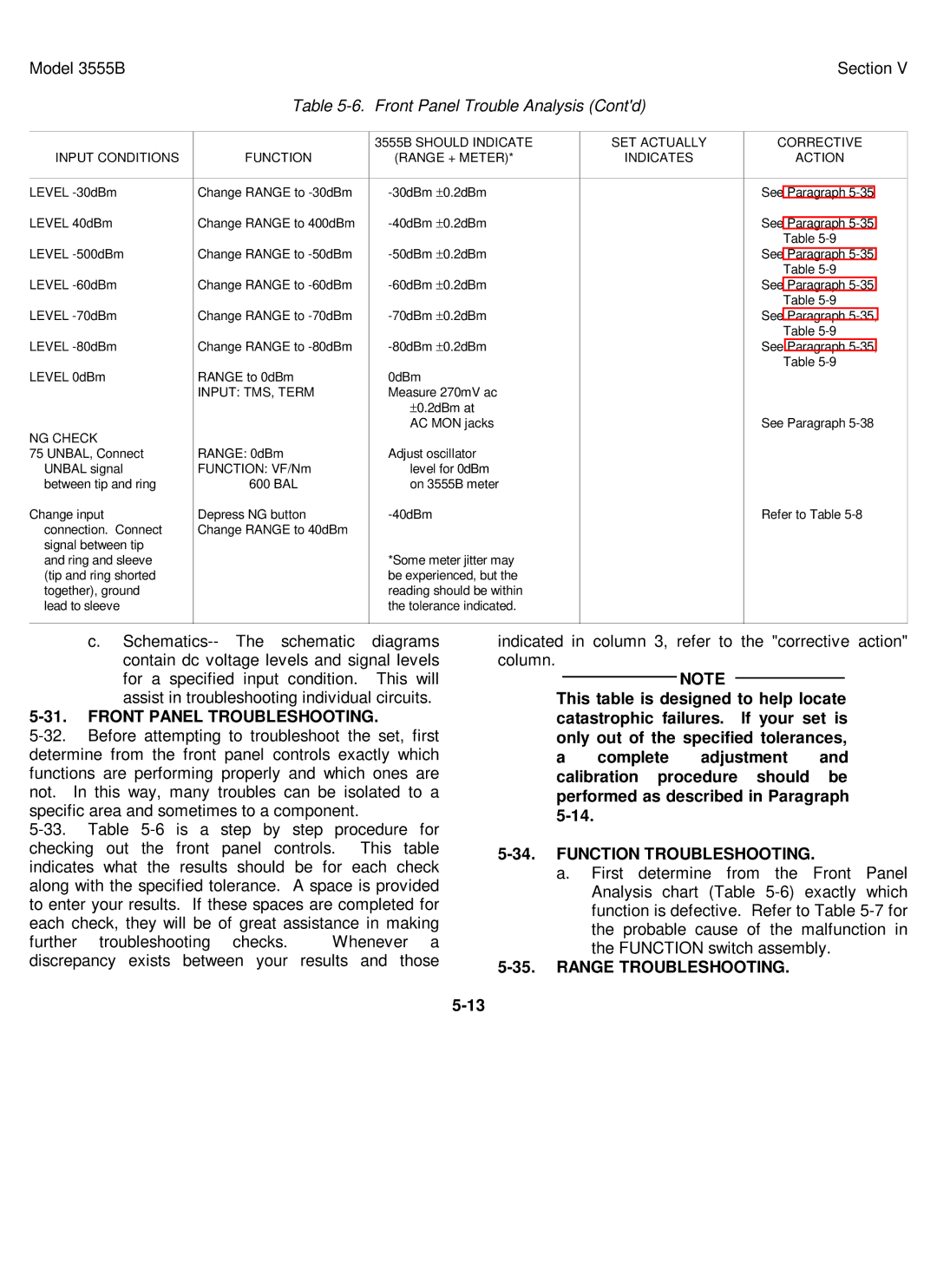HEADQUARTERS, Department of the Army
NSN
Reporting Errors and Recommending Improvements
TM 11-6625-2779-14&P
Technical Manual Headquarters Department of the Army
Replaceable Parts
Iii
List of Illustrations
List of Tables
Scope
Maintenance Forms, Records, and Reports
Section Introduction
Reporting Equipment Improvement Recommendations EIR
Administrative Storage
Destruction of Army Electronics Materiel
Items Comprising an Operable Equipment
Voice Frequency Level Measurements 20Hz to 20kHz
Specifications
Section General Information Introduction
Section
BAL Modification
Accessory Equipment Supplied
Accessory Equipment Supplied
Instrument Identification
Battery
Section Installation Inspection
Warranty Exception
Power Requirements
Cover Removal
Installation and Removal of Battery
Operating Instructions
Controls Connectors Indicators
Battery
Section
Front Panel Controls, Indicators, and Connectors
Front, Side and Rear Pane
Side Panel Controls and Connectors
Level Measurements
Level and Noise Measurements
Page
Noise Measurement
Applications
Recorder Compatibility
Recorder Compatibility Chart
Crosstalk Correction Factor
Identifying Noise Characteristics
Transmission Loss Measurements
Crosstalk Measurements
Measurements in DBC
135 BAL
Reinstall the set in its case
0dBm
Input jacks are connected in parallel. If a 600 ohm
Level Measurement Noise Metallic Measurements
Step Procedure
Transmission Loss Measurement
Noise-to-Ground Measurements Balance Measurement
Recorder Calibration
Example
Section Theory of Operation Introduction
Block Diagram Description
Simplified Dial BAT Function
Detailed Circuit Description
Range Attenuator A2
Input Amplifier A3. Schematic No
Pads Used
Setting Attenuation
FILTERS. Schematic No
Range Attenuator
KHz Flat and Program Weighting Curves
C-MSG and 1SkHz Flat Weighting Curves
DETECTOR. Schematic No
Meter AMPLIFIER. Schematic No
Power Supply and Series Regulator Schematic No
BAL Conversion
Section Maintenance Introouction
Instrument Recommended Type Required Characteristics Model
Factory Selected Values
TMS, Term
Performance Checks
Level Accuracy Checks
Function CARRIER, 75 Unbal
30Hz to 1MHz 100Hz to 600kHz 1MHz to 3MHz
Unbal Carrier Accuracy Check
Range
Frequency
20Hz to 20kHz 40Hz to 15kHz 100Hz to 20kHz 100Hz to 15kHz
Return Loss Check
Return Loss Test Set-Up
MSG dBm 3kHz Flat dBm 15kHz Flat dBm Program dBm
Filter Response Checks
Filter Response Checks
Input TMS Brdg
Input Balance
Bridging Loss
TMS Brdg
Attenuator Calibration
Adjustment and Calibration Procedure
Power Supply Check
Unbal Calibration
Balance Check
Frequency Response Adjustment
Common Mode Adjustment
Filter Calibration
Assembly Removal
Troubleshooting Procedures
Troubleshooting Tree
Dial BAT
Front Panel Trouble Analysis
Front Panel Trouble Analysis Contd
Front Panel Troubleshooting
Function Troubleshooting
Range Troubleshooting
Defective Function
Troubleshooting Input Amplifier
Filter Troubleshooting
Troubleshooting the Meter Amplifier and Detector
Brdg Term
Function Switch Resistance Values
Function Input Jacks DIAL/AC MON Jacks
Tip to Ring Tip to Ground Ring to Ground
Range dBm Pin 1 to Pin 2 to
11. Factory Selected Values
10. Resistance Checks
Carrier 135 BAL Level Accuracy Check
Performance Check Test Card
Description Check
Carrier 75 Unbal Level Accuracy Check
Carrier 600 BAL Level Accuracy Check
Performance Check Test Card Contd
Bridging Loss Check
Return Loss Check
Filter Response Checks MSG
Program
Ordering Information
Section Replaceable Parts Introduction
03555-66507 PC Board Assy function
Replaceable Parts
03555-66508 Board Assy amplifier
Replaceable Parts Contd
A3 Contd
03555-66506 PC Board Assy filter
A4 Contd
Chassis Mounted Components
Miscellaneous
Chassis Mounted Components Contd
Miscellaneous Contd
National Stock Number
Replacement National Part Stock Number Fscm
Part Number National Stock Number Cross Reference Index
Fscm
Page
Model 3555B Appendix a
Code List of Manufacturers
Reference Designations
Circuit Diagrams
Functional Block Diagram
Schematic Diagrams
Section Model 3555B
7-4
Functional Block Diagram
7-6
A1 Function Assembly Schematic and Component Location
7-8
7-10
A4 Filter Schematic and Component Location
11/7-12
References
Appendix a
Column Entries
Maintenance Allocation Section I. Introduction General
Maintenance Function
Appendix B
Remarks Sec
Tool and Test Equipment Requiremen ts Sec
Audio Level Meter TA-885/U
REF Code Number
TM 11-7725-2779-14&P
Transmission and Noise Measuring SET
Appendix C
Manual Backdating Changes
Government Printing Office 1980-603-128/66
Delete CR6 across M1
Active Army
General, United States Army
Chief of Staff
Major General, United States Army Adjutant General
Page
PIN