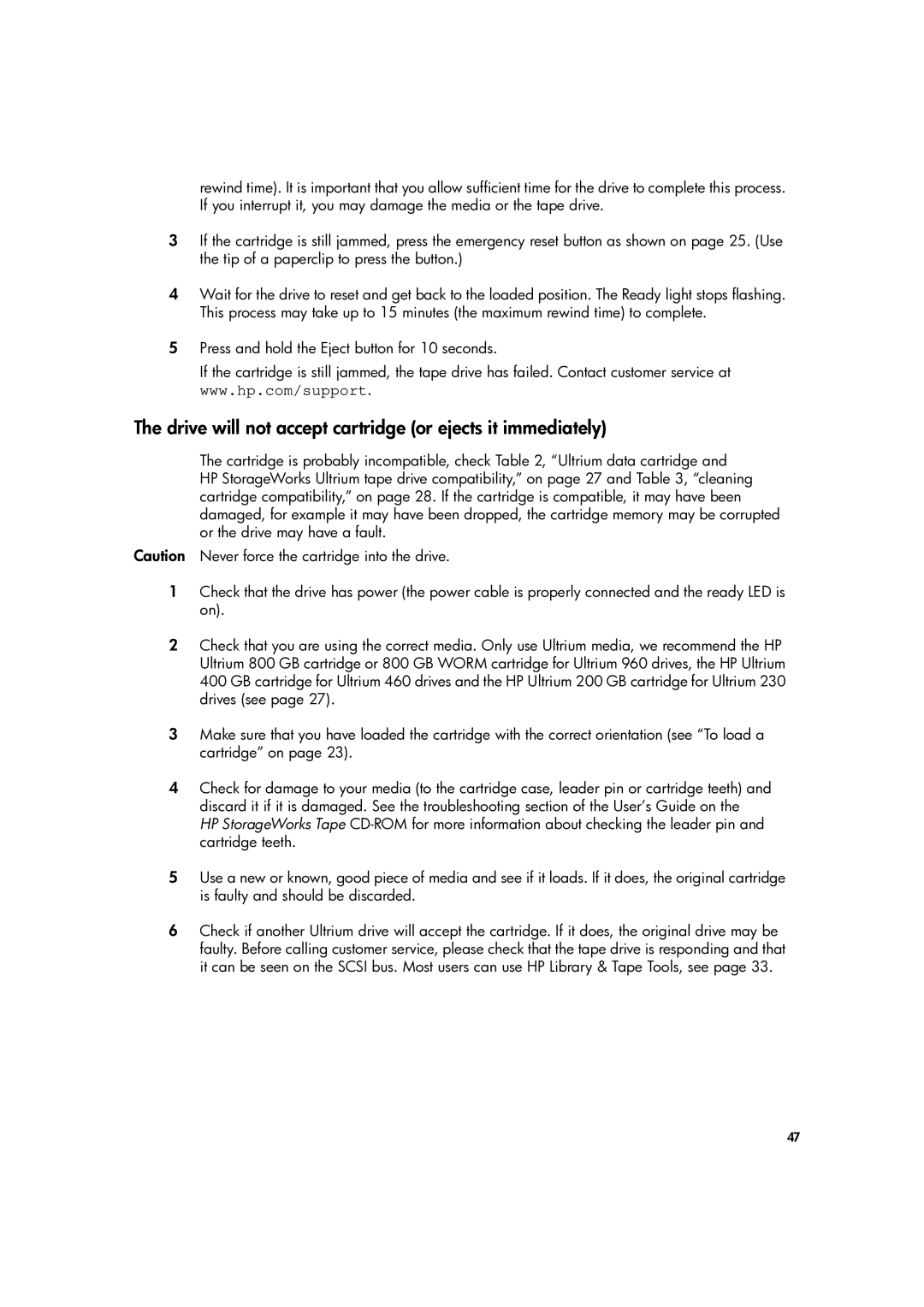rewind time). It is important that you allow sufficient time for the drive to complete this process. If you interrupt it, you may damage the media or the tape drive.
3If the cartridge is still jammed, press the emergency reset button as shown on page 25. (Use the tip of a paperclip to press the button.)
4Wait for the drive to reset and get back to the loaded position. The Ready light stops flashing. This process may take up to 15 minutes (the maximum rewind time) to complete.
5Press and hold the Eject button for 10 seconds.
If the cartridge is still jammed, the tape drive has failed. Contact customer service at www.hp.com/support.
The drive will not accept cartridge (or ejects it immediately)
The cartridge is probably incompatible, check Table 2, “Ultrium data cartridge and HP StorageWorks Ultrium tape drive compatibility,” on page 27 and Table 3, “cleaning cartridge compatibility,” on page 28. If the cartridge is compatible, it may have been damaged, for example it may have been dropped, the cartridge memory may be corrupted or the drive may have a fault.
Caution Never force the cartridge into the drive.
1Check that the drive has power (the power cable is properly connected and the ready LED is on).
2Check that you are using the correct media. Only use Ultrium media, we recommend the HP Ultrium 800 GB cartridge or 800 GB WORM cartridge for Ultrium 960 drives, the HP Ultrium 400 GB cartridge for Ultrium 460 drives and the HP Ultrium 200 GB cartridge for Ultrium 230 drives (see page 27).
3Make sure that you have loaded the cartridge with the correct orientation (see “To load a cartridge” on page 23).
4Check for damage to your media (to the cartridge case, leader pin or cartridge teeth) and discard it if it is damaged. See the troubleshooting section of the User’s Guide on the HP StorageWorks Tape
5Use a new or known, good piece of media and see if it loads. If it does, the original cartridge is faulty and should be discarded.
6Check if another Ultrium drive will accept the cartridge. If it does, the original drive may be faulty. Before calling customer service, please check that the tape drive is responding and that it can be seen on the SCSI bus. Most users can use HP Library & Tape Tools, see page 33.
47