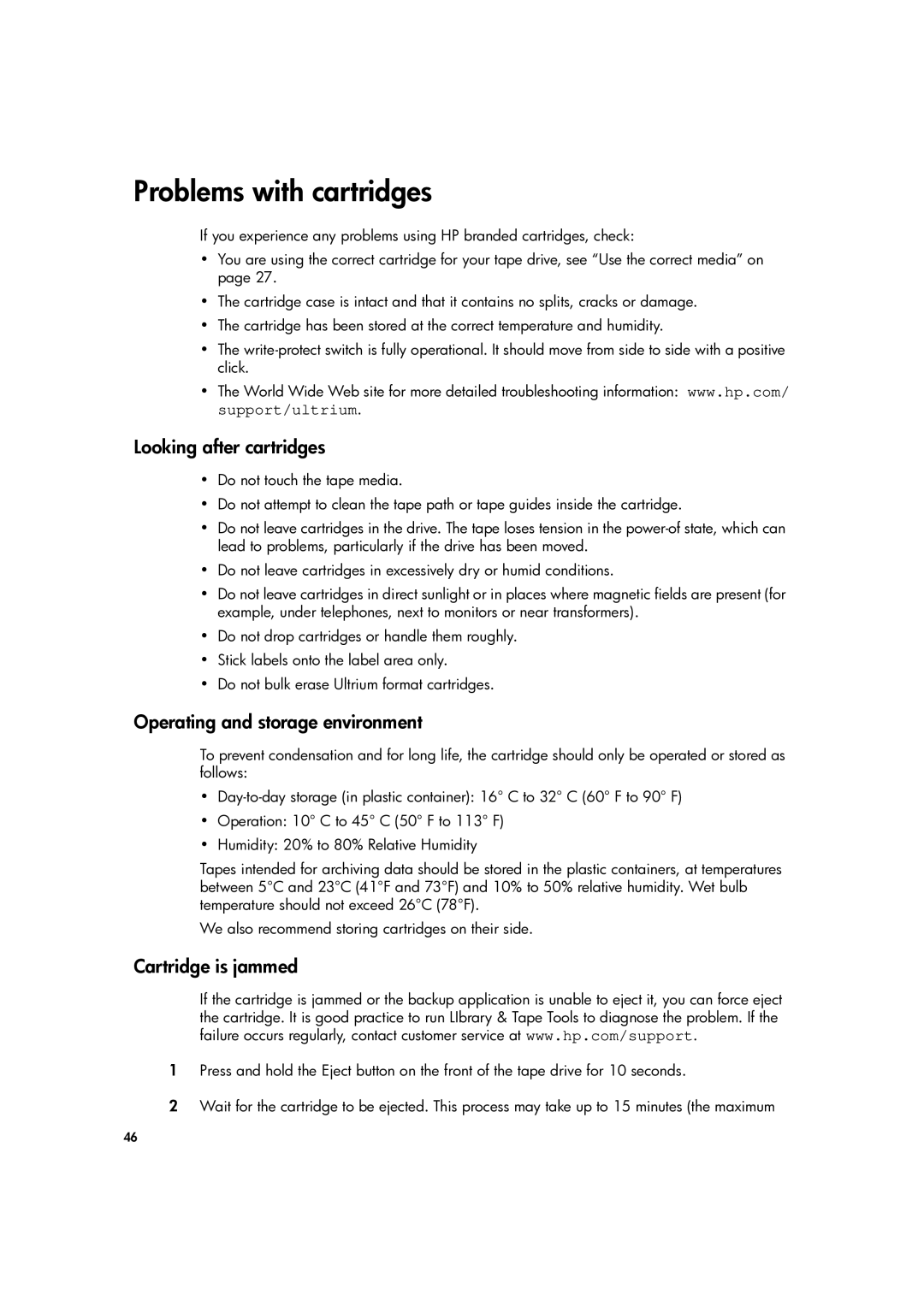Problems with cartridges
If you experience any problems using HP branded cartridges, check:
•You are using the correct cartridge for your tape drive, see “Use the correct media” on page 27.
•The cartridge case is intact and that it contains no splits, cracks or damage.
•The cartridge has been stored at the correct temperature and humidity.
•The
•The World Wide Web site for more detailed troubleshooting information: www.hp.com/ support/ultrium.
Looking after cartridges
•Do not touch the tape media.
•Do not attempt to clean the tape path or tape guides inside the cartridge.
•Do not leave cartridges in the drive. The tape loses tension in the
•Do not leave cartridges in excessively dry or humid conditions.
•Do not leave cartridges in direct sunlight or in places where magnetic fields are present (for example, under telephones, next to monitors or near transformers).
•Do not drop cartridges or handle them roughly.
•Stick labels onto the label area only.
•Do not bulk erase Ultrium format cartridges.
Operating and storage environment
To prevent condensation and for long life, the cartridge should only be operated or stored as follows:
•
•Operation: 10° C to 45° C (50° F to 113° F)
•Humidity: 20% to 80% Relative Humidity
Tapes intended for archiving data should be stored in the plastic containers, at temperatures between 5°C and 23°C (41°F and 73°F) and 10% to 50% relative humidity. Wet bulb temperature should not exceed 26°C (78°F).
We also recommend storing cartridges on their side.
Cartridge is jammed
If the cartridge is jammed or the backup application is unable to eject it, you can force eject the cartridge. It is good practice to run LIbrary & Tape Tools to diagnose the problem. If the failure occurs regularly, contact customer service at www.hp.com/support.
1Press and hold the Eject button on the front of the tape drive for 10 seconds.
2Wait for the cartridge to be ejected. This process may take up to 15 minutes (the maximum
46