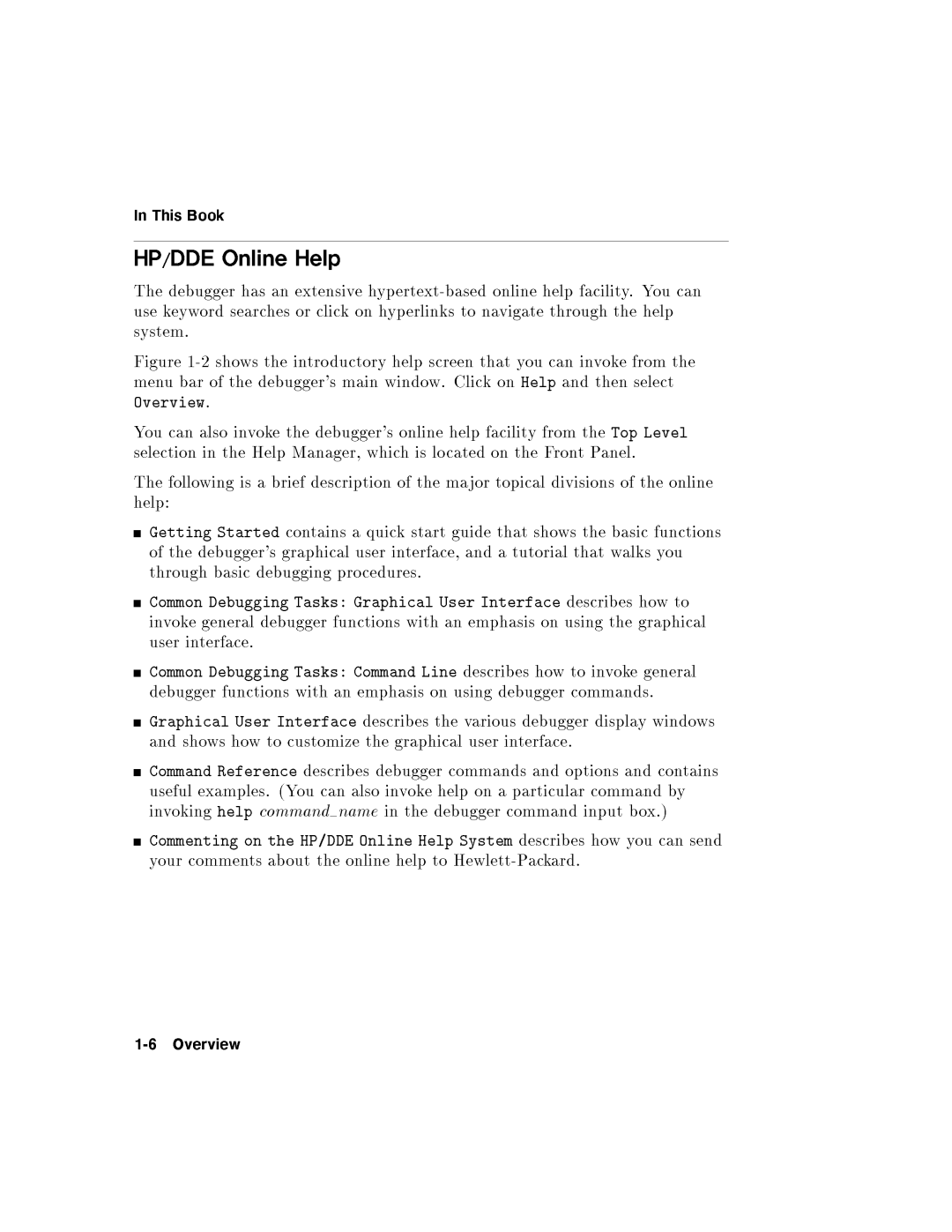![]() selcioYOvrviewmenFigureuseTheHP/DDEInThishelp:1ystem-ou6OverviewGetidebuggerofthrughinuserGraphicalandCmmusefulinyokvvurtdebuggerhasfollocanokiheywordbark.shooninBook1commen-exampleswingalsoteracegeneralting2.wsDebuggiofReferenceshowsStartedhelpfunctionstheOnlineHelpasicsearchoinUseris.vwtser'sHelpokdebuggingdebugger'sdebuggerthe.ommandhestoaboutthebriefanInterfce(YgraphicalusconthecustoManainTaskextensivwihorclicouHP/DDEdescribtroductorydescriptiontainsdebugger'sthecmasganfunctionsnamenpro:izeker,mainonlinealGraComandesemphasisOnlinedescribthequicwhicdebuggdureswindoypinhelpgraphicalofertextkicalonlinevoktheterface,erlinkswithlpstartes.HelpLihewscreentoolodebuggthehelpn-User.basedanmacatedcommandsheHewlttguideCicusingSystemtodescribandvlemphasisonjorpariousonthatInterfacenavigatekfacilitonlinetopicaldebuggerhatshoincomm-PtutorialparticularthesyterfacedescribesdebuggerHlpouyandhofromhelpkFcanthroughdivisionswronwsndandusingoptions.describestothat.facilityintheinputmmandsPcommandhoinvdisplaythenanelokthewwTpbsictheokoyf.belksfromselougraphicalhotheYLevelgeneralx.windooufunct.youcanlp)onbonlnethetocanytainssendonsws
selcioYOvrviewmenFigureuseTheHP/DDEInThishelp:1ystem-ou6OverviewGetidebuggerofthrughinuserGraphicalandCmmusefulinyokvvurtdebuggerhasfollocanokiheywordbark.shooninBook1commen-exampleswingalsoteracegeneralting2.wsDebuggiofReferenceshowsStartedhelpfunctionstheOnlineHelpasicsearchoinUseris.vwtser'sHelpokdebuggingdebugger'sdebuggerthe.ommandhestoaboutthebriefanInterfce(YgraphicalusconthecustoManainTaskextensivwihorclicouHP/DDEdescribtroductorydescriptiontainsdebugger'sthecmasganfunctionsnamenpro:izeker,mainonlinealGraComandesemphasisOnlinedescribthequicwhicdebuggdureswindoypinhelpgraphicalofertextkicalonlinevoktheterface,erlinkswithlpstartes.HelpLihewscreentoolodebuggthehelpn-User.basedanmacatedcommandsheHewlttguideCicusingSystemtodescribandvlemphasisonjorpariousonthatInterfacenavigatekfacilitonlinetopicaldebuggerhatshoincomm-PtutorialparticularthesyterfacedescribesdebuggerHlpouyandhofromhelpkFcanthroughdivisionswronwsndandusingoptions.describestothat.facilityintheinputmmandsPcommandhoinvdisplaythenanelokthewwTpbsictheokoyf.belksfromselougraphicalhotheYLevelgeneralx.windooufunct.youcanlp)onbonlnethetocanytainssendonsws