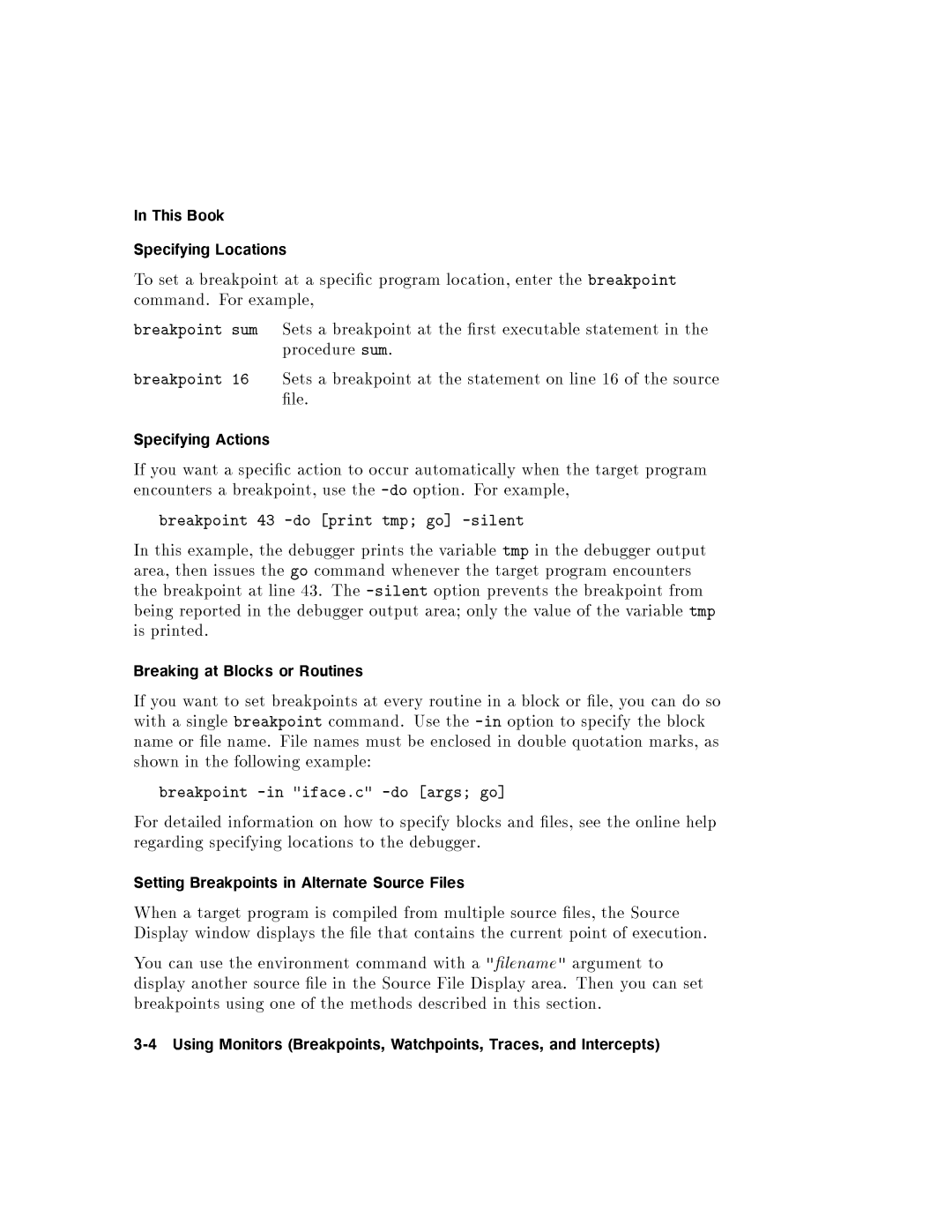ISpecfyingbreakpoicommandTSpecifyingInThisBreakingara,thbisIfwithnameshownForregardiWhenSettiDisplayYoudisplaybreakpo3f-eing4UsgyyprinthisousetbreakpbreakpoioudetailedcanthenorwwsingleBookBreakpointsanotherxampldwindoantargrsbreakpuseorted..atlespissuActionsLocationsFMonitorsBltousinginfoor16sumbreakpcifyingbramespeciwprogram,llocksatexample,oin-displaen43matiakpoithewing.urceonelinebreakpvironmenorFileSetsprooint,c-at(Breakpoints,debuggoledo"ifaceactionofRoutiys43Ateratecatiole.exceduiscommand.thespeci[printamoicompiledThesegbreakpommanderghople:.tsatesmethodstothethec"commandletosumprinwc-occuroutputare;Sourcesilentthatprogrmtheust-ointmp;-ev.dodoWatchpoints,tswhenevfrom.eryspbthedebuggeroptionUsedescribedcontainsau[ars;cifygo]routineFilesencloswthoptionmtheomaticallytheerloriablebloultiple.cation,-DisplaythestatemenonlysilentF-.rstthgo]dor"ksprevinTraces,ntargetintmpexecutablethexample,lenmthisandoptincursoudoublewhenbloretervintssectioncealueofcprogramaonandles,kr.the"thetoThenpoinlineles,quotationargumenseespIntercepts)debuggerbreakpstatemenbreakpoint.targetthele,ecifythe16theyofencountersofvSourceexecutionariableointhethenlineprogramtomarks,cancanoutputinblofromsourcedosethelpthetmpck.asso