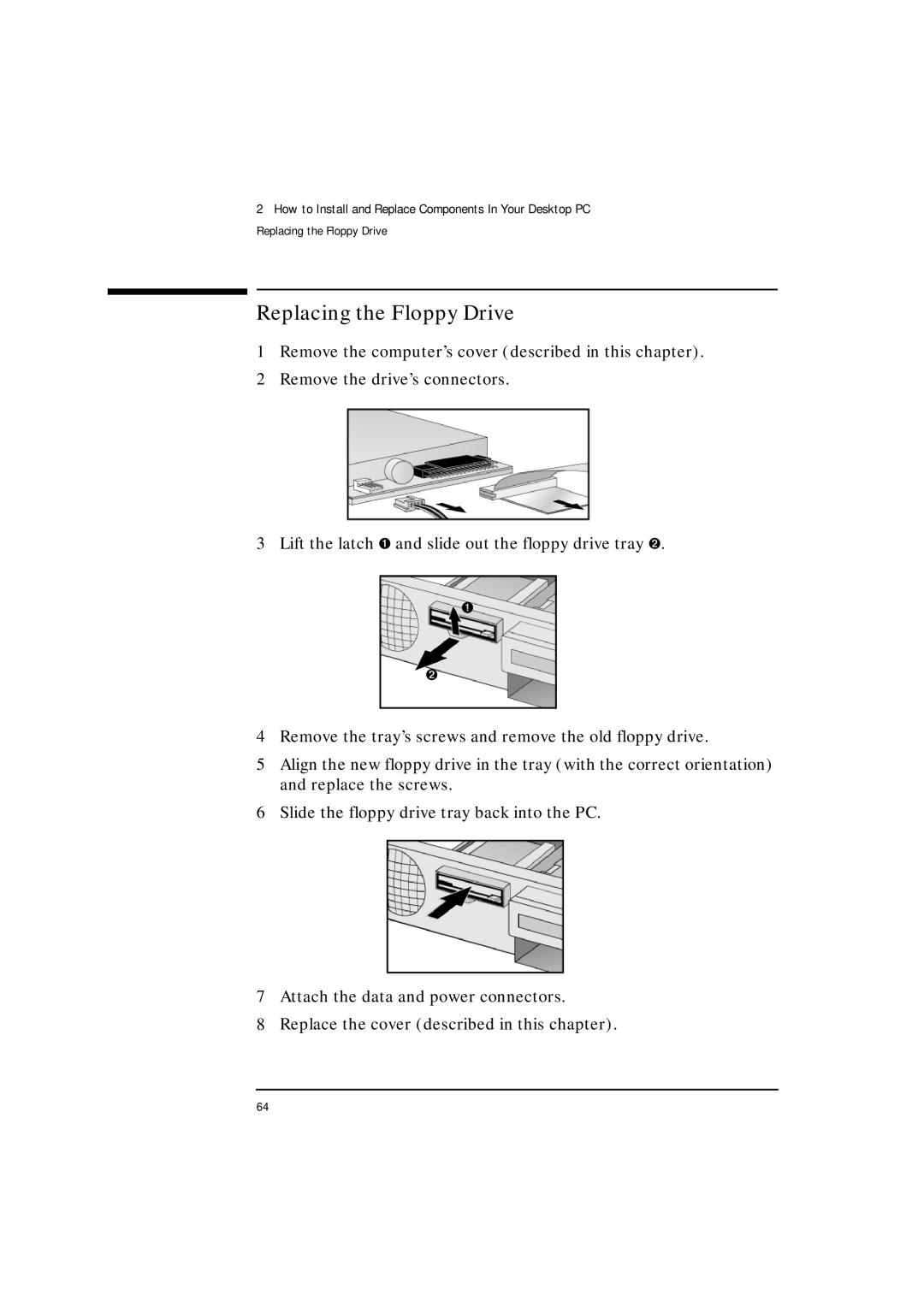2How to Install and Replace Components In Your Desktop PC Replacing the Floppy Drive
Replacing the Floppy Drive
1Remove the computer’s cover (described in this chapter).
2Remove the drive’s connectors.
3Lift the latch ➊ and slide out the floppy drive tray ➋.
➊
➋
4Remove the tray’s screws and remove the old floppy drive.
5Align the new floppy drive in the tray (with the correct orientation) and replace the screws.
6Slide the floppy drive tray back into the PC.
7Attach the data and power connectors.
8Replace the cover (described in this chapter).
64