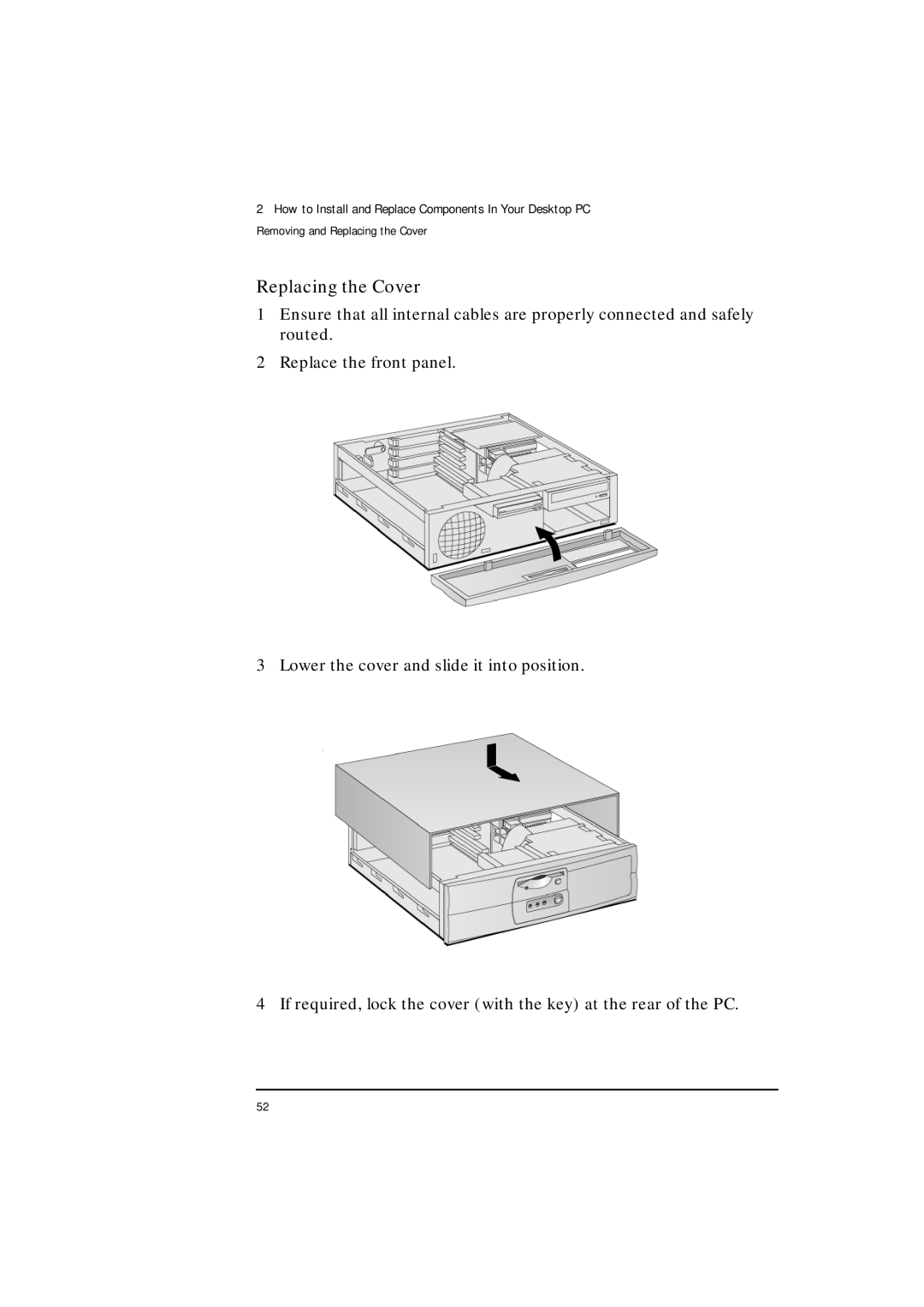2How to Install and Replace Components In Your Desktop PC Removing and Replacing the Cover
Replacing the Cover
1Ensure that all internal cables are properly connected and safely routed.
2Replace the front panel.
3Lower the cover and slide it into position.
4If required, lock the cover (with the key) at the rear of the PC.
52