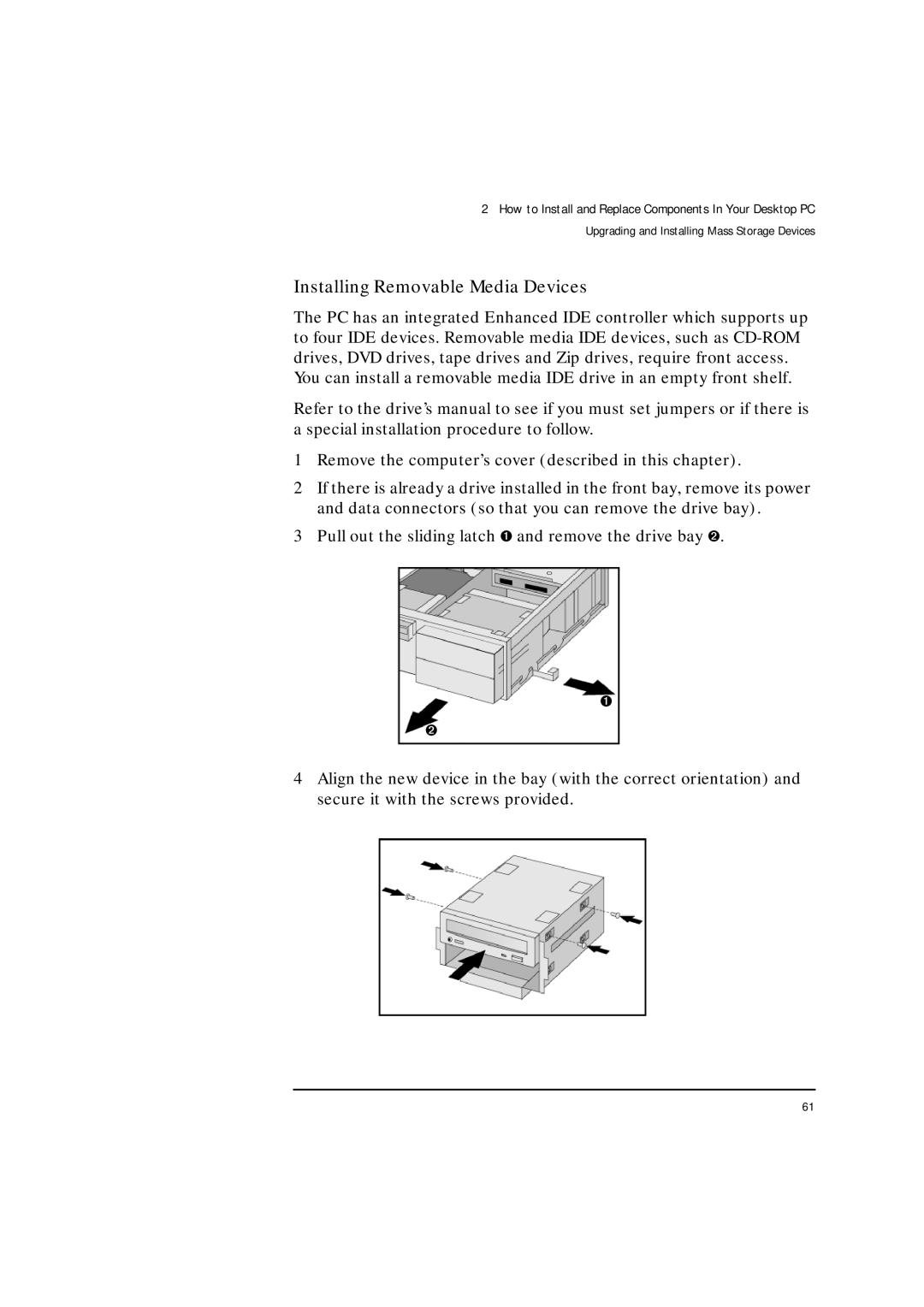2How to Install and Replace Components In Your Desktop PC Upgrading and Installing Mass Storage Devices
Installing Removable Media Devices
The PC has an integrated Enhanced IDE controller which supports up to four IDE devices. Removable media IDE devices, such as
Refer to the drive’s manual to see if you must set jumpers or if there is a special installation procedure to follow.
1Remove the computer’s cover (described in this chapter).
2If there is already a drive installed in the front bay, remove its power and data connectors (so that you can remove the drive bay).
3Pull out the sliding latch ➊ and remove the drive bay ➋.
➊
➋
4Align the new device in the bay (with the correct orientation) and secure it with the screws provided.
61