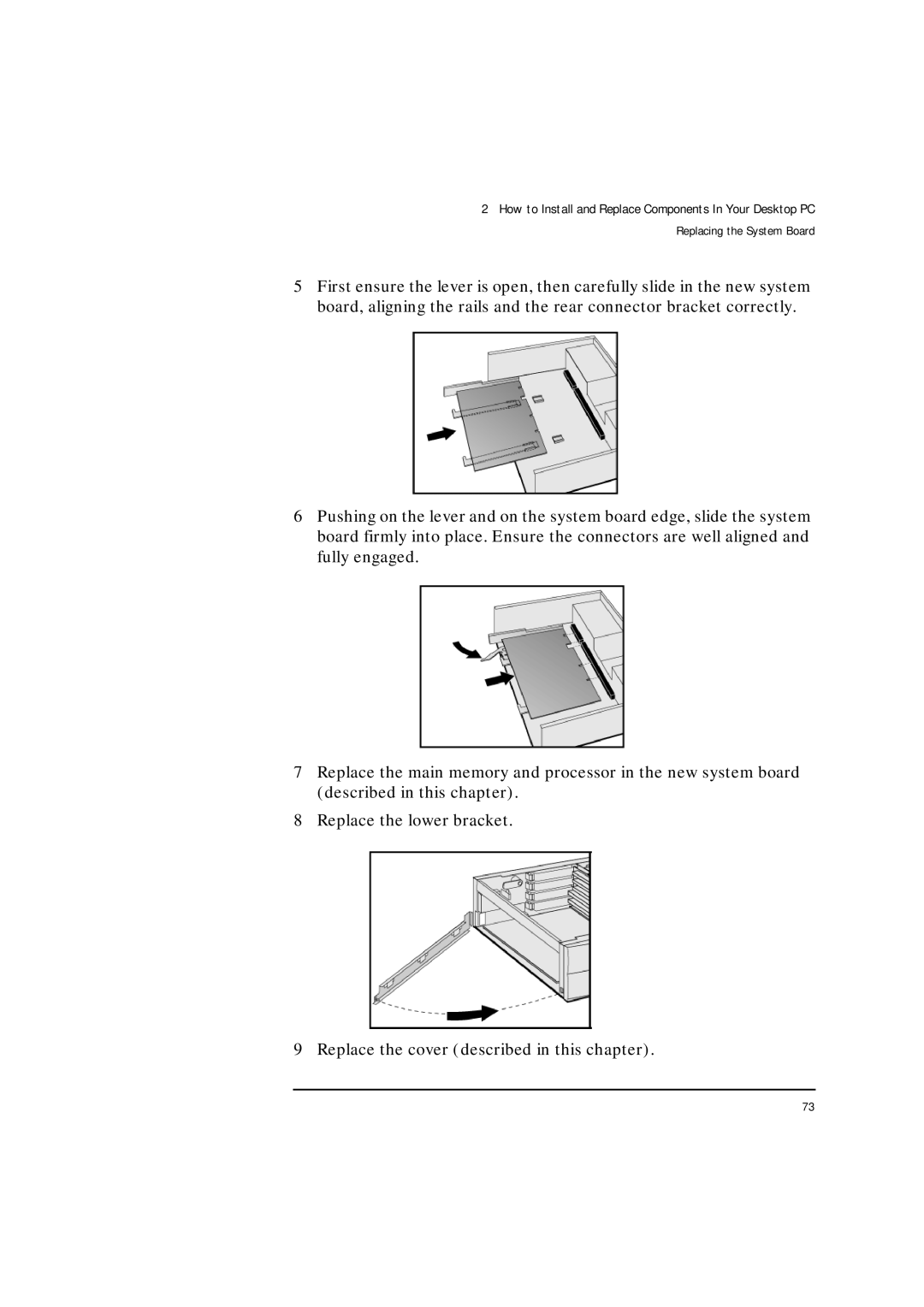2How to Install and Replace Components In Your Desktop PC Replacing the System Board
5First ensure the lever is open, then carefully slide in the new system board, aligning the rails and the rear connector bracket correctly.
6Pushing on the lever and on the system board edge, slide the system board firmly into place. Ensure the connectors are well aligned and fully engaged.
7Replace the main memory and processor in the new system board (described in this chapter).
8Replace the lower bracket.
9Replace the cover (described in this chapter).
73