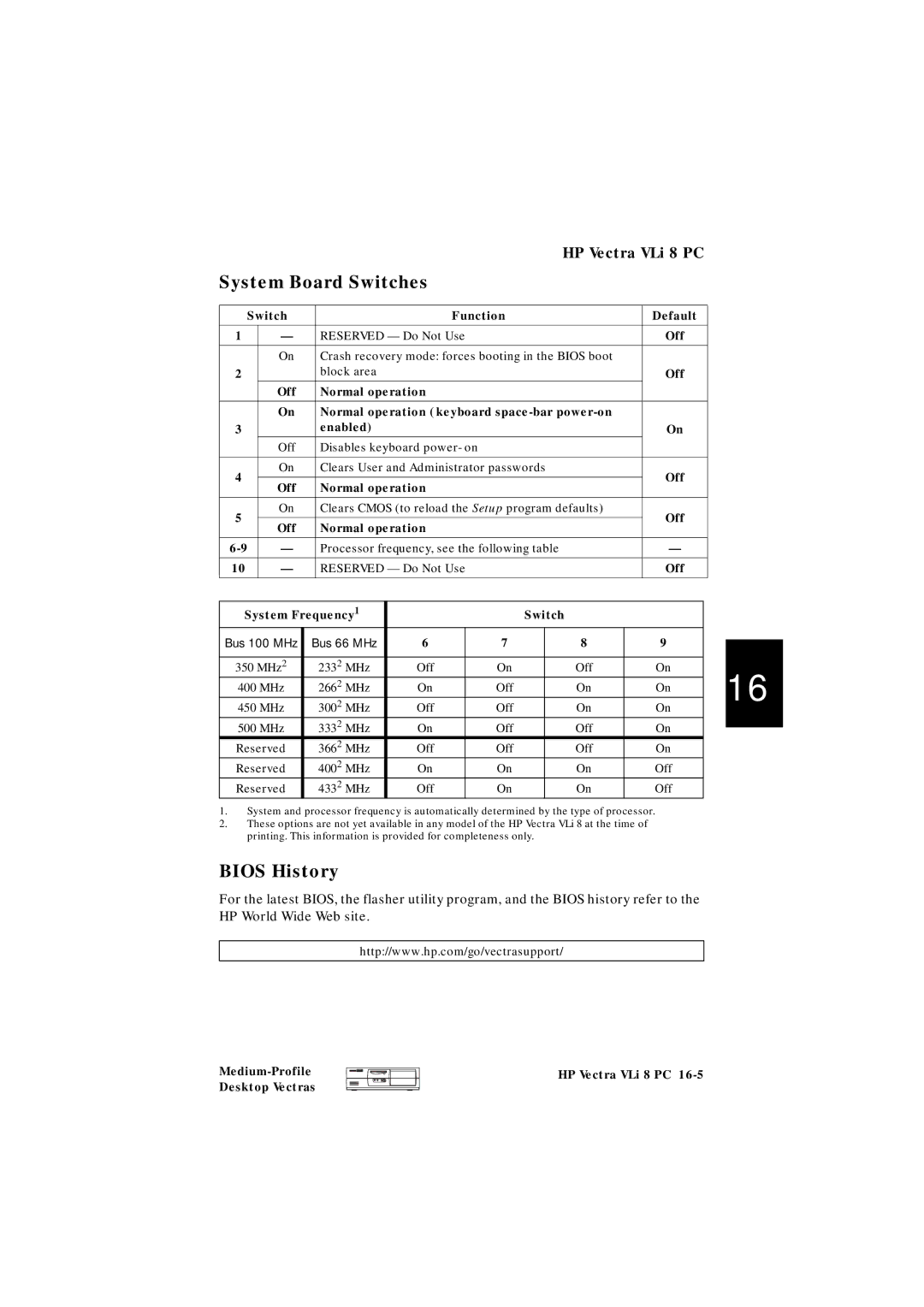|
|
|
|
|
|
|
| HP Vectra VLi 8 PC |
| |||||
System Board Switches |
|
|
|
|
|
|
|
| ||||||
|
|
|
|
|
|
|
|
|
|
|
|
| ||
Switch |
|
| Function |
|
|
| Default |
|
| |||||
|
|
|
|
|
|
|
|
|
|
|
|
|
| |
1 | — |
| RESERVED — Do Not Use |
|
|
|
| Off |
|
| ||||
|
|
|
|
|
|
|
|
|
|
|
| |||
| On |
| Crash recovery mode: forces booting in the BIOS boot |
|
|
|
| |||||||
2 |
|
| block area |
|
|
|
|
|
| Off |
|
| ||
| Off |
| Normal operation |
|
|
|
|
|
|
|
| |||
|
|
|
|
|
|
|
|
|
|
|
| |||
| On |
| Normal operation (keyboard |
|
|
|
| |||||||
3 |
|
| enabled) |
|
|
|
|
|
| On |
|
| ||
| Off |
| Disables keyboard power- on |
|
|
|
|
|
|
|
| |||
|
|
|
|
|
|
|
|
|
|
|
| |||
4 | On |
| Clears User and Administrator passwords | Off |
|
| ||||||||
|
|
|
|
|
|
|
|
|
|
| ||||
Off |
| Normal operation |
|
|
|
|
|
| ||||||
|
|
|
|
|
|
|
|
|
| |||||
|
|
|
|
|
|
|
|
|
|
|
| |||
5 | On |
| Clears CMOS (to reload the Setup program defaults) | Off |
|
| ||||||||
|
|
|
|
|
|
|
|
|
|
| ||||
Off |
| Normal operation |
|
|
|
|
|
| ||||||
|
|
|
|
|
|
|
|
|
| |||||
|
|
|
|
|
|
|
|
|
|
|
| |||
— |
| Processor frequency, see the following table | — |
|
| |||||||||
|
|
|
|
|
|
|
|
|
|
|
|
|
| |
10 | — |
| RESERVED — Do Not Use |
|
|
|
| Off |
|
| ||||
|
|
|
|
|
|
|
|
|
|
|
|
|
| |
|
|
|
|
|
|
|
|
|
|
|
| |||
System Frequency1 |
|
|
| Switch |
|
|
|
| ||||||
Bus 100 MHz | Bus 66 MHz | 6 |
| 7 |
| 8 |
| 9 |
|
|
| |||
16 | ||||||||||||||
|
|
|
|
|
|
|
|
|
|
| ||||
350 MHz2 |
| 2332 MHz | Off |
| On |
| Off |
| On |
|
| |||
400 MHz |
| 2662 MHz | On |
| Off |
| On |
| On |
|
| |||
450 MHz |
| 3002 MHz | Off |
| Off |
| On |
| On |
|
| |||
500 MHz |
| 3332 MHz | On |
| Off |
| Off |
| On |
|
| |||
| ||||||||||||||
Reserved |
| 3662 MHz | Off |
| Off |
| Off |
| On |
|
|
| ||
Reserved |
| 4002 MHz | On |
| On |
| On |
| Off |
|
|
| ||
Reserved |
| 4332 MHz | Off |
| On |
| On |
| Off |
|
|
| ||
1.System and processor frequency is automatically determined by the type of processor.
2.These options are not yet available in any model of the HP Vectra VLi 8 at the time of printing. This information is provided for completeness only.
BIOS History
For the latest BIOS, the flasher utility program, and the BIOS history refer to the HP World Wide Web site.
http://www.hp.com/go/vectrasupport/
Medium-Profile Desktop Vectras
HP Vectra VLi 8 PC