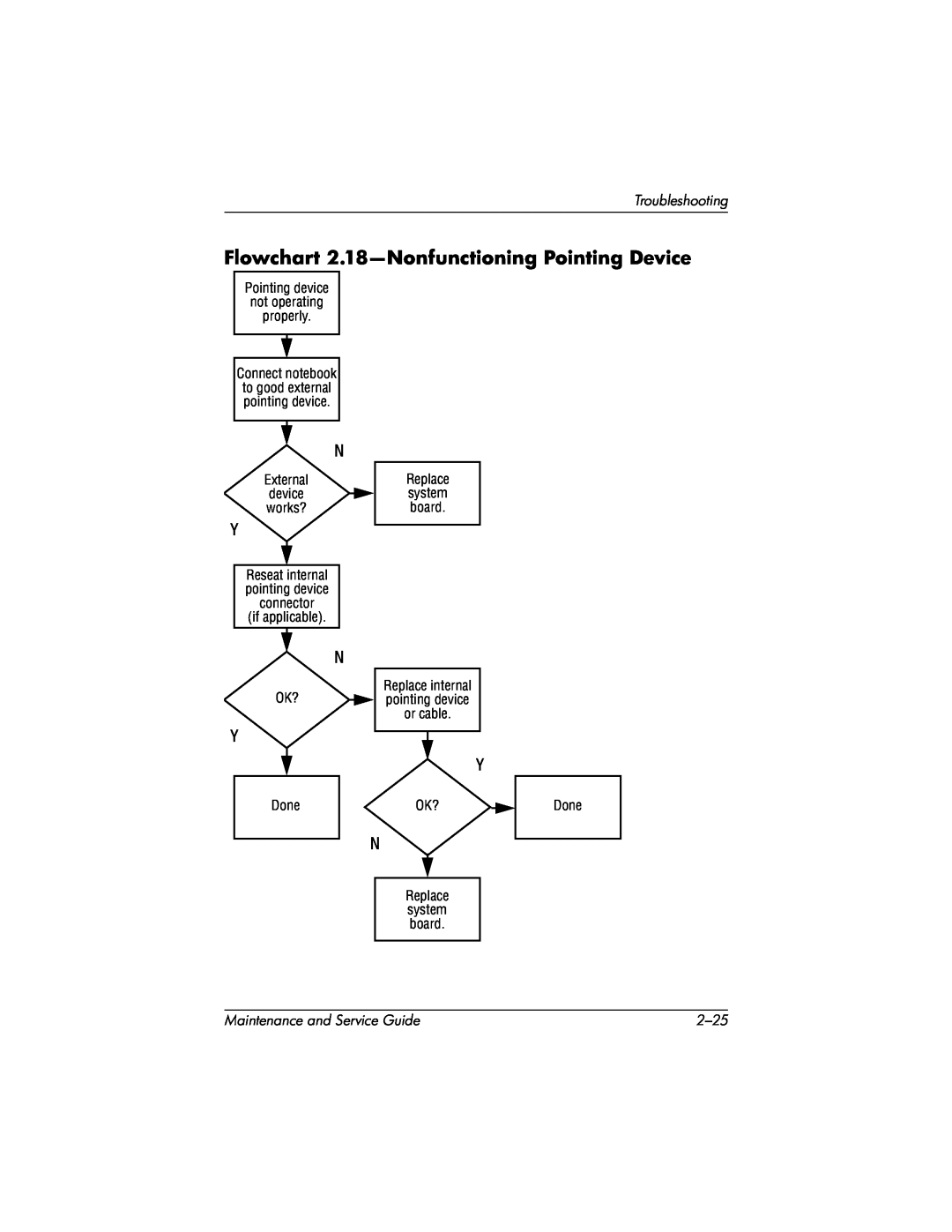HP Compaq Business Notebook nx7000 Compaq Presario Widescreen
Maintenance and Service Guide
HP Pavilion Widescreen Notebook zt3000
Notebook PC
Compaq Presario Widescreen Notebook PC Second Edition October
Maintenance and Service Guide HP Pavilion Widescreen Notebook zt3000
HP Compaq Business Notebook nx7000
First Edition July Document Part Number
1 Product Description
Contents
2 Troubleshooting
3 Illustrated Parts Catalog
4 Removal and Replacement Preliminaries
5 Removal and Replacement Procedures
Contents
6 Specifications A Connector Pin Assignments
B Power Cord Set Requirements
C Screw Listing Index
Product Description
Model Naming Conventions
1.1 Models
HP Pavilion zt3000, HP Compaq nx7000 and Compaq Presario
Description
HP Pavilion zt3000 Models
Maintenance and Service Guide
and Compaq Presario
HP Pavilion zt3000, HP Compaq nx7000
HP Pavilion zt3000 Models Continued
Product Description
People’s Republic
Maintenance and Service Guide
HP Pavilion zt3000 Models Continued
Product Description
HP Compaq nx7000 Models
Product Description
Maintenance and Service Guide
HP Compaq nx7000 Models Continued
HP Compaq nx7000 Models Continued
Product Description
Maintenance and Service Guide
HP Compaq nx7000 Models Continued
HP Compaq nx7000 Models Continued
Product Description
1-10
Maintenance and Service Guide
HP Compaq nx7000 Models Continued
1-11
HP Compaq nx7000 Models Continued
Product Description
1-12
Product Description
Maintenance and Service Guide
Compaq Presario X1000 Models
1-13
Compaq Presario X1000 Models Continued
Product Description
1-14
Product Description
Maintenance and Service Guide
Compaq Presario X1000 Models Continued
1-15
Compaq Presario X1000 Models Continued
Product Description
1-16
Product Description
Maintenance and Service Guide
Compaq Presario X1000 Models Continued
1-17
Compaq Presario X1000 Models Continued
Product Description
1-18
Product Description
Maintenance and Service Guide
Compaq Presario X1000 Models Continued
1-19
Compaq Presario X1000 Models Continued
Product Description
1-20
Product Description
Maintenance and Service Guide
Compaq Presario X1000 Models Continued
1-21
1.2 Features
Support for the following optical drives
1.3 Clearing a Password
1.4 Power Management
Front and Left-Side Components
1.5 External Components
Maintenance and Service Guide
Product Description
Component
Maintenance and Service Guide
Front and Left-Side Components
Function
Component
Maintenance and Service Guide
Rear Panel and Right-Side Components
Function
Function
Maintenance and Service Guide
Component
Product Description
Product Description
Maintenance and Service Guide
Keyboard Components
1-30
Function
Maintenance and Service Guide
Component
num lk key
Function
Top Components
Component
Product Description
Component
Maintenance and Service Guide
Top Components Continued
Function
Component
Bottom Components
Bottom Components
Function
Component
Maintenance and Service Guide
Bottom Components Continued
Function
1.6 Design Overview
Troubleshooting
2.1 Computer Setup and Diagnostics Utilities
Using Computer Setup
File Menu
Selecting from the File Menu
Maintenance and Service Guide
Select
Security Menu
Selecting from the Security Menu
Troubleshooting
Select
Maintenance and Service Guide
Selecting from the Advanced Menu
Troubleshooting
Select
Select
Troubleshooting
Advanced Menu Continued
To Do This
Flowchart
2.2 Troubleshooting Flowcharts
Troubleshooting Flowcharts Overview
Troubleshooting
Flowchart 2.1-Initial Troubleshooting
Go to Flowchart No Power
2. Ensure that the AC power source is active
Flowchart 2.2-No Power, Part
Power up
Flowchart 2.8, Nonfunctioning Port Replicator
power supply if applicable
Flowchart 2.3-No Power, Part
Troubleshooting
2-10
power cord
Flowchart 2.4-No Power, Part
Continued from Flowchart 2.3, No Power, Part
active?
2-12
Flowchart 2.5-No Power, Part
Troubleshooting
items
Flowchart 2.6-No Video, Part
Continued from Flowchart No Video, Part Remove
Flowchart 2.7-No Video, Part
Troubleshooting
Maintenance and Service Guide
Maintenance and Service Guide
Flowchart 2.8-Nonfunctioning Port Replicator if applicable
Troubleshooting
2-15
Flowchart 2.9-No Operating System OS Loading
Troubleshooting
2-16
Maintenance and Service Guide
Flowchart 2.10-No OS Loading, Hard Drive, Part
Troubleshooting
Check the Setup utility for correct booting order
Flowchart 2.11-No OS Loading, Hard Drive, Part
System Restore
Flowchart 2.12-No OS Loading, Hard Drive, Part
Flowchart 2.13-No OS Loading, CD- or DVD-ROM Drive
Troubleshooting
2-20
Maintenance and Service Guide
Flowchart 2.14-No Audio, Part
Troubleshooting
2-21
driver in OS configured?
Flowchart 2.15-No Audio, Part
Troubleshooting
2-22
Maintenance and Service Guide
Flowchart 2.16-Nonfunctioning Device
Troubleshooting
Reseat device
Maintenance and Service Guide
Flowchart 2.17-Nonfunctioning Keyboard
Troubleshooting
2-24
Maintenance and Service Guide
Flowchart 2.18-Nonfunctioning Pointing Device
Troubleshooting
Reseat internal pointing device connector
2-26
Flowchart 2.19-No Network/Modem Connection
Troubleshooting
Replace jack or have jack activated
Illustrated Parts Catalog
3.1 Serial Number Location
Notebook Major Components
3.2 Notebook Major Components
Maintenance and Service Guide
Illustrated Parts Catalog
Number
Maintenance and Service Guide
Item Description
Illustrated Parts Catalog
Maintenance and Service Guide
Notebook Major Components
Illustrated Parts Catalog
Spare Part
Bluetooth wireless communications board
Maintenance and Service Guide
Description
Maintenance and Service Guide
Notebook Major Components
Illustrated Parts Catalog
Maintenance and Service Guide
PC Card assembly not illustrated
Left and right wireless antennae with cables
Spare Part
Maintenance and Service Guide
Notebook Major Components
Illustrated Parts Catalog
Spare Part
Battery pack, 8-cell, 4.4-wH
Maintenance and Service Guide
Description
Miscellaneous Plastics Kit Components
3.3 Miscellaneous Plastics Kit Components
Maintenance and Service Guide
Illustrated Parts Catalog
Miscellaneous Plastics Kit Components Spare Part Number
Miscellaneous Cable Kit Components
3.4 Miscellaneous Cable Kit Components
Maintenance and Service Guide
Item Description
Miscellaneous Doors/Covers Kit Components
3.5 Miscellaneous Doors/Covers Kit Components
Maintenance and Service Guide
Item Description
Item Description
3.6 Mass Storage Devices
Mass Storage Devices
Number
Maintenance and Service Guide
3.7 Miscellaneous
Power cords
Description
Miscellaneous not illustrated
Power cords
Spare Part Information Continued
Description
Removal and Replacement Preliminaries
4.1 Tools Required
4.2 Service Considerations
Cables and Connectors
Plastic Parts
4.3 Preventing Damage to Removable Drives
4.5 Packaging and Transporting Precautions
4.4 Preventing Electrostatic Damage
4.6 Workstation Precautions
4.7 Grounding Equipment and Methods
Event
Removal and Replacement Preliminaries
Maintenance and Service Guide
Material
Removal and Replacement Procedures
Maintenance and Service Guide
5.1 Serial Number
Removal and Replacement Procedures
Serial Number Location
Maintenance and Service Guide
5.2 Disassembly Sequence Chart
Removal and Replacement Procedures
# of Screws
5.3 Preparing the Notebook for Disassembly
Spare Part Number Information
Reverse the above procedure to install the battery pack
c. Lift the front edge of the battery pack up and swing it back
d. Remove the battery pack
Removing the Battery Pack
5. Remove the hard drive by following these steps
f. Remove the hard drive shield 2 and connector 3 from the hard drive
5.4 Notebook Feet
Replacing the Notebook Feet
5.5 Memory Expansion Board
Maintenance and Service Guide
Reverse the above procedure to install a memory expansion board
Removal and Replacement Procedures
7. Pull the board away from the socket at a 45-degree angle
5.6 Mini PCI Communications Board
Removing the Mini PCI Compartment Cover
8. Pull the board away from the socket at a 45-degree angle
5.7 RTC Battery
Removing the RTC battery
5.8 Optical Drive
Removing the Optical Drive
Maintenance and Service Guide
5.9 Keyboard
Removal and Replacement Procedures
Removing the Keyboard Screws
4. Turn the notebook right-side up with the front facing you
Removal and Replacement Procedures
Maintenance and Service Guide
5. Open the notebook
9. Remove the keyboard
5.10 Switch Cover
Removing the Switch Cover
5.11 Speaker Cover
Removing the Speaker Cover Screws
Maintenance and Service Guide
Reverse the above procedure to install the speaker cover
Removal and Replacement Procedures
7. Slide the speaker cover back 2 to disengage it from the notebook
5.12 Fan
Removing the Fan
5.13 Heat Sink
Maintenance and Service Guide
Reverse the above procedure to install the heat sink
Removal and Replacement Procedures
Removing the Thermal Grease From the Heat Sink and Processor
Spare Part Number Information
5.14 Processor
Removal and Replacement Procedures
5-24
Maintenance and Service Guide
Reverse the above procedure to install the processor
Removal and Replacement Procedures
3. Lift the processor straight up 2 and remove it
Spare Part Number Information
5.15 Display Assembly
Removal and Replacement Procedures
5-26
Maintenance and Service Guide
Disconnecting the Display Cable
Removal and Replacement Procedures
5. Disconnect the display video cable 2 from the system board
7. Remove the following screws
Removing the Display Assembly
10. Lift the display assembly straight up and remove it
Reverse the above procedure to install the display assembly
Removal and Replacement Procedures
5.16 Top Cover
Spare Part Number Information
5. Remove the following screws
Removal and Replacement Procedures
Maintenance and Service Guide
Three PM2.5×9.5 screws 1 along the front edge of the notebook
6. Turn the notebook right-side up with the rear panel facing you
Disconnecting the Bluetooth Wireless Module and Speaker Cables
11. Position the notebook so the front faces forward
Maintenance and Service Guide
Reverse the above procedure to install the top cover
Removal and Replacement Procedures
14. Remove the top cover
5.17 Bluetooth Board
Bluetooth wireless communications board
338134-01
3. Disconnect the Bluetooth board cable 1 from the Bluetooth board
5.18 SD Card Slot Board and Cable
Spare Part Number Information
2. Disconnect the SD Card slot board cable 1 from the system board
Spare Part Number Information
5.19 VGA Board and Shield
Removal and Replacement Procedures
5-40
4. Remove the VGA board and shield
5.20 Modem and Cable
Replacing the Thermal Pads on the VGA Board and Shield
Speaker cover Section Display assembly Section Top cover Section
5.21 System Board
Spare Part Number Information
2. Disconnect the SD Card slot board cable 1 from the system board
Removal and Replacement Procedures
Maintenance and Service Guide
Removing the System Board Screws
4. Lift the right side of the system board approximately
Stand-alone power requirements
Specifications
Dimensions
Temperature
Relative humidity noncondensing
Specifications
Notebook Continued
Shock
Pixel resolution
Specifications
Dimensions
Maintenance and Service Guide
Pixel resolution
Specifications
Dimensions
Number of colors
Pixel resolution
Specifications
Dimensions
Maintenance and Service Guide
temperature
Specifications
Dimensions
80-GB
Power supply
Specifications
Weight
Dimensions
Applicable disc
Specifications
Access time
Center hole diameter
Maintenance and Service Guide
Specifications
Access time
Applicable disc
Applicable disc
Specifications
Access time
Center hole diameter
Maintenance and Service Guide
Specifications
Access time
Applicable disc
System
Specifications
Hardware
Function
Hardware
Specifications
Maintenance and Service Guide
System
I/O Address
shipping configuration
Specifications
System Function
Maintenance and Service Guide
shipping configuration
Specifications
I/O Address
I/O Address
shipping configuration
Specifications
System Function
Signal
Connector Pin Assignments
Signal
Maintenance and Service Guide
Signal
Connector Pin Assignments
Signal
Signal
Signal
Connector Pin Assignments
Signal
Maintenance and Service Guide
Signal
Connector Pin Assignments
Signal
Signal
Signal
Connector Pin Assignments
Signal
Maintenance and Service Guide
Power Cord Set Requirements
3-Conductor Power Cord Set
General Requirements
Applicable Note
Country-Specific Requirements
Power Cord Set Requirements
Country
Applicable Note
Power Cord Set Requirements
Maintenance and Service Guide
Country
Screw Listing
Maintenance and Service Guide
Color
Where used
Head
Length
Head Color Qty. Length Thread Width
Where used
Maintenance and Service Guide
Phillips PM2.5×7.0 Screw Locations
Head
Where used
Maintenance and Service Guide
Color
Head Color Qty. Length Thread Width
Where used
Maintenance and Service Guide
Phillips PM2.5×7.0 Screw Locations
Head
Where used
Maintenance and Service Guide
Color
Table C-4
Where used
Maintenance and Service Guide
Phillips PM2.5×5.0 Screw
Head Color Qty. Length Thread Width
Where used
Maintenance and Service Guide
Phillips PM2.5×5.0 Screw Locations
Head Color Qty. Length Thread Width
Where used
Maintenance and Service Guide
Phillips PM2.5×5.0 Screw Locations
Head Color Qty. Length Thread Width
Where used
Maintenance and Service Guide
Phillips PM2.5×5.0 Screw Locations
Head Color Qty. Length Thread Width
Where used
Maintenance and Service Guide
Phillips PM2.5×5.0 Screw Location
Head Color Qty. Length Thread Width
Where used
Maintenance and Service Guide
Phillips PM2.5×5.0 Screw Locations
Head Color Qty. Length Thread Width
Where used
Maintenance and Service Guide
Phillips PM2.5×5.0 Screw Location
Color
Where used
Head
Length
Table C-5
Where used
Maintenance and Service Guide
Phillips PM2.5×15.0 Screw Continued
Head
Where used
Maintenance and Service Guide
Color
Table C-6
Where used
Maintenance and Service Guide
Phillips PM2.5×3.0 Screw
Color
Where used
Head
Length
Table C-8
Where used
Maintenance and Service Guide
Phillips PM2.0×9.0 Spring-Loaded Screw
Head
Where used
Maintenance and Service Guide
Color
Index
Page
Page
Page
Index-5