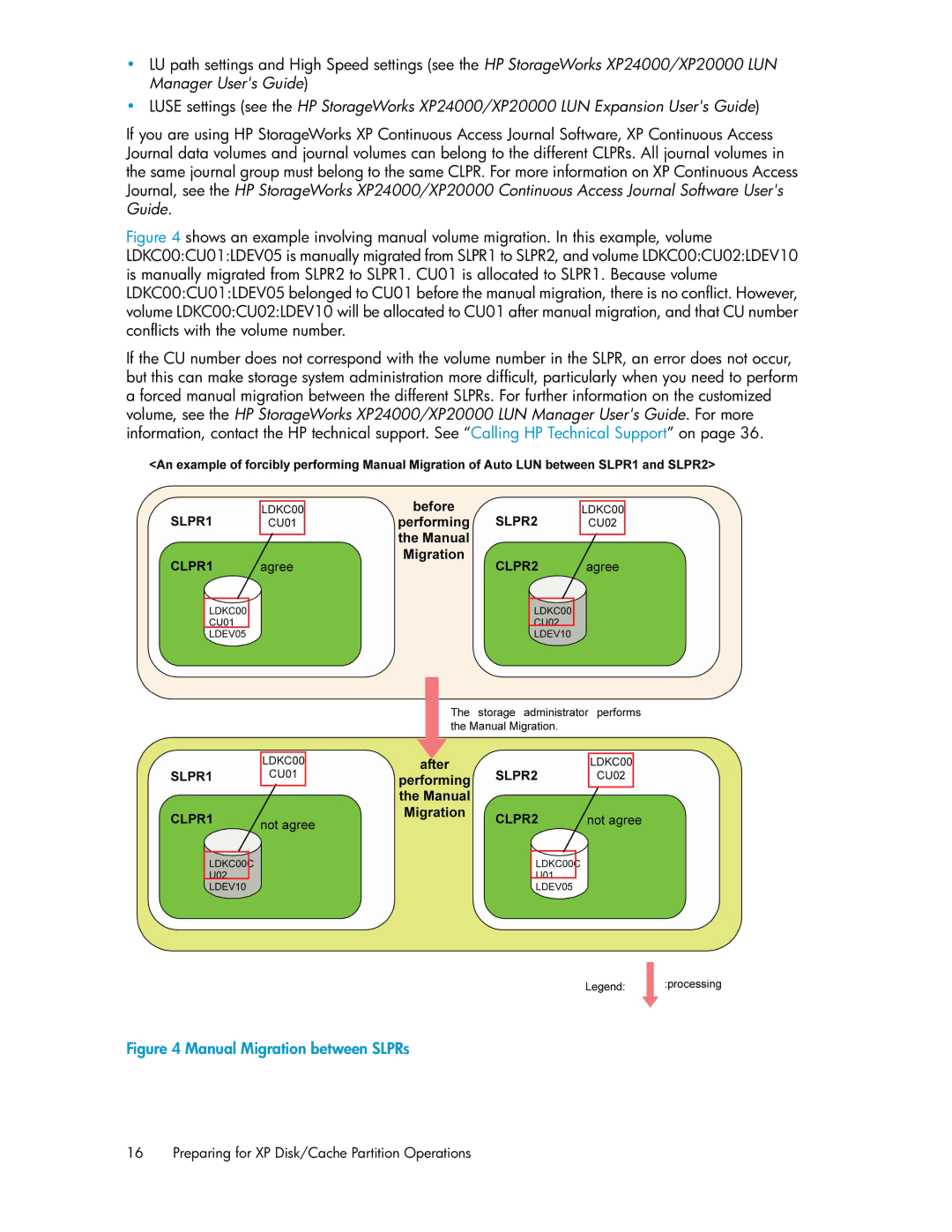•LU path settings and High Speed settings (see the HP StorageWorks XP24000/XP20000 LUN Manager User's Guide)
•LUSE settings (see the HP StorageWorks XP24000/XP20000 LUN Expansion User's Guide)
If you are using HP StorageWorks XP Continuous Access Journal Software, XP Continuous Access Journal data volumes and journal volumes can belong to the different CLPRs. All journal volumes in the same journal group must belong to the same CLPR. For more information on XP Continuous Access Journal, see the HP StorageWorks XP24000/XP20000 Continuous Access Journal Software User's Guide.
Figure 4 shows an example involving manual volume migration. In this example, volume LDKC00:CU01:LDEV05 is manually migrated from SLPR1 to SLPR2, and volume LDKC00:CU02:LDEV10 is manually migrated from SLPR2 to SLPR1. CU01 is allocated to SLPR1. Because volume LDKC00:CU01:LDEV05 belonged to CU01 before the manual migration, there is no conflict. However, volume LDKC00:CU02:LDEV10 will be allocated to CU01 after manual migration, and that CU number conflicts with the volume number.
If the CU number does not correspond with the volume number in the SLPR, an error does not occur, but this can make storage system administration more difficult, particularly when you need to perform a forced manual migration between the different SLPRs. For further information on the customized volume, see the HP StorageWorks XP24000/XP20000 LUN Manager User's Guide. For more information, contact the HP technical support. See “Calling HP Technical Support” on page 36.
Figure 4 Manual Migration between SLPRs
.