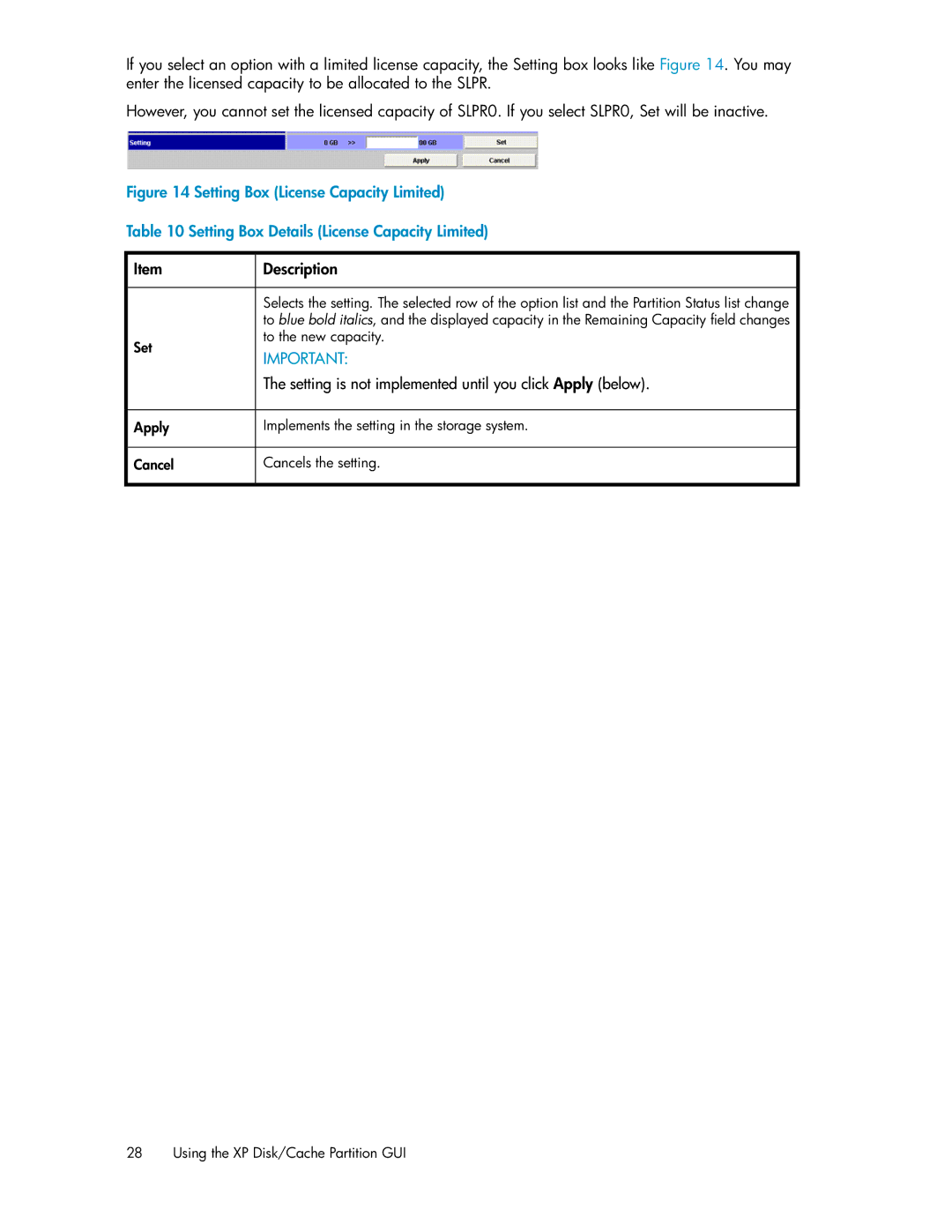If you select an option with a limited license capacity, the Setting box looks like Figure 14. You may enter the licensed capacity to be allocated to the SLPR.
However, you cannot set the licensed capacity of SLPR0. If you select SLPR0, Set will be inactive.
Figure 14 Setting Box (License Capacity Limited)
.
Table 10 Setting Box Details (License Capacity Limited)
 Item
Item Description
Description
Set
Selects the setting. The selected row of the option list and the Partition Status list change to blue bold italics, and the displayed capacity in the Remaining Capacity field changes to the new capacity.
IMPORTANT:
The setting is not implemented until you click Apply (below).
Apply | Implements the setting in the storage system. |
Cancel | Cancels the setting. |
28 Using the XP Disk/Cache Partition GUI