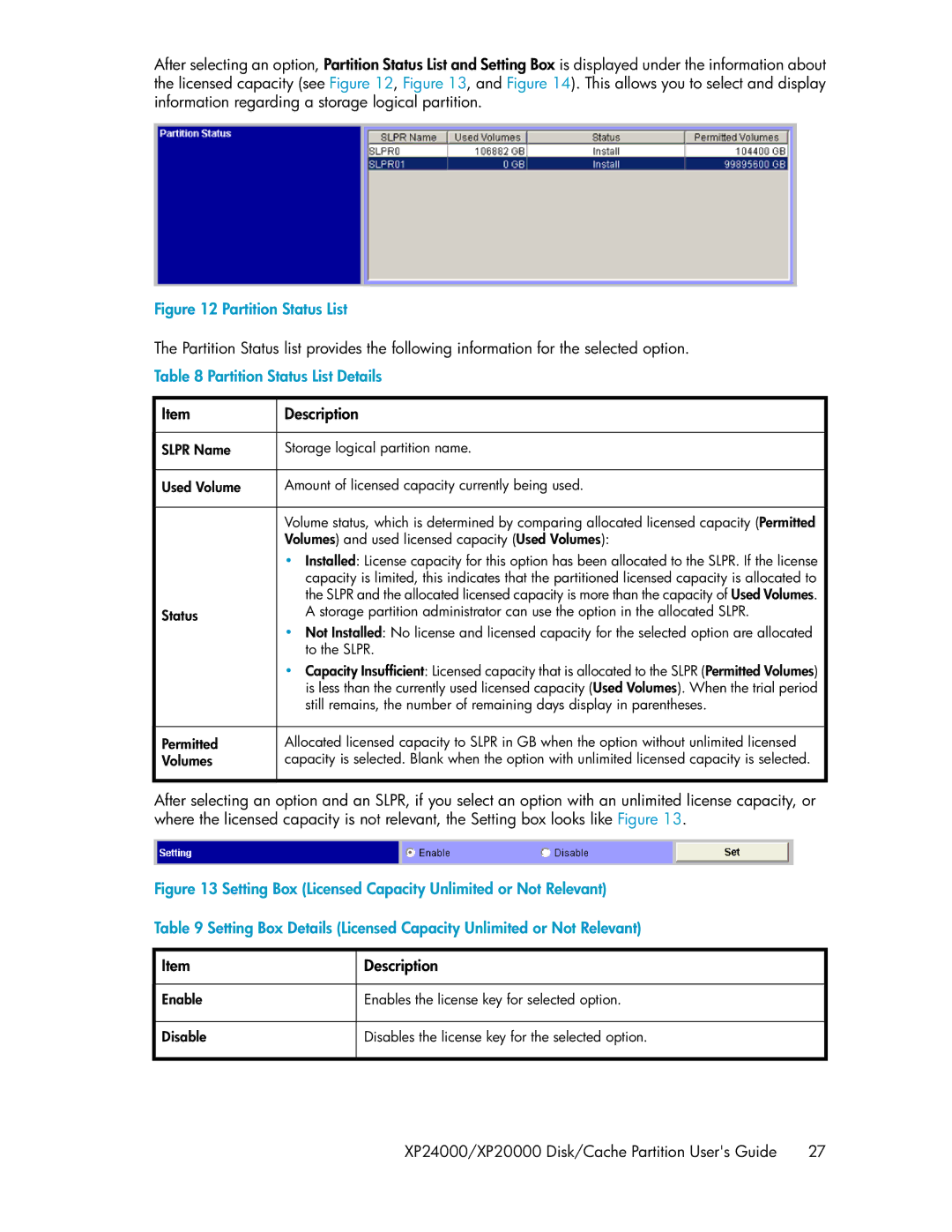After selecting an option, Partition Status List and Setting Box is displayed under the information about the licensed capacity (see Figure 12, Figure 13, and Figure 14). This allows you to select and display information regarding a storage logical partition.
Figure 12 Partition Status List
.
The Partition Status list provides the following information for the selected option.
Table 8 Partition Status List Details
![]() Item
Item
![]() SLPR Name
SLPR Name ![]() Used Volume
Used Volume
Status
Permitted
Volumes
![]() Description
Description
![]() Storage logical partition name.
Storage logical partition name.
![]() Amount of licensed capacity currently being used.
Amount of licensed capacity currently being used.
Volume status, which is determined by comparing allocated licensed capacity (Permitted Volumes) and used licensed capacity (Used Volumes):
•Installed: License capacity for this option has been allocated to the SLPR. If the license capacity is limited, this indicates that the partitioned licensed capacity is allocated to the SLPR and the allocated licensed capacity is more than the capacity of Used Volumes. A storage partition administrator can use the option in the allocated SLPR.
•Not Installed: No license and licensed capacity for the selected option are allocated to the SLPR.
•Capacity Insufficient: Licensed capacity that is allocated to the SLPR (Permitted Volumes) is less than the currently used licensed capacity (Used Volumes). When the trial period still remains, the number of remaining days display in parentheses.
Allocated licensed capacity to SLPR in GB when the option without unlimited licensed capacity is selected. Blank when the option with unlimited licensed capacity is selected.
After selecting an option and an SLPR, if you select an option with an unlimited license capacity, or where the licensed capacity is not relevant, the Setting box looks like Figure 13.
Figure 13 Setting Box (Licensed Capacity Unlimited or Not Relevant)
.
Table 9 Setting Box Details (Licensed Capacity Unlimited or Not Relevant)
Item | Description |
Enable | Enables the license key for selected option. |
Disable | Disables the license key for the selected option. |
XP24000/XP20000 Disk/Cache Partition User's Guide | 27 |