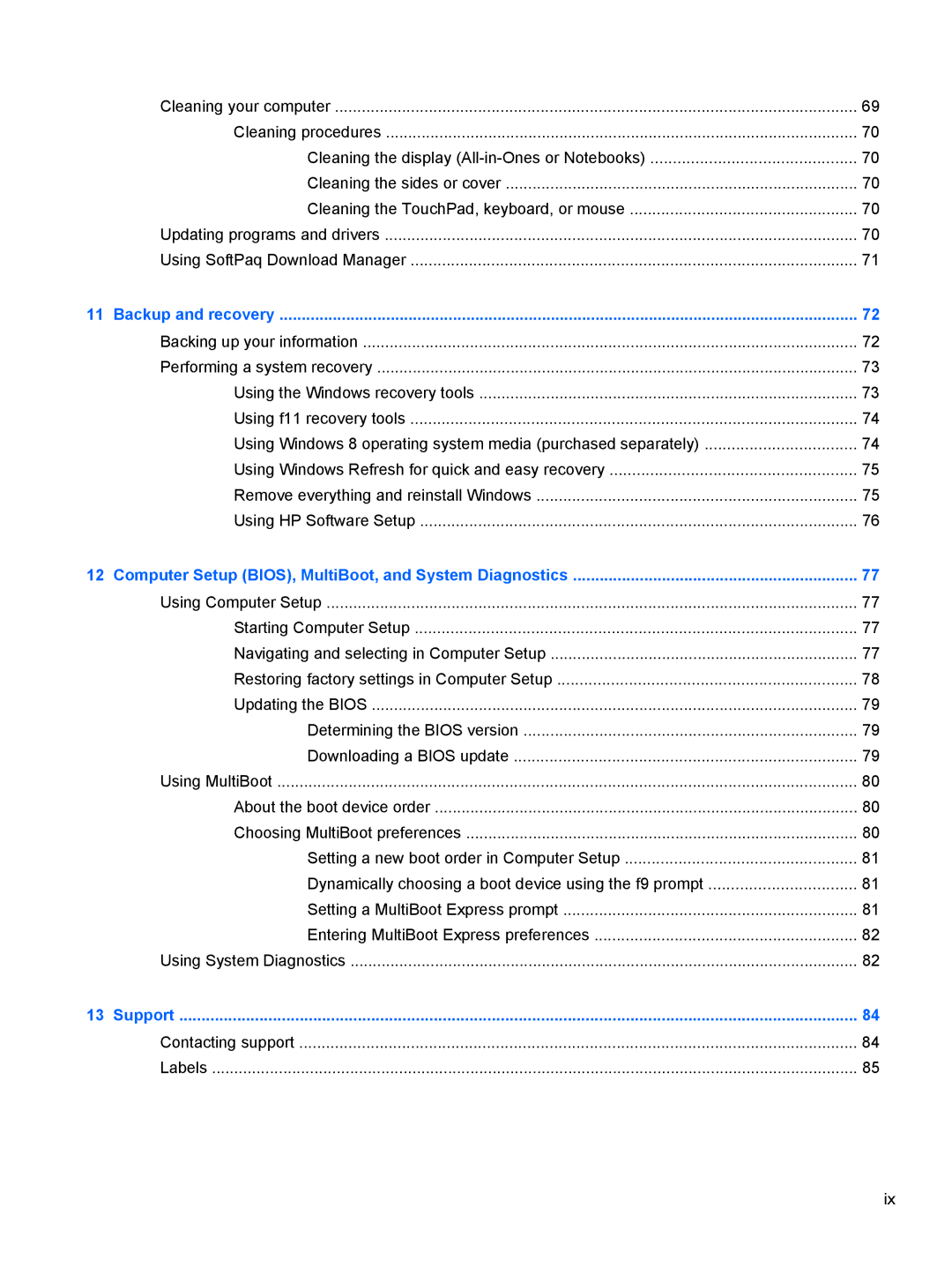Cleaning your computer | 69 |
Cleaning procedures | 70 |
Cleaning the display | 70 |
Cleaning the sides or cover | 70 |
Cleaning the TouchPad, keyboard, or mouse | 70 |
Updating programs and drivers | 70 |
Using SoftPaq Download Manager | 71 |
11 Backup and recovery | 72 |
Backing up your information | 72 |
Performing a system recovery | 73 |
Using the Windows recovery tools | 73 |
Using f11 recovery tools | 74 |
Using Windows 8 operating system media (purchased separately) | 74 |
Using Windows Refresh for quick and easy recovery | 75 |
Remove everything and reinstall Windows | 75 |
Using HP Software Setup | 76 |
12 Computer Setup (BIOS), MultiBoot, and System Diagnostics | 77 |
Using Computer Setup | 77 |
Starting Computer Setup | 77 |
Navigating and selecting in Computer Setup | 77 |
Restoring factory settings in Computer Setup | 78 |
Updating the BIOS | 79 |
Determining the BIOS version | 79 |
Downloading a BIOS update | 79 |
Using MultiBoot | 80 |
About the boot device order | 80 |
Choosing MultiBoot preferences | 80 |
Setting a new boot order in Computer Setup | 81 |
Dynamically choosing a boot device using the f9 prompt | 81 |
Setting a MultiBoot Express prompt | 81 |
Entering MultiBoot Express preferences | 82 |
Using System Diagnostics | 82 |
13 Support | 84 |
Contacting support | 84 |
Labels | 85 |
ix