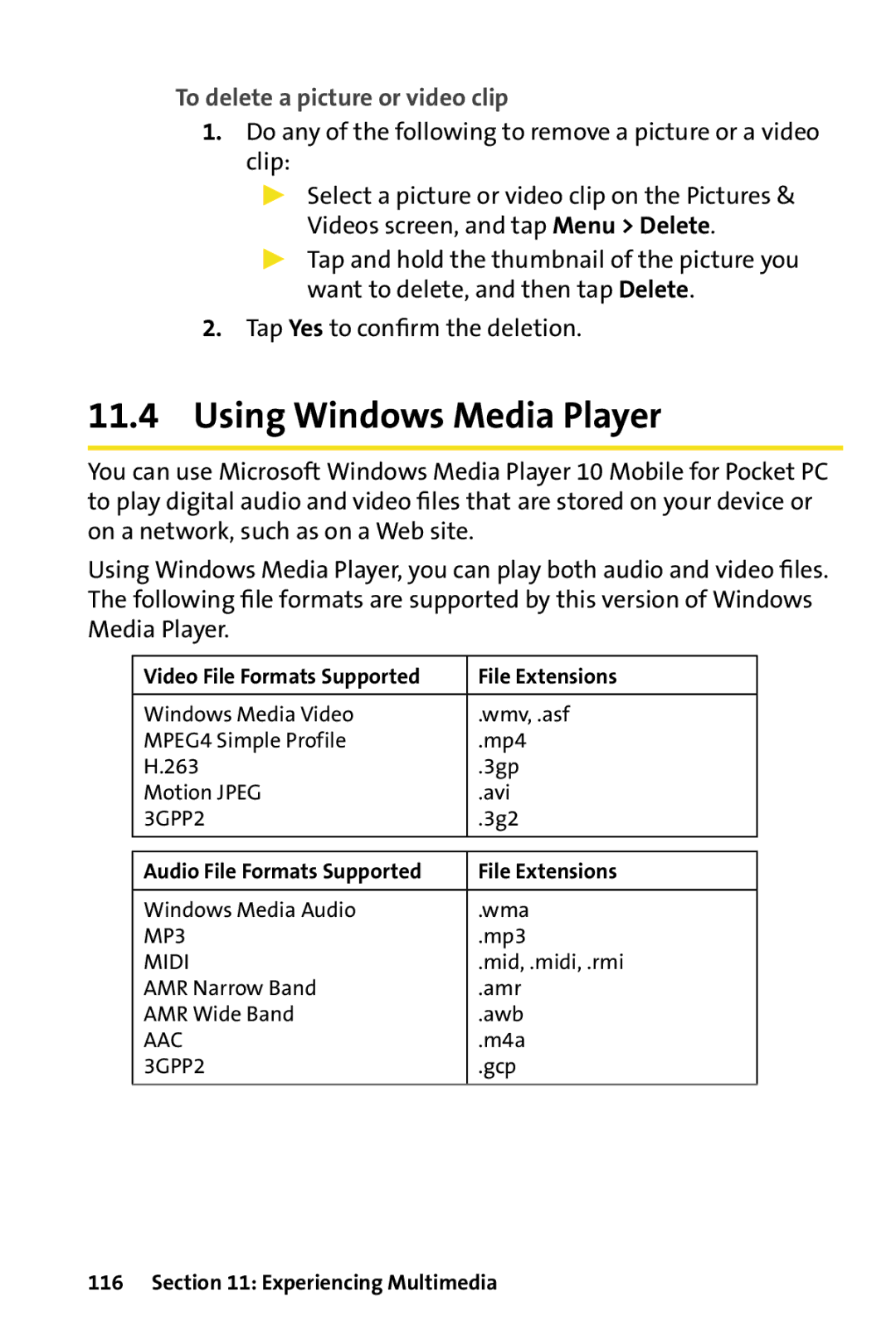Touch by HTC Getting Started Guide
Please Read Before Proceeding
Page
Section
Table of Contents
Setting Up Windows Mobile Device Center on
Working With Company Email and Meeting
Appointments
123
Appendix
Index 149
Section
This Section
To set up your voicemail
Setting Up Service
Setting Up Your Voicemail
Access the Phone screen by pressing the Talk Key
Sprint Vision Password
Sprint Account Passwords
Account Password Voicemail Password
Getting Help
Reaching Sprint Customer Service
To access automated billing information
Automated Billing Information
Sprint
Sprint Operator Services
To access Sprint Operator Services
To call Sprint
Notification LEDs Earpiece
Your Device
Front Components
Touch Screen
Self-portrait Mirror
Back Components
Top Components
Back Cover
Left and Right Components
Volume Slider
Microphone Sync Connector/Earphone Jack
Bottom Components
Accessories
Installing the microSD card
Close the slot cover Replace the back cover
To remove the back cover
Battery Information
Installing and Charging the Battery
To charge the battery
To install the battery
To remove the battery
Tap Start Settings System tab Power
Low Battery
To check the battery power
Starting Up
Tap Start Settings System tab Screen
Switching to Sleep Mode
Select the battery timeout period, and then tap OK
Calibrating the Device
To unlock buttons
Managing Screen Settings
To lock buttons
Tap Unlock twice on the Today screen
To access the Today screen, tap Start Today
Today Screen
Indicators
Quick Menu
Start Settings Personal tab Menus
Start Menu
HTC Home
Information.1 Select the Weather tab
Home tab
Weather tab
Tap Select
Getting Started
Enable or disable the following options
Launcher tab
Sound tab
TouchFLO
Touch Cube
Finger-scrolling and finger-panning
To use finger-scrolling
To continuously pan
To use finger-panning
You can also pan diagonally
Programs screen
Programs
Programs in the Start Menu
Icon Description
Addition, subtraction, multiplication, and division
Voice as your ring tone
Page
Entering Information
Icon Input method
Entering Information
Example
Entering Information
To enlarge the onscreen keyboard
Using the Onscreen Keyboard
To enter text using the onscreen keyboard
Tap Large Keys
Page
Using Phone Features
Using Phone Features
Using the Phone
Tap Start Settings Connections tab Comm Manager
Phone Screen
To adjust the device volume
Adjusting the device volume
Airplane mode
Tap Start Phone or press the Talk Key
Making a Call
Making a Call From the Phone Screen
To specify which of a contact’s phone numbers to dial
Making a Call From Contacts
Making a Call From Call History
To create a speed dial entry
Receiving a Call
One-touch Speed Dial
To answer or reject an incoming call
To put a call on hold
To switch between two calls
To set up a conference call
Press the Talk Key on your device
To mute a call
Phone Settings
To access phone settings
To check a missed call
To change the keypad tone
To change the ring type
Ring type list, tap the desired option
Keypad list, tap the desired option
Page
Setting Up Your Device
Time and Date
Basic Settings
Regional Settings
To set the time and date
Display Settings
Device Name
Tap Start Settings System tab Clock & Alarms Alarms tab
Alarms and Notifications
To set an alarm
To choose how to be notified about events or actions
Synchronizing Information With Your Computer
Synchronizing Information With Your Computer
About Synchronization
Ways to Synchronize
Setting Up Synchronization in Windows Mobile Device Center
Microsoft ActiveSync on Windows Vista
Using Windows Mobile Device Center
Click Setup and Installation
Installing ActiveSync
Setting Up Synchronization in ActiveSync
To synchronize your device with your PC, clear
Changing Which Information Is Synchronized
Synchronizing With Your Computer
Starting and Stopping Synchronization
Troubleshooting Sync Connection Problems
Page
Organizing Contacts Appointments, Tasks, Other Information
To add a contact on your device
Contacts
Adding New Contacts
To group similar contacts
Organizing and Searching
To change contact information
Tap Categories
To work with the Contacts list
To find a contact on your device
Creating Appointments
Calendar
Sharing Contact Information
To schedule an appointment
When you are finished, tap OK to return to the calendar
To set a default reminder for all new appointments
When in Month view, you will see the following indicators
Viewing Appointments
Sending Appointments
To send a meeting request
Tap Start Programs Tasks
Tasks
To create a task
To change the priority of a task
Tap OK
To set a default reminder for all new tasks
To show start and due dates in the task list
To locate a task
To create a note
To set the default input mode for Notes
Entering Information in Notes
Tap Start Notes
To create a voice note
Recording Voice Notes
To draw in a note
Tap Start Settings Personal tab Input
To change recording formats
Page
Exchanging Messages
Exchanging Messages
Messaging
To select a messaging account
Receiving text messages
Text Messages
Sending text messages
Threaded text messaging
To set up a POP3 or an IMAP4 email account
Setting Up Email Accounts
Email Setup Wizard
Tap Setup E-mailon the Account Selection screen
To compose and send a message
Using Email
Creating and sending messages
To add an attachment to a message
To download an attachment
Viewing and replying to messages
To read an incoming message
Synchronize email
To reply to or forward a message
Page
Working With Company Email and Meeting Appointments
Synchronizing Your Device with the Exchange Server
Setting up an Exchange Server connection
Tap Start Programs Messaging Setup E-mail
Tap Next again
Starting synchronization
Automatic synchronization using Direct Push
Working With Company Email
Scheduled synchronization
To enable Direct Push via Comm Manager
To enable Direct Push via ActiveSync
ActiveSync on your device, tap Menu Schedule
To view the list of meeting participants
Managing Meeting Requests
To reply to a meeting request
Finding Contacts in the Company Directory
Contacts, tap Menu Company Directory
Working With Documents and Files
Tap Start Office Mobile
Microsoft Office Mobile
To use Microsoft Office Mobile
To enlarge or reduce the display size
Adobe Reader LE
Tap Start Programs Adobe Reader LE
Tap Tools Zoom
Select an option to suit your view
To customize page view and orientation
Tap Tools View
Tap Tools Find Text
Getting Connected
To open Comm Manager
Tap Start Settings Connections tab Comm Manager
Comm Manager
Getting Connected
To choose a Home
Internet Explorer Mobile
To start Internet Explorer Mobile
To add a favorite
Bluetooth can be used in the following ways
Using Bluetooth
Bluetooth Modes
To create a Bluetooth partnership
Bluetooth Partnerships
To turn Bluetooth on and make your device visible
To send information from your device to a computer
Sending Information Using Bluetooth
To accept a Bluetooth partnership
Getting Connected
Windows Live
Setting up Windows Live
To receive a Bluetooth signal
Tap Start Programs Windows Live Tap Sign in to Windows Live
Windows Live interface
To find information on the Internet
Live Search Bar
Live Messenger
To open Windows Live Messenger Mobile
Experiencing Multimedia
Capture Modes
Using the Built-in Camera
To change the capture mode
To open the Camera screen
Capture type Format
Supported File Formats
Camera Controls
Onscreen controls and indicators
Photo mode Video mode
Zooming
To zoom in and zoom out
Quick Settings Panel
Review Screen
Camera settings
Capture Settings menu
Advanced menu
Experiencing Multimedia
Tap Start Programs Camera Album. -or
Camera Album
To open Camera Album
In the Camera program, tap
To view an image
To rotate the image
To zoom in or out of an image
To close Camera Album
To view the images as a slide show
To play back video files
To play GIF animation files
Using Pictures & Videos
To view pictures
Tap Start Programs Pictures & Videos
To sort pictures and video clips
Tap to select a video and play it in Windows Media Player
To view slide shows
Video File Formats Supported File Extensions
Using Windows Media Player
To delete a picture or video clip
Audio File Formats Supported File Extensions
About the controls
Following are available controls on the Windows Media Player
About the Screens and Menus
About Licenses and Protected Files
Synchronizing video and audio files
To synchronize content to your device automatically
To synchronize content manually to your device
Playing Media
To play items on your device
Troubleshooting
Page
Managing Your Device
Managing Your Device
Adding and Removing Programs
To add programs
To remove programs
Using Task Manager
To switch back to a running program
To open Task Manager
Tap Stop All to close all programs in the list. -or
To close running programs from the Task Manager
Tap the Running tab
To add a running program to the exclusive list
To perform a soft reset
Resetting Your Device
Soft Reset
To remove a program from the exclusive list
Tap Start Settings System tab Clear Storage
Hard Reset
To perform a hard reset
Clear Storage
Appendix
Federal Communications Commission Notice
Regulatory Notices
Regulatory Agency Identifications
Appendix
Modifications
SAR Information
SAR 1.250 W/kg @1g USA
IC Statement
Important Note
Hearing Aids
Weee Notice
Pacemakers
Other Medical Devices
Important Health Information and Safety Precautions
RoHS Compliance
Take extra precautions
Use the correct external power source
Handle battery packs carefully
Safety Precautions for Direct Sunlight
Heed service markings
Damage requiring service Appendix
Avoid wet areas
Mounting accessories
Avoid hot areas
Avoid pushing objects into product
Cleaning
Additional Safety Information
When Driving
When Using Your Device Near Other Electronic Devices
Turn Off Your Device in Dangerous Areas
General Safety and Other Precautions
Turn Off Your Device Before Flying
DOs
Antenna Safety
Battery Safety
AC Phone Charger Precautions
DON’Ts
Appendix
Warranty
Month Limited Warranty
Appendix
USA
Index
Index
Now Playing screen Windows Media Player Mobile
Reset device Overview Review screen Camera
Regulatory notices