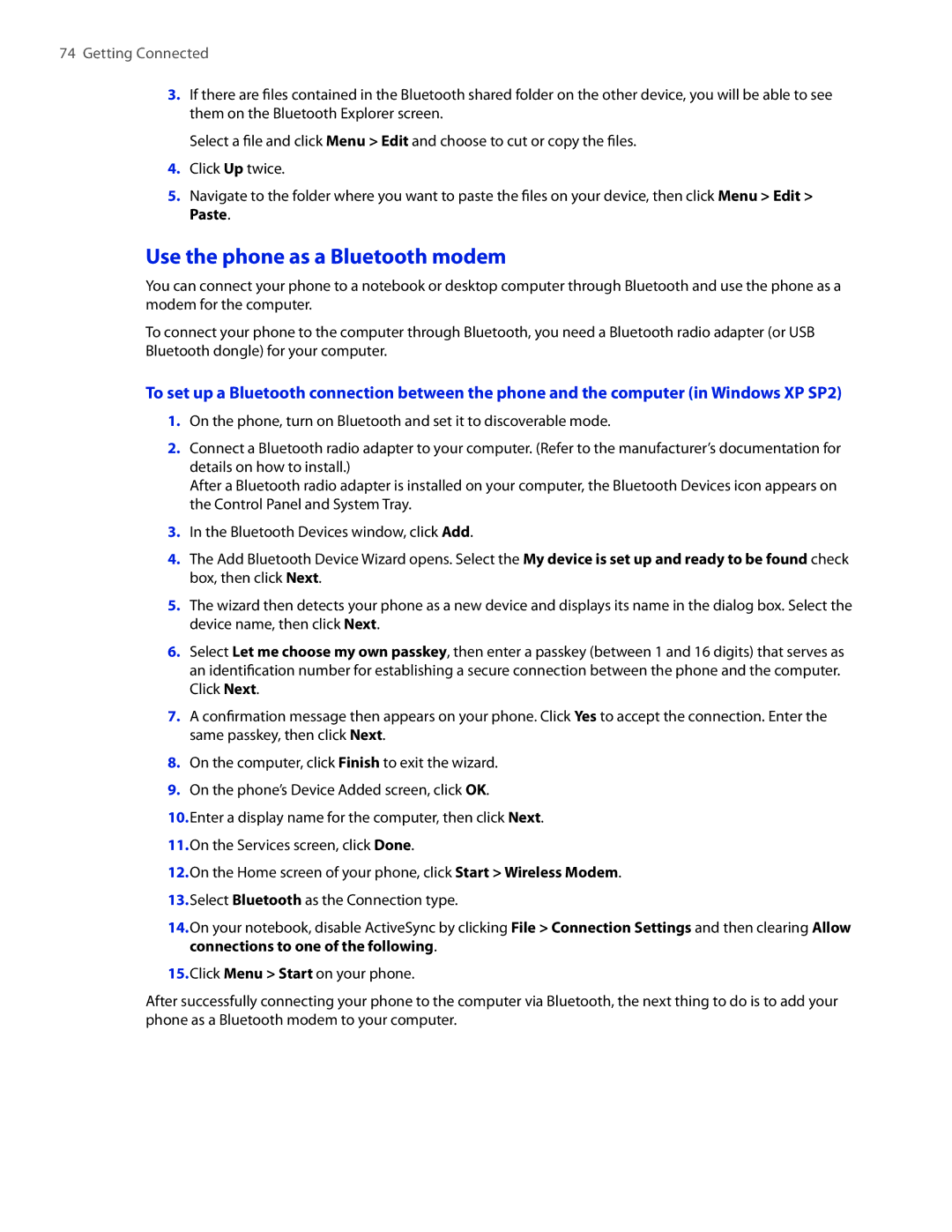74Getting Connected
3.If there are files contained in the Bluetooth shared folder on the other device, you will be able to see them on the Bluetooth Explorer screen.
Select a file and click Menu > Edit and choose to cut or copy the files.
4.Click Up twice.
5.Navigate to the folder where you want to paste the files on your device, then click Menu > Edit > Paste.
Use the phone as a Bluetooth modem
You can connect your phone to a notebook or desktop computer through Bluetooth and use the phone as a modem for the computer.
To connect your phone to the computer through Bluetooth, you need a Bluetooth radio adapter (or USB Bluetooth dongle) for your computer.
To set up a Bluetooth connection between the phone and the computer (in Windows XP SP2)
1.On the phone, turn on Bluetooth and set it to discoverable mode.
2.Connect a Bluetooth radio adapter to your computer. (Refer to the manufacturer’s documentation for details on how to install.)
After a Bluetooth radio adapter is installed on your computer, the Bluetooth Devices icon appears on the Control Panel and System Tray.
3.In the Bluetooth Devices window, click Add.
4.The Add Bluetooth Device Wizard opens. Select the My device is set up and ready to be found check box, then click Next.
5.The wizard then detects your phone as a new device and displays its name in the dialog box. Select the device name, then click Next.
6.Select Let me choose my own passkey, then enter a passkey (between 1 and 16 digits) that serves as an identification number for establishing a secure connection between the phone and the computer. Click Next.
7.A confirmation message then appears on your phone. Click Yes to accept the connection. Enter the same passkey, then click Next.
8.On the computer, click Finish to exit the wizard.
9.On the phone’s Device Added screen, click OK.
10.Enter a display name for the computer, then click Next.
11.On the Services screen, click Done.
12.On the Home screen of your phone, click Start > Wireless Modem.
13.Select Bluetooth as the Connection type.
14.On your notebook, disable ActiveSync by clicking File > Connection Settings and then clearing Allow connections to one of the following.
15.Click Menu > Start on your phone.
After successfully connecting your phone to the computer via Bluetooth, the next thing to do is to add your phone as a Bluetooth modem to your computer.