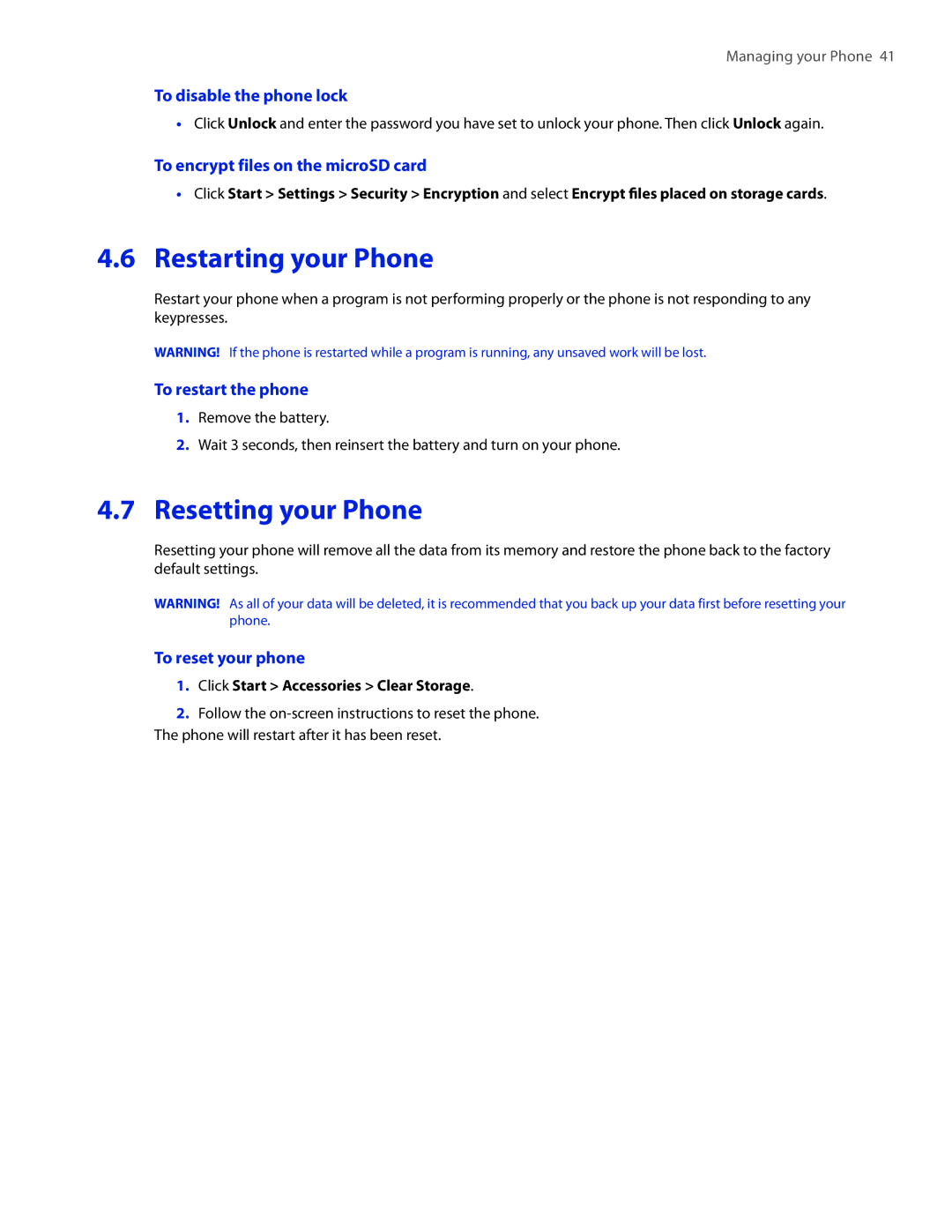Smart
Intellectual Property Right Information
Please Read Before Proceeding
490,165 056,109 504,773 101,501 778,338 506,865
Electrical Safety
Important Health Information and Safety Precautions
Safety Precautions for Direct Sunlight
Safety Precautions for RF Exposure
Heed service markings
General Precautions
Contents
Organizing Phone Information
Appendix
Chapter
Getting to Know Your Phone and Its Accessories
Talk Home
Accessories
LED indicator lights
Turning Your Phone On and Off
Installing the Battery
Installing a microSD Card
Start Menu
Home Screen
Programs on Your Phone
To see the available programs in the Start menu
Icon Program Description
To access the Quick List
Using XT9 mode
Quick List
Entering Information
To enter text in XT9 mode
Battery Information
To check the battery power
To optimize the power performance
To charge the battery
Status Indicators
Using Phone Features
Access the Phone screen
Using the Phone
Making a Call
Set ring tones
Make a call from Call History
Make a call from Contacts
Make a call from Speed Dial
To specify the number to dial
In-Call Options
Receiving a Call
Additional Dialing Information
Using Phone Features
Synchronizing Information with Your Computer
Ways to synchronize
Using Microsoft Windows Mobile Device Center
About Synchronization
Install and set up ActiveSync
Installing and Using Microsoft ActiveSync
Synchronizing with Your Computer
To change which information is synchronized
Synchronizing via Infrared
Synchronizing via Bluetooth
Synchronizing Music and Video
Synchronizing Information with Your Computer
Managing your Phone
Set date, time, language, and other regional options
Set up the Home screen
Personalizing your Phone
Choose how to be notified about events or actions
Set personal information
Set performance and maintenance options
To find the phone specification
Use phone settings and services
To turn on and off error reporting
To set up Windows Mobile Update
Use Task Manager
Using Task Manager and Managing Memory
Adding and Removing Programs
To start File Explorer
Managing and Backing Up Files
Use File Explorer
Protecting your Phone
To enable the phone lock
To send a file as an e-mail attachment
To lock the keyboard
Restarting your Phone
Resetting your Phone
Managing your Phone
Organizing Phone Information
Create a contact on your phone
Contacts
Edit and call a contact
Find a contact
Share contact information
Calendar
Create a personal appointment
View your appointments
Send appointments
Tasks
To send a meeting request
To create a task
Voice Notes
Organizing Phone Information
Exchanging Messages
Messaging
To change message account settings
Text Messages
To compose and send a text message
Set up a your personal e-mail account
Setting Up E-mail Accounts
To set up an e-mail account
To reply to or forward a text message
View and reply to e-mails
Mail Messages
Create and reply to e-mails
Send and download e-mails
To exclude your e-mail address when replying to all
Customize e-mail settings
To send and receive e-mail for a POP3/IMAP4 account
To change the download size and format for Outlook e-mail
Working with Company E-mails and Meeting Appointments
Synchronizing Your Phone with Your Company E-mail Server
Set up a company e-mail server connection
Working with Company E-mails
Start synchronization
To enable Direct Push via ActiveSync
To enable Direct Push via Comm Manager
Automatic synchronization through Direct Push
Scheduled synchronization
To flag or unflag a message
Search for e-mails on the Exchange Server
Flag your messages
View SharePoint documents
Managing Meeting Requests
Out-of-office auto-reply
Contacts, click Menu Company Directory
Finding Contacts in the Company Directory
To individually sign and encrypt a new message
Mail Security
Click Menu Message Options
Click Menu Check Certificate
Click Start ActiveSync Click Menu Options
Set permissions on an e-mail message
To digitally sign and encrypt all messages
Getting Connected
Set up a Dial-up connection
Connecting to the Internet
Comm Manager
To open Comm Manager
To set up a dial-up connection to your corporate network
To set up a dial-up connection for browsing the Internet
Advanced options
Connects to, select The Internet
Add a URL exception
Internet Explorer Mobile
Browse the Web
To open Internet Explorer
To connect to an existing Wi-Fi network
Wi-Fi
To create a new Wi-Fi connection
To increase security on the Wi-Fi network
Set up your phone as a USB modem
Wireless Modem
Set up your phone as an infrared modem
Select Search for the best drivers in these locations
Set up a Dial-up connection on your PC
Set up your phone as a Bluetooth modem
To dial-up and connect to the Internet
Double-clickNetwork Connections Click File New Connection
Bluetooth modes
Bluetooth
To turn on or off Bluetooth on your phone
End the modem session
To create a Bluetooth partnership
Bluetooth partnerships
To accept a Bluetooth partnership
To change the display name of a Bluetooth device
Beam information using Bluetooth
Connect a Bluetooth hands-free or stereo headset
To delete a Bluetooth partnership
To connect a Bluetooth hands-free or stereo headset
To use Bluetooth Explorer
Bluetooth Explorer and Bluetooth file sharing
Click Start Settings Connections Bluetooth FTP
To beam information from your phone to a computer
Use the phone as a Bluetooth modem
To add the phone as a Bluetooth modem
Print files via Bluetooth
To print contact information
To print a calendar appointment
To set up Windows Live Mobile for the first time
Set up Windows Live Mobile
Windows Live Mobile
Click Start Windows Live Click Sign in to Windows Live
Windows Live Mobile interface
Getting Connected
Experiencing Multimedia
Capture modes
Camera and Video Recorder
To open Camera or Video Recorder
To exit Camera or Video Recorder
To change the capture mode
Camera mode icons and indicators
Use zooming
Camera Photo screen
Review screen
Customize Camera settings
To copy a picture or video clip to your phone
Pictures & Videos
To view media files
Windows Media Player Mobile
Pictures & Videos menu
About the controls
To synchronize content to your phone automatically
About the screens and menus
About licenses and protected files
To synchronize and copy content manually to your phone
MP3 Trimmer
Troubleshooting
Play media
Open MP3 Trimmer
Trim an MP3 file
Using Other Applications
Open and view documents
Microsoft Office Mobile
Microsoft Office Word Mobile
View worksheet
Microsoft Office Excel Mobile
Edit and send documents
Edit and send worksheets
To insert a row or column
To copy and paste cell contents
To go to a cell
To undo and redo an action
Microsoft Office PowerPoint Mobile
Speed Dial
Adobe Reader LE
To create a speed dial entry for a contact
To create a speed dial entry for an item
Voice Speed Dial
To edit, delete, and play voice tags
Using Other Applications
Appendix
Chipset/Speed Memory
Specifications
Federal Communications Commission Notice
Regulatory Notices
Regulatory Agency Identifications
FCC RF Exposure Information
Modifications
SAR Value 190 W/kg @1g Head Body
SAR Information
IRIS100’s ALI Capability
FCC Enhanced 911 E911 Rules
Compliance with Other FCC Regulations
Pacemakers
IC Statement
Hearing Aids
Other Medical Devices
When Driving
Additional Safety Information
Weee Notice
RoHS Compliance
Pacemakers
When Using Your Device Near Other Electronic Devices
Turn Off Your Device in Dangerous Areas
General Safety
Turn Off Your Device Before Flying
Battery Safety
Antenna Safety
DOs
DON’Ts
Adapter/Charger
Use the Correct External Power Source
Index
Symbols
Navigation Control
Program icons Quick List Qwerty keyboard Receive