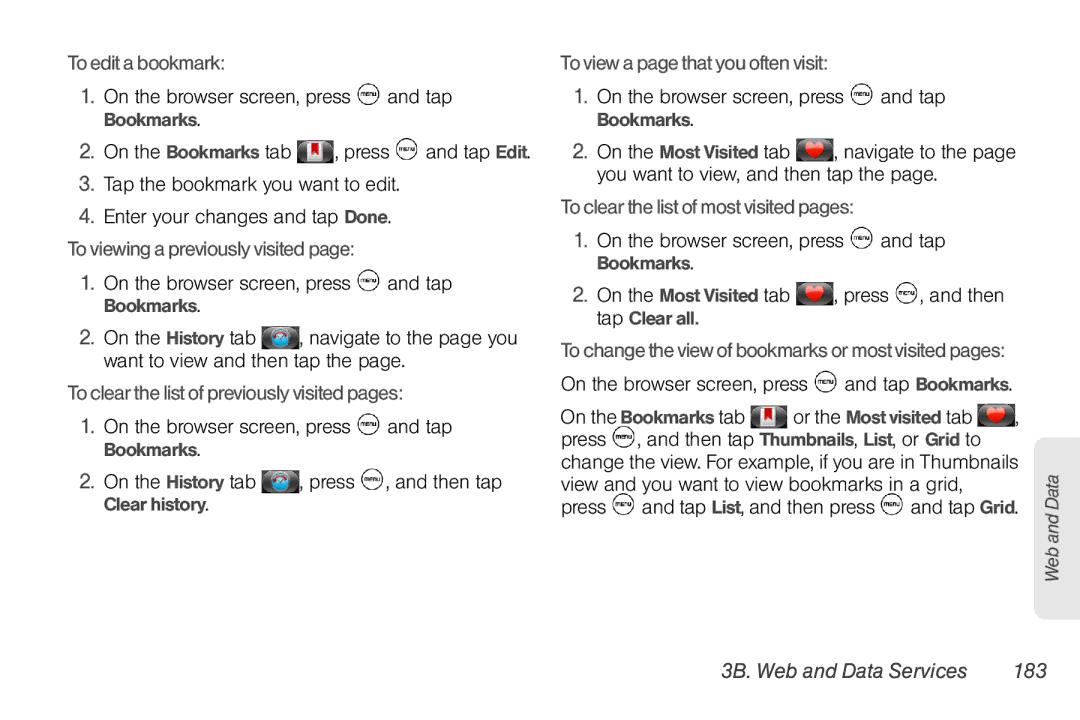To edit a bookmark:
1.On the browser screen, press ![]() and tap Bookmarks.
and tap Bookmarks.
2.On the Bookmarks tab ![]() , press
, press ![]() and tap Edit.
and tap Edit.
3.Tap the bookmark you want to edit.
4.Enter your changes and tap Done.
To viewing a previously visited page:
1.On the browser screen, press ![]() and tap Bookmarks.
and tap Bookmarks.
2.On the History tab ![]() , navigate to the page you want to view and then tap the page.
, navigate to the page you want to view and then tap the page.
To clear the list of previously visited pages:
1.On the browser screen, press ![]() and tap Bookmarks.
and tap Bookmarks.
2.On the History tab ![]() , press
, press ![]() , and then tap Clear history.
, and then tap Clear history.
To view a page that you often visit:
1.On the browser screen, press ![]() and tap Bookmarks.
and tap Bookmarks.
2.On the Most Visited tab ![]() , navigate to the page you want to view, and then tap the page.
, navigate to the page you want to view, and then tap the page.
To clear the list of most visited pages:
1.On the browser screen, press ![]() and tap Bookmarks.
and tap Bookmarks.
2.On the Most Visited tab ![]() , press
, press ![]() , and then tap Clear all.
, and then tap Clear all.
To change the view of bookmarks or most visited pages:
On the browser screen, press  and tap Bookmarks.
and tap Bookmarks.
On the Bookmarks tab ![]() or the Most visited tab
or the Most visited tab ![]() , press
, press ![]() , and then tap Thumbnails, List, or Grid to change the view. For example, if you are in Thumbnails view and you want to view bookmarks in a grid, press
, and then tap Thumbnails, List, or Grid to change the view. For example, if you are in Thumbnails view and you want to view bookmarks in a grid, press ![]() and tap List, and then press
and tap List, and then press ![]() and tap Grid.
and tap Grid.
Web and Data