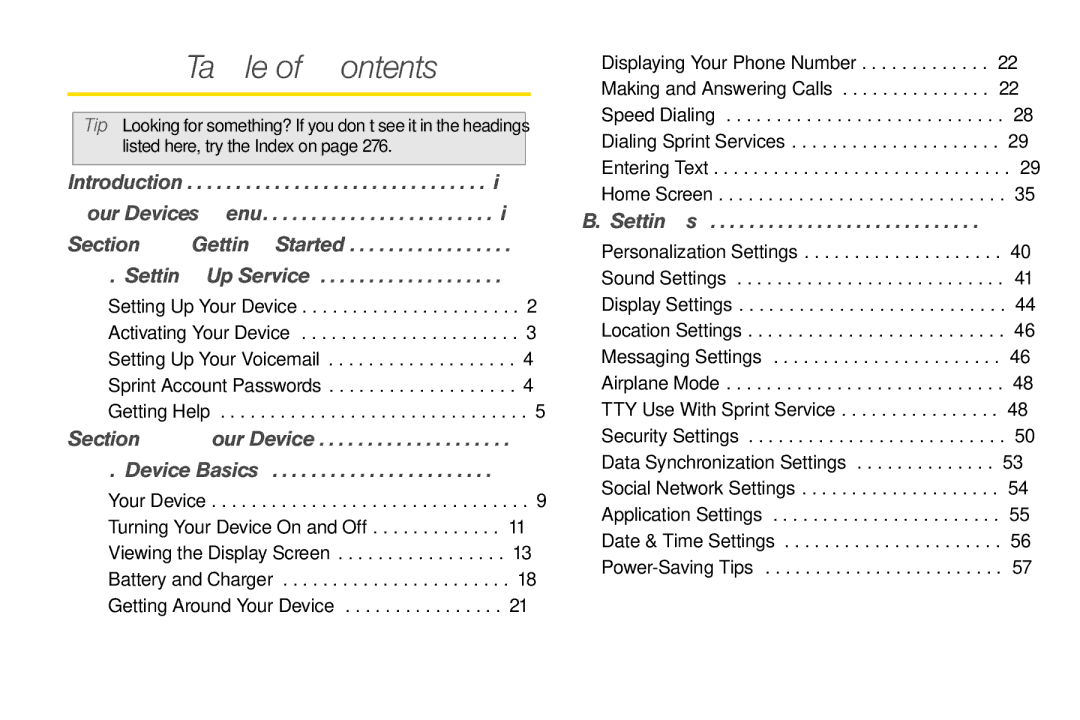Table of Contents
Tip: Looking for something? If you don’t see it in the headings listed here, try the Index on page 276.
Introduction . . . . . . . . . . . . . . . . . . . . . . . . . . . . . . . i
Your Device’s Menu. . . . . . . . . . . . . . . . . . . . . . . . i
Section 1: Getting Started . . . . . . . . . . . . . . . . . 1
1A. Setting Up Service . . . . . . . . . . . . . . . . . . . 2
Setting Up Your Device . . . . . . . . . . . . . . . . . . . . . . 2
Activating Your Device . . . . . . . . . . . . . . . . . . . . . . 3
Setting Up Your Voicemail . . . . . . . . . . . . . . . . . . . 4
Sprint Account Passwords . . . . . . . . . . . . . . . . . . . 4
Getting Help . . . . . . . . . . . . . . . . . . . . . . . . . . . . . . . 5
Section 2: Your Device . . . . . . . . . . . . . . . . . . . . 7 2A. Device Basics . . . . . . . . . . . . . . . . . . . . . . . 8
Your Device . . . . . . . . . . . . . . . . . . . . . . . . . . . . . . . . 9
Turning Your Device On and Off . . . . . . . . . . . . . 11
Viewing the Display Screen . . . . . . . . . . . . . . . . . 13
Battery and Charger . . . . . . . . . . . . . . . . . . . . . . . 18
Getting Around Your Device . . . . . . . . . . . . . . . . 21
Displaying Your Phone Number . . . . . . . . . . . . . 22
Making and Answering Calls . . . . . . . . . . . . . . . 22
Speed Dialing . . . . . . . . . . . . . . . . . . . . . . . . . . . . 28
Dialing Sprint Services . . . . . . . . . . . . . . . . . . . . . 29
Entering Text . . . . . . . . . . . . . . . . . . . . . . . . . . . . . . 29
Home Screen . . . . . . . . . . . . . . . . . . . . . . . . . . . . . 35
2B. Settings . . . . . . . . . . . . . . . . . . . . . . . . . . . . 40
Personalization Settings . . . . . . . . . . . . . . . . . . . . 40
Sound Settings . . . . . . . . . . . . . . . . . . . . . . . . . . . 41
Display Settings . . . . . . . . . . . . . . . . . . . . . . . . . . . 44
Location Settings . . . . . . . . . . . . . . . . . . . . . . . . . . 46
Messaging Settings . . . . . . . . . . . . . . . . . . . . . . . 46
Airplane Mode . . . . . . . . . . . . . . . . . . . . . . . . . . . . 48
TTY Use With Sprint Service . . . . . . . . . . . . . . . . 48
Security Settings . . . . . . . . . . . . . . . . . . . . . . . . . . 50
Data Synchronization Settings . . . . . . . . . . . . . . 53
Social Network Settings . . . . . . . . . . . . . . . . . . . . 54
Application Settings . . . . . . . . . . . . . . . . . . . . . . . 55
Date & Time Settings . . . . . . . . . . . . . . . . . . . . . . 56