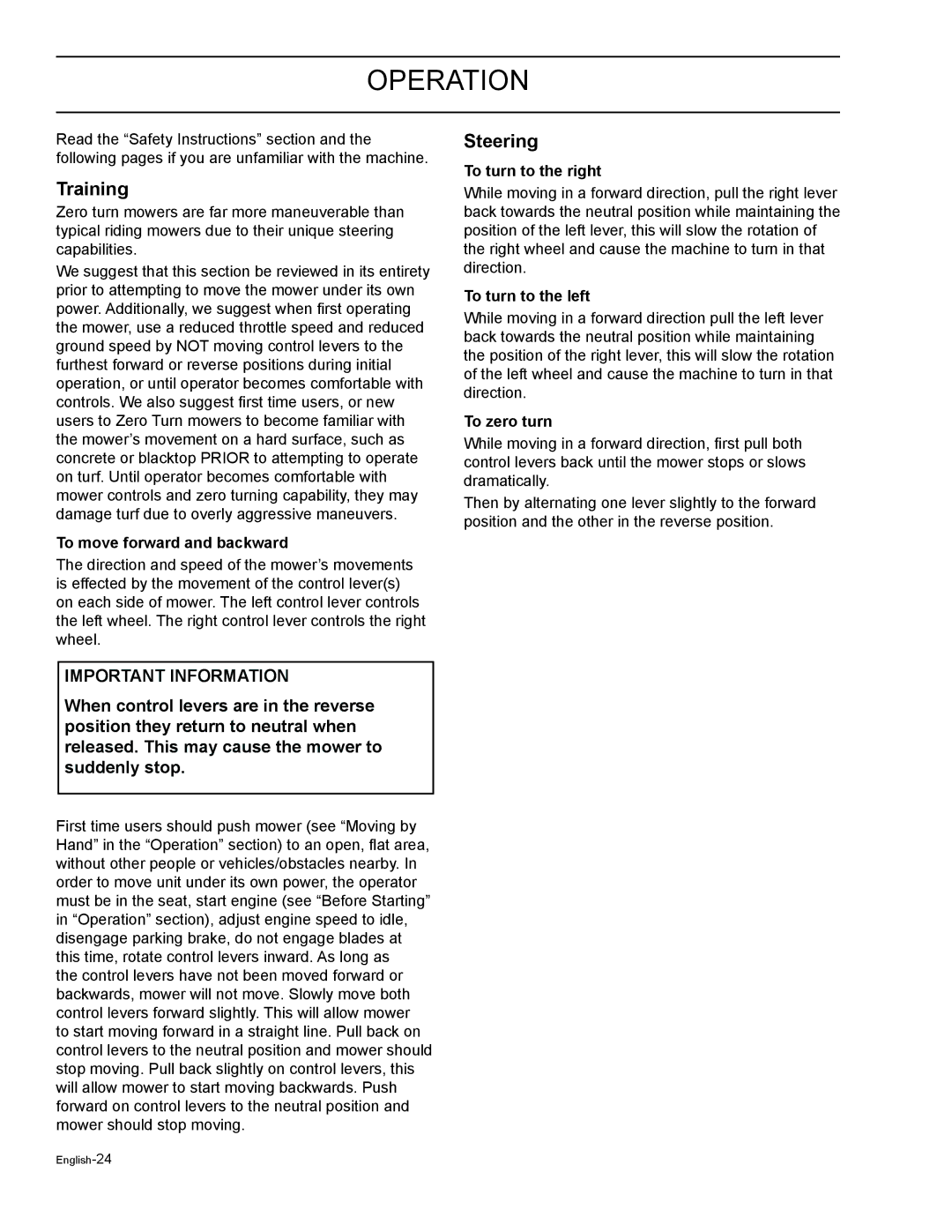Z4219BF, Z4619BF, Z4824BF, Z4219, Z4220BF specifications
The HTC Z4824, Z5426, Z4619, Z4220, and Z5426BF are a series of smartphones that represent HTC's commitment to innovation and user experience. Each model in this lineup offers distinct features and technologies that cater to a variety of users, whether they prioritize photography, gaming, or day-to-day productivity.The HTC Z4824 is designed with multimedia enthusiasts in mind. It boasts a high-resolution display that delivers vibrant colors and sharp details, making it ideal for watching videos or browsing photos. Its powerful processor ensures smooth performance across applications, while an impressive battery life allows users to enjoy their devices for longer periods without frequent recharges. Additionally, the Z4824 features advanced audio technology, providing an immersive sound experience whether using headphones or external speakers.
Moving to the Z5426, this model enhances connectivity and social engagement. It includes the latest wireless technologies, supporting rapid data transfer and seamless access to online content. The Z5426 is equipped with a camera system that includes multiple lenses, enabling users to capture stunning photos in various environments, from low light to panoramic shots. Its robust software also offers a range of editing tools, allowing for creative expression right from the device.
The Z4619 stands out with its focus on gaming performance. Featuring a high refresh rate display and dedicated graphics processing capabilities, the Z4619 delivers crisp visuals and fast response times that gamers crave. It comes with customizable gaming modes, optimizing performance for intensive applications while minimizing distractions. Additionally, a unique cooling system helps maintain optimal temperature levels during extended gaming sessions.
The HTC Z4220 is a mid-range device that combines affordability with functionality. It incorporates a user-friendly interface, making it accessible for tech novices and enthusiasts alike. Key features include a sleek design, adequate processing power for multitasking, and a battery that supports all-day use. The Z4220 also embraces modern connectivity solutions, making it a great option for users who rely on their smartphones for both work and play.
Lastly, the Z5426BF builds upon the strengths of the Z5426, offering enhanced battery performance and a more robust design. This model features improved water resistance and durability, making it suitable for those with an active lifestyle. It retains the advanced camera system and connectivity options of the Z5426, ensuring that it meets the demands of contemporary users looking for both style and substance.
In summary, HTC's Z4824, Z5426, Z4619, Z4220, and Z5426BF models provide a diverse range of features aimed at meeting the needs of different user groups, showcasing the brand's versatility and dedication to quality in the competitive smartphone market.