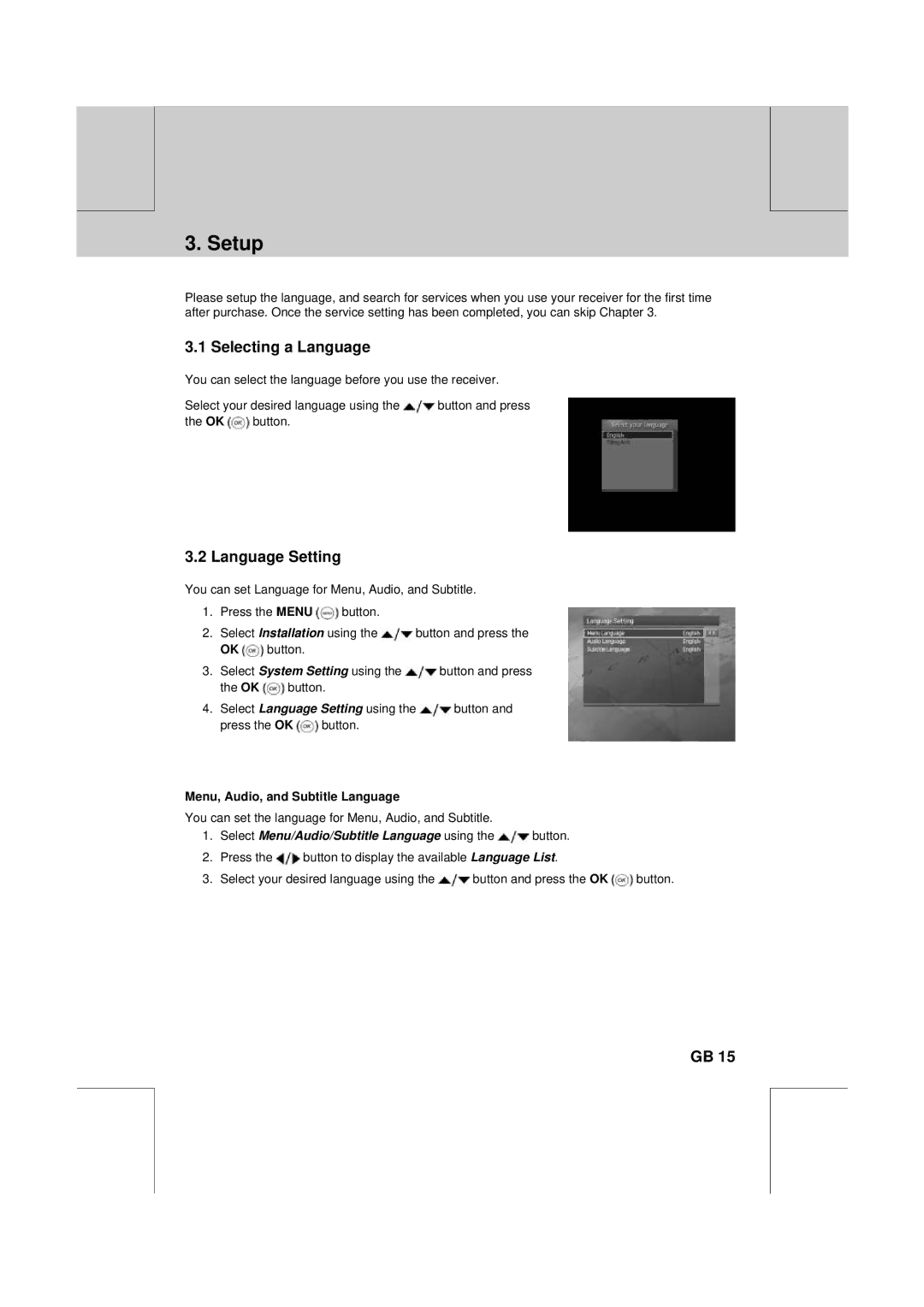**
**
**
3. Setup
**
**
Please setup the language, and search for services when you use your receiver for the first time after purchase. Once the service setting has been completed, you can skip Chapter 3.
3.1 Selecting a Language
You can select the language before you use the receiver.
Select your desired language using the ![]() button and press
button and press
the OK ![]() button.
button.
3.2 Language Setting
You can set Language for Menu, Audio, and Subtitle.
1.Press the MENU ![]() button.
button.
2.Select Installation using the ![]() button and press the
button and press the
OK ![]() button.
button.
3.Select System Setting using the ![]() button and press
button and press
the OK ![]() button.
button.
4.Select Language Setting using the ![]() button and
button and
press the OK ![]() button.
button.
Menu, Audio, and Subtitle Language
You can set the language for Menu, Audio, and Subtitle.
1.Select Menu/Audio/Subtitle Language using the  button.
button.
2.Press the ![]() button to display the available Language List.
button to display the available Language List.
3.Select your desired language using the ![]() button and press the OK
button and press the OK ![]() button.
button.
**
**
**
GB 15
**
**
**
**
**