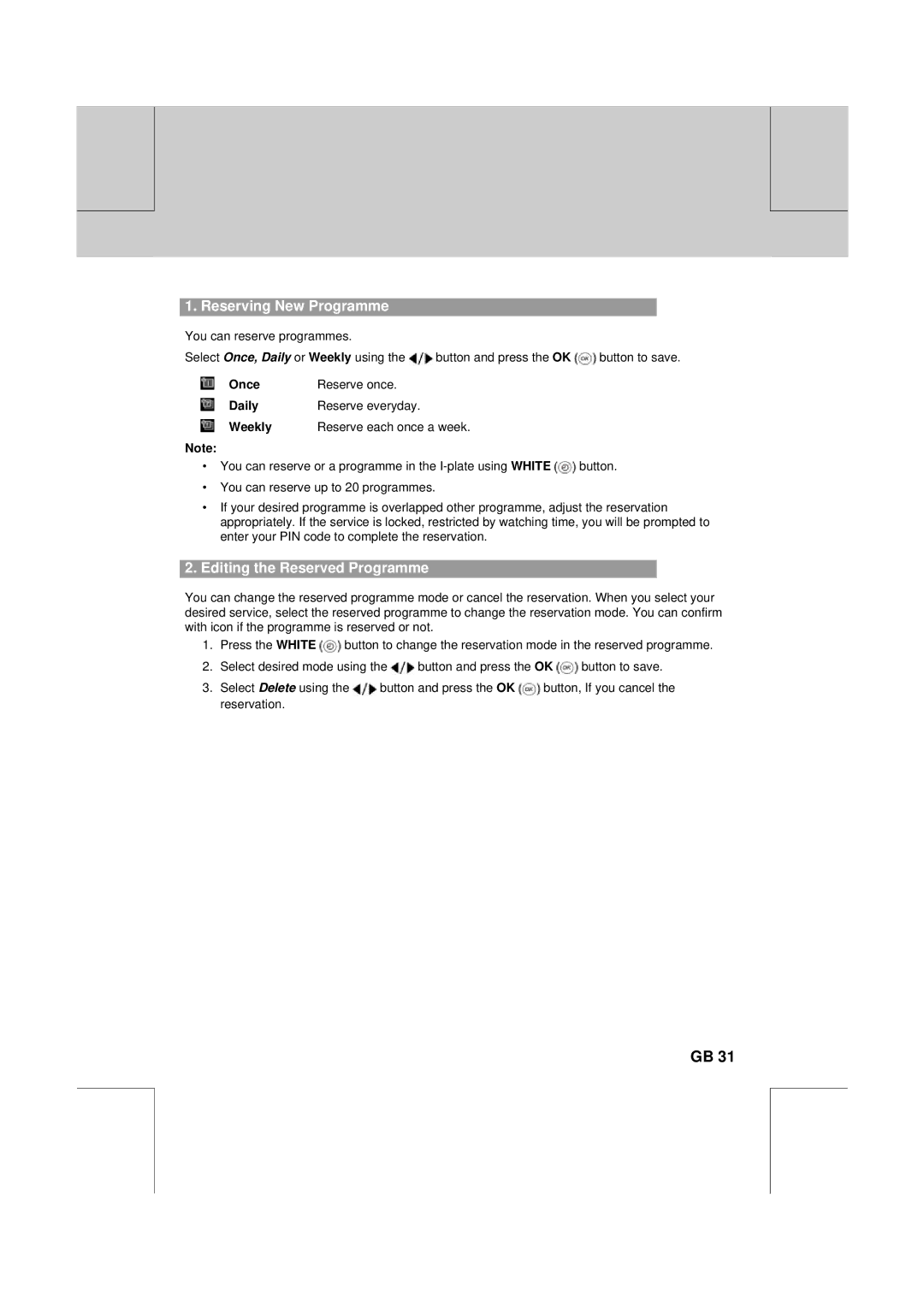** | ** |
|
|
**
**
1. Reserving New Programme
You can reserve programmes.
Select Once, Daily or Weekly using the ![]() button and press the OK
button and press the OK ![]() button to save.
button to save.
**
**
Once | Reserve once. |
Daily | Reserve everyday. |
Weekly | Reserve each once a week. |
Note:
•You can reserve or a programme in the ![]() button.
button.
•You can reserve up to 20 programmes.
•If your desired programme is overlapped other programme, adjust the reservation appropriately. If the service is locked, restricted by watching time, you will be prompted to enter your PIN code to complete the reservation.
2.Editing the Reserved Programme
You can change the reserved programme mode or cancel the reservation. When you select your desired service, select the reserved programme to change the reservation mode. You can confirm with icon if the programme is reserved or not.
1.Press the WHITE ![]() button to change the reservation mode in the reserved programme.
button to change the reservation mode in the reserved programme.
2.Select desired mode using the ![]() button and press the OK
button and press the OK ![]() button to save.
button to save.
3.Select Delete using the ![]() button and press the OK
button and press the OK ![]() button, If you cancel the reservation.
button, If you cancel the reservation.
**
**
**
GB 31
**
**
**
**
**