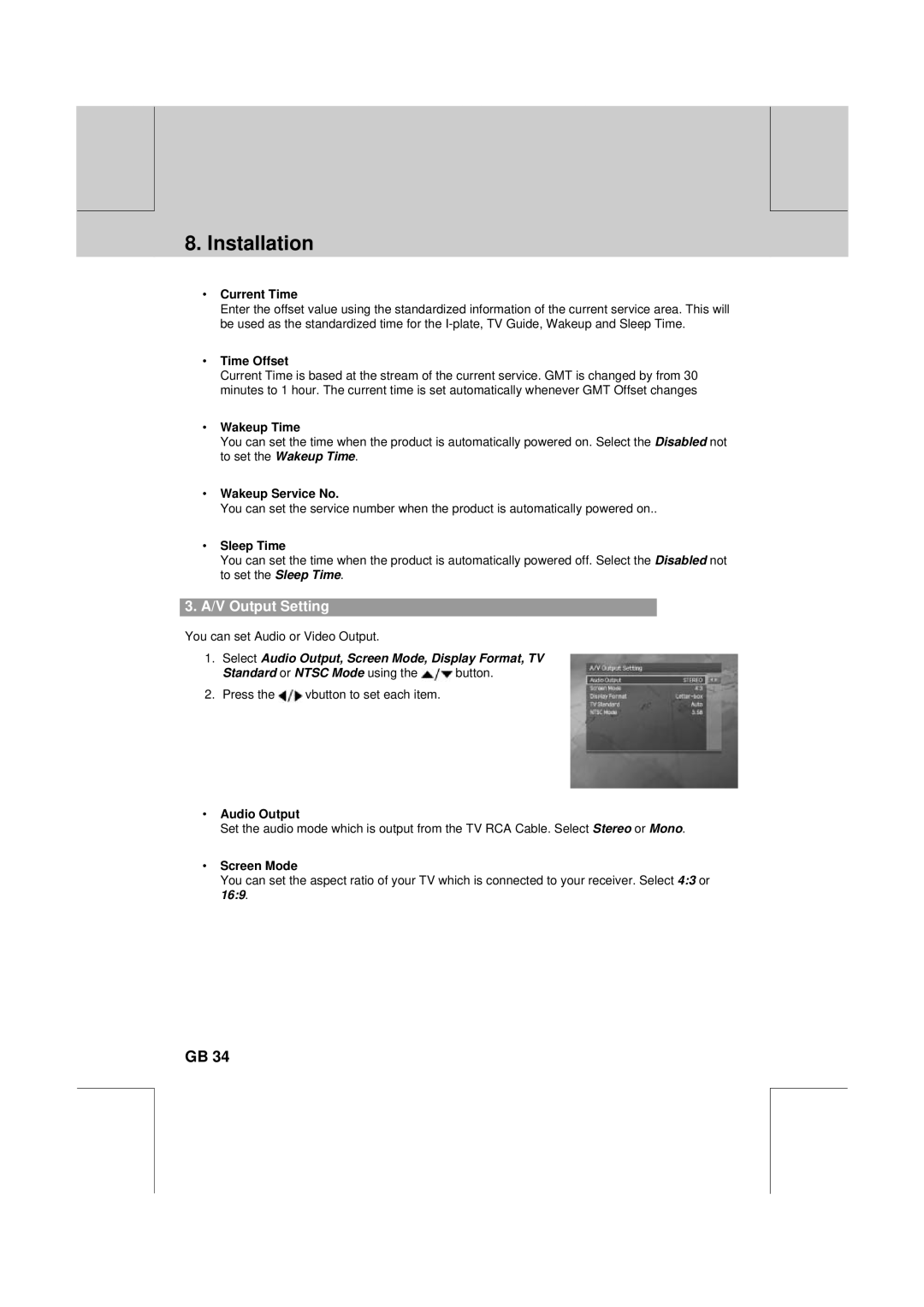** | ** |
|
|
**
8. Installation
**
**
•Current Time
Enter the offset value using the standardized information of the current service area. This will be used as the standardized time for the
•Time Offset
Current Time is based at the stream of the current service. GMT is changed by from 30 minutes to 1 hour. The current time is set automatically whenever GMT Offset changes
•Wakeup Time
You can set the time when the product is automatically powered on. Select the Disabled not to set the Wakeup Time.
•Wakeup Service No.
You can set the service number when the product is automatically powered on..
•Sleep Time
You can set the time when the product is automatically powered off. Select the Disabled not to set the Sleep Time.
3.A/V Output Setting
You can set Audio or Video Output.
1.Select Audio Output, Screen Mode, Display Format, TV
Standard or NTSC Mode using the ![]() button.
button.
2.Press the ![]() vbutton to set each item.
vbutton to set each item.
•Audio Output
Set the audio mode which is output from the TV RCA Cable. Select Stereo or Mono.
•Screen Mode
You can set the aspect ratio of your TV which is connected to your receiver. Select 4:3 or 16:9.
**
**
**
GB 34
**
**
**
**
**