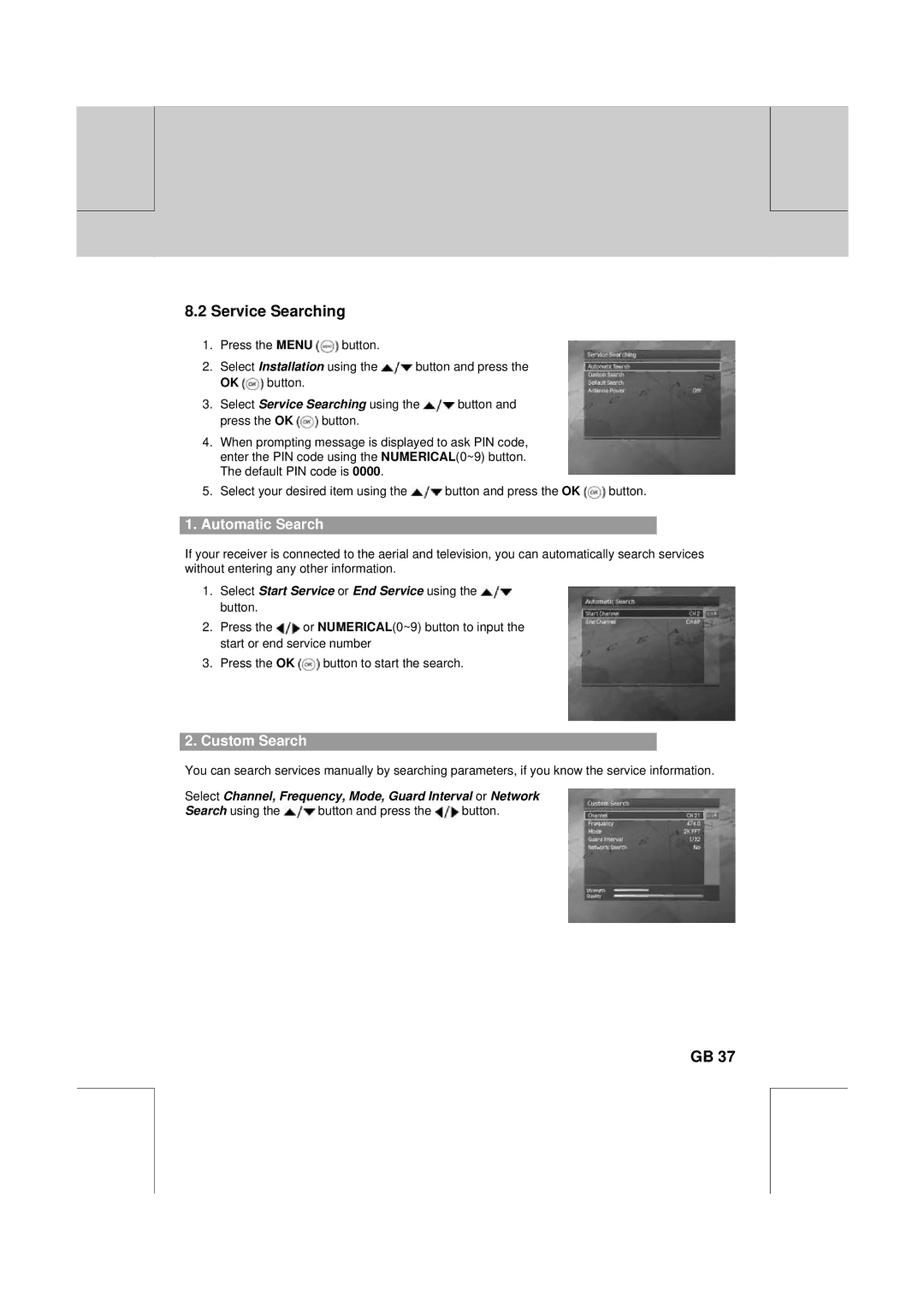** | ** |
|
|
**
**
8.2Service Searching
1.Press the MENU ![]() button.
button.
2.Select Installation using the ![]() button and press the
button and press the
OK ![]() button.
button.
3.Select Service Searching using the ![]() button and
button and
press the OK ![]() button.
button.
4.When prompting message is displayed to ask PIN code, enter the PIN code using the NUMERICAL(0~9) button. The default PIN code is 0000.
5.Select your desired item using the ![]() button and press the OK
button and press the OK ![]() button.
button.
1. Automatic Search
If your receiver is connected to the aerial and television, you can automatically search services without entering any other information.
1.Select Start Service or End Service using the  button.
button.
2.Press the ![]() or NUMERICAL(0~9) button to input the start or end service number
or NUMERICAL(0~9) button to input the start or end service number
3.Press the OK ![]() button to start the search.
button to start the search.
**
**
2. Custom Search
You can search services manually by searching parameters, if you know the service information.
Select Channel, Frequency, Mode, Guard Interval or Network
Search using the ![]() button and press the
button and press the ![]() button.
button.
**
**
**
GB 37
**
**
**
**
**