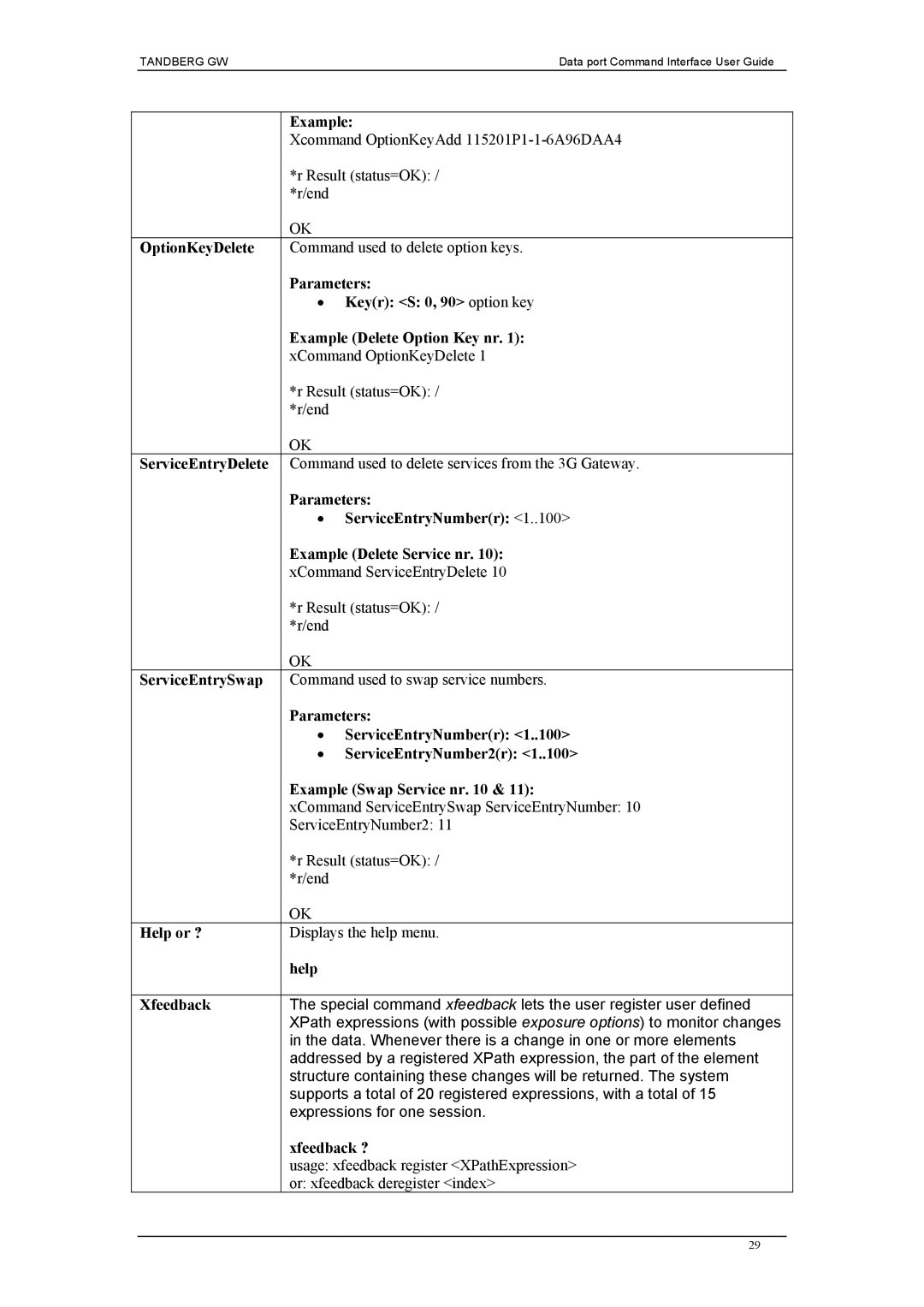TANDBERG GWData port Command Interface User Guide
|
| Example: |
| |
|
| Xcommand OptionKeyAdd |
| |
|
| *r Result (status=OK): / |
| |
|
| *r/end |
|
|
|
| OK |
|
|
| OptionKeyDelete | Command used to delete option keys. |
| |
|
| Parameters: |
| |
|
| • Key(r): <S: 0, 90> option key |
| |
|
| Example (Delete Option Key nr. 1): |
| |
|
| xCommand OptionKeyDelete 1 |
| |
|
| *r Result (status=OK): / |
| |
|
| *r/end |
|
|
|
| OK |
|
|
| ServiceEntryDelete | Command used to delete services from the 3G Gateway. |
| |
|
| Parameters: |
| |
|
| • | ServiceEntryNumber(r): <1..100> |
|
|
| Example (Delete Service nr. 10): |
| |
|
| xCommand ServiceEntryDelete 10 |
| |
|
| *r Result (status=OK): / |
| |
|
| *r/end |
|
|
|
| OK |
|
|
| ServiceEntrySwap | Command used to swap service numbers. |
| |
|
| Parameters: |
| |
|
| • | ServiceEntryNumber(r): <1..100> |
|
|
| • | ServiceEntryNumber2(r): <1..100> |
|
|
| Example (Swap Service nr. 10 & 11): |
| |
|
| xCommand ServiceEntrySwap ServiceEntryNumber: 10 |
| |
|
| ServiceEntryNumber2: 11 |
| |
|
| *r Result (status=OK): / |
| |
|
| *r/end |
|
|
|
| OK |
|
|
| Help or ? | Displays the help menu. |
| |
|
| help |
|
|
|
|
|
| |
| Xfeedback | The special command xfeedback lets the user register user defined |
| |
|
| XPath expressions (with possible exposure options) to monitor changes |
| |
|
| in the data. Whenever there is a change in one or more elements |
| |
|
| addressed by a registered XPath expression, the part of the element |
| |
|
| structure containing these changes will be returned. The system |
| |
|
| supports a total of 20 registered expressions, with a total of 15 |
| |
|
| expressions for one session. |
| |
|
| xfeedback ? |
| |
|
| usage: xfeedback register <XPathExpression> |
| |
|
| or: xfeedback deregister <index> |
| |
|
|
|
|
|
|
|
| 29 |
|