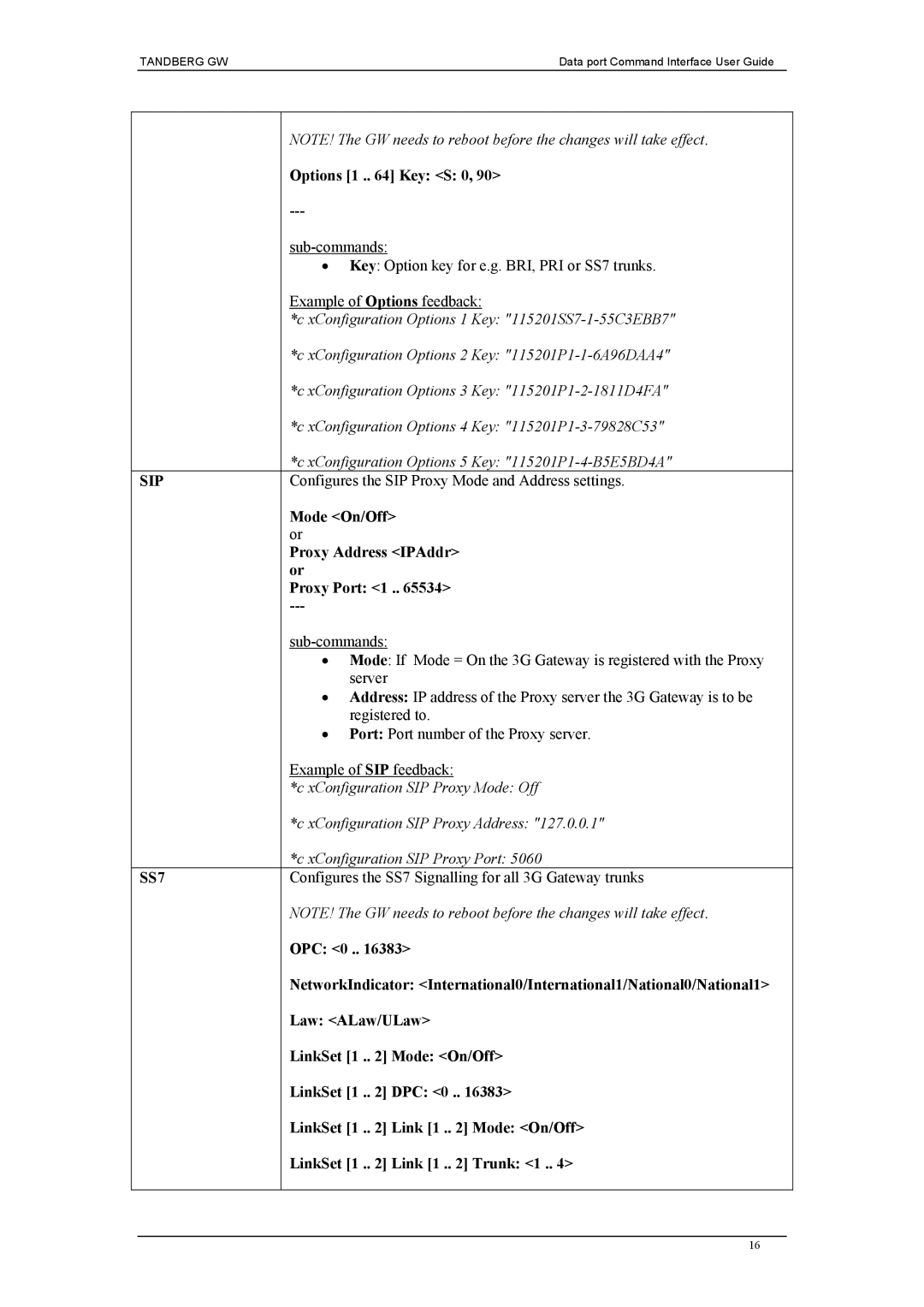TANDBERG GWData port Command Interface User Guide
|
| NOTE! The GW needs to reboot before the changes will take effect. |
|
|
| Options [1 .. 64] Key: <S: 0, 90> |
|
|
|
| |
|
|
| |
|
| • Key: Option key for e.g. BRI, PRI or SS7 trunks. |
|
|
| Example of Options feedback: |
|
|
| *c xConfiguration Options 1 Key: |
|
|
| *c xConfiguration Options 2 Key: |
|
|
| *c xConfiguration Options 3 Key: |
|
|
| *c xConfiguration Options 4 Key: |
|
|
| *c xConfiguration Options 5 Key: |
|
| SIP | Configures the SIP Proxy Mode and Address settings. |
|
|
| Mode <On/Off> |
|
|
| or |
|
|
| Proxy Address <IPAddr> |
|
|
| or |
|
|
| Proxy Port: <1 .. 65534> |
|
|
|
| |
|
|
| |
|
| • Mode: If Mode = On the 3G Gateway is registered with the Proxy |
|
|
| server |
|
|
| • Address: IP address of the Proxy server the 3G Gateway is to be |
|
|
| registered to. |
|
|
| • Port: Port number of the Proxy server. |
|
|
| Example of SIP feedback: |
|
|
| *c xConfiguration SIP Proxy Mode: Off |
|
|
| *c xConfiguration SIP Proxy Address: "127.0.0.1" |
|
|
| *c xConfiguration SIP Proxy Port: 5060 |
|
| SS7 | Configures the SS7 Signalling for all 3G Gateway trunks |
|
|
| NOTE! The GW needs to reboot before the changes will take effect. |
|
|
| OPC: <0 .. 16383> |
|
|
| NetworkIndicator: <International0/International1/National0/National1> |
|
|
| Law: <ALaw/ULaw> |
|
|
| LinkSet [1 .. 2] Mode: <On/Off> |
|
|
| LinkSet [1 .. 2] DPC: <0 .. 16383> |
|
|
| LinkSet [1 .. 2] Link [1 .. 2] Mode: <On/Off> |
|
|
| LinkSet [1 .. 2] Link [1 .. 2] Trunk: <1 .. 4> |
|
|
|
|
|
|
|
|
|
|
| 16 |
|