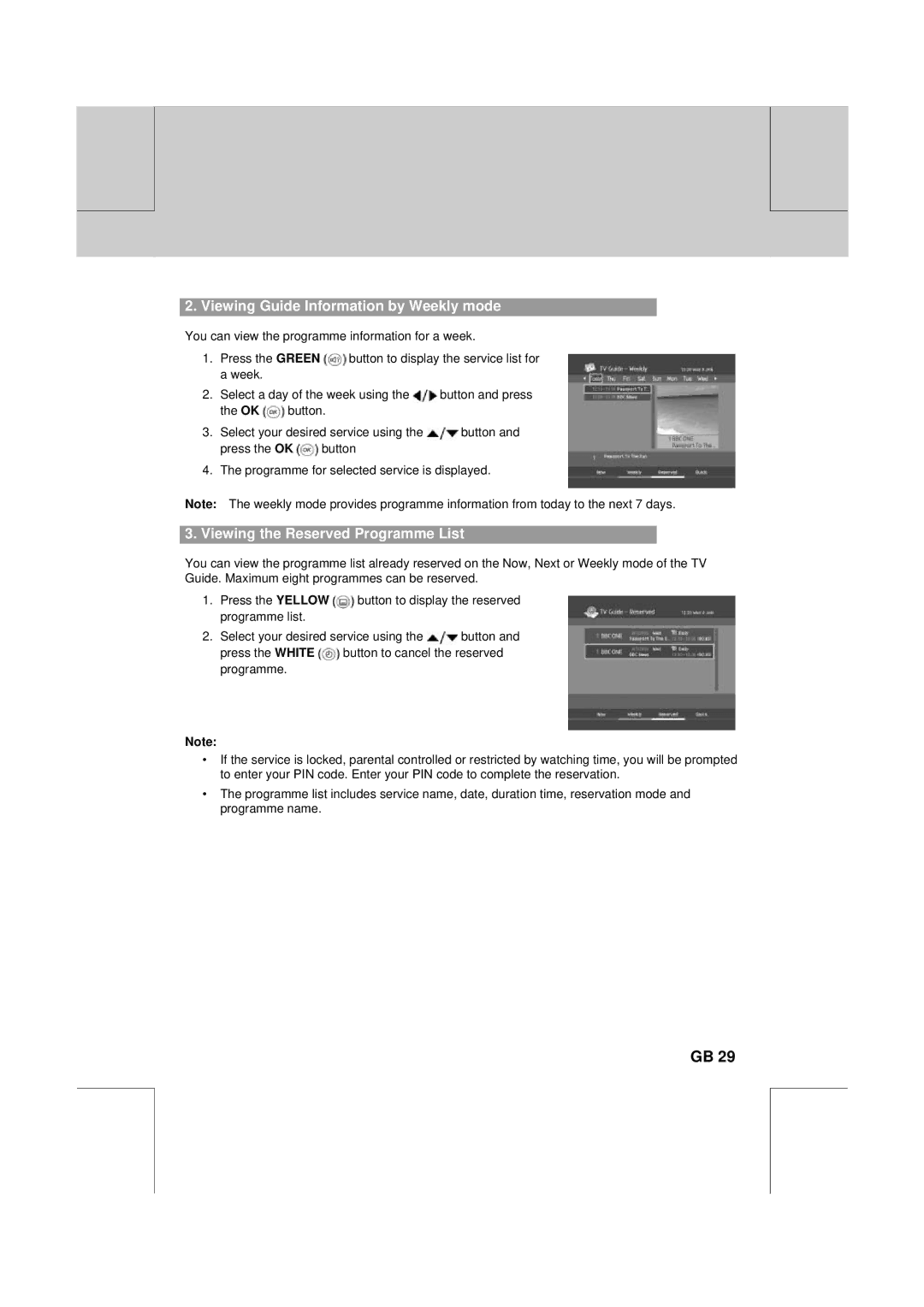** | ** |
|
|
**
**
2. Viewing Guide Information by Weekly mode
You can view the programme information for a week.
1.Press the GREEN ![]() button to display the service list for a week.
button to display the service list for a week.
2.Select a day of the week using the ![]() button and press
button and press
the OK ![]() button.
button.
3.Select your desired service using the ![]() button and
button and
press the OK ![]() button
button
4.The programme for selected service is displayed.
Note: The weekly mode provides programme information from today to the next 7 days.
**
**
3. Viewing the Reserved Programme List
You can view the programme list already reserved on the Now, Next or Weekly mode of the TV Guide. Maximum eight programmes can be reserved.
1.Press the YELLOW ![]() button to display the reserved programme list.
button to display the reserved programme list.
2.Select your desired service using the ![]() button and
button and
press the WHITE ![]() button to cancel the reserved programme.
button to cancel the reserved programme.
Note:
•If the service is locked, parental controlled or restricted by watching time, you will be prompted to enter your PIN code. Enter your PIN code to complete the reservation.
•The programme list includes service name, date, duration time, reservation mode and programme name.
**
**
**
GB 29
**
**
**
**
**