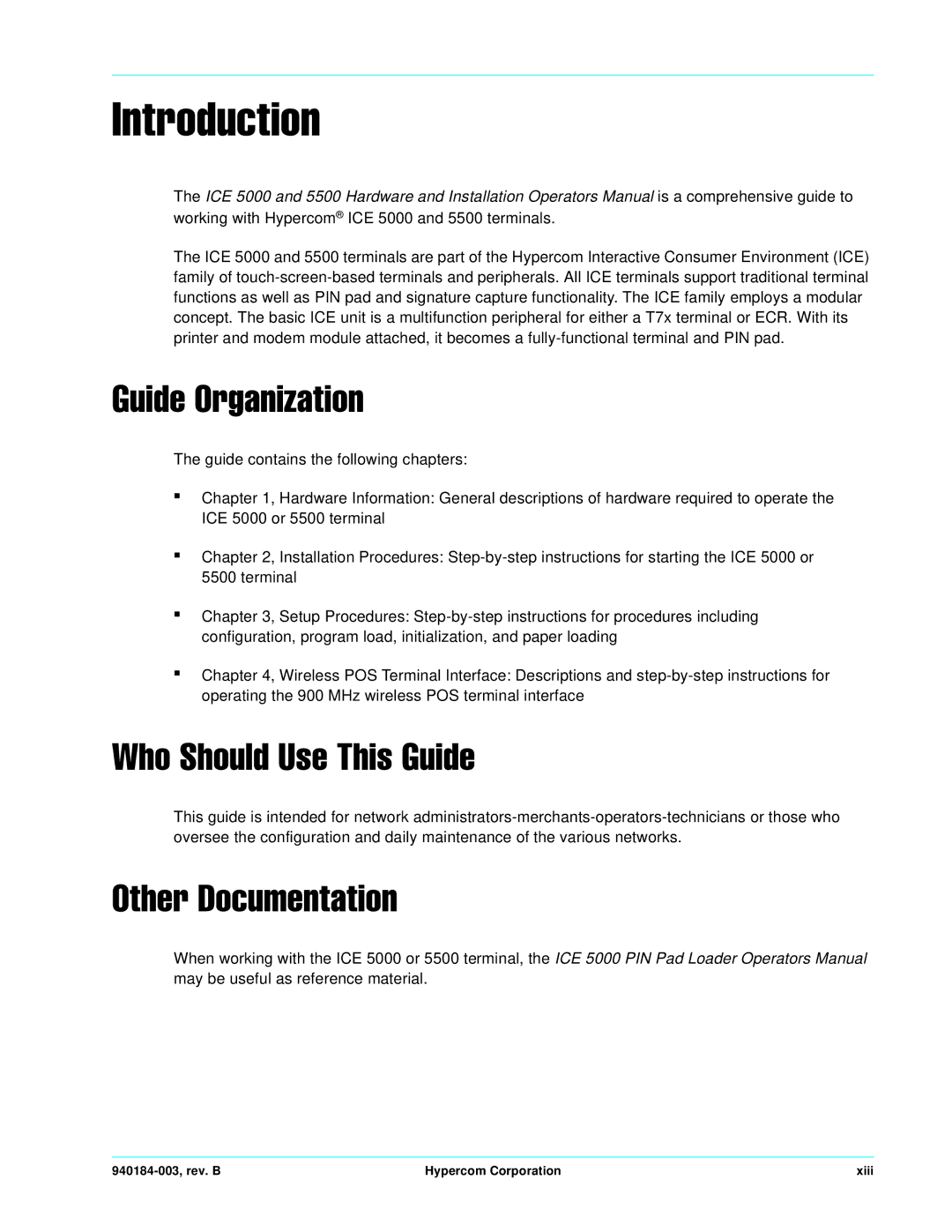l
The ICE 5000 and 5500 Hardware and Installation Operators Manual is a comprehensive guide to working with Hypercom® ICE 5000 and 5500 terminals.
The ICE 5000 and 5500 terminals are part of the Hypercom Interactive Consumer Environment (ICE) family of
i
The guide contains the following chapters:
Chapter 1, Hardware Information: General descriptions of hardware required to operate the ICE 5000 or 5500 terminal
Chapter 2, Installation Procedures:
Chapter 3, Setup Procedures:
nconfiguration, program load, initialization, and paper loading
Chapter 4, Wireless POS Terminal Interface: Descriptions and
z
This guide is intended for network
r
When working with the ICE 5000 or 5500 terminal, the ICE 5000 PIN Pad Loader Operators Manual may be useful as reference material.
| Hypercom Corporation | xiii |