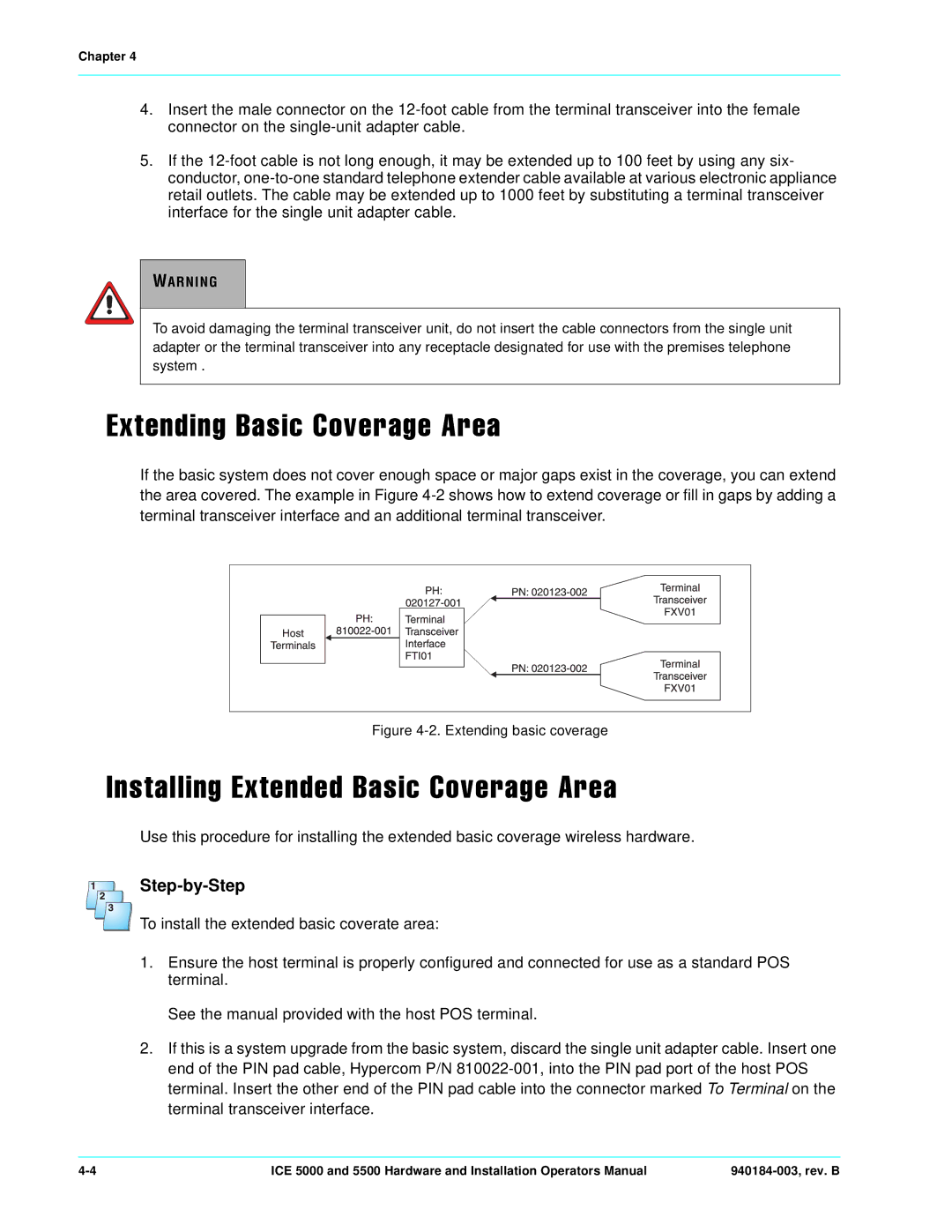Chapter 4
4.Insert the male connector on the
5.If the
g
To avoid damaging the terminal transceiver unit, do not insert the cable connectors from the single unit adapter or the terminal transceiver into any receptacle designated for use with the premises telephone system .
g
If the basic system does not cover enough space or major gaps exist in the coverage, you can extend the area covered. The example in Figure
Figure 4-2. Extending basic coverage
l d
Use this procedure for installing the extended basic coverage wireless hardware.
Step-by-Step
To install the extended basic coverate area:
1.Ensure the host terminal is properly configured and connected for use as a standard POS terminal.
See the manual provided with the host POS terminal.
2.If this is a system upgrade from the basic system, discard the single unit adapter cable. Insert one end of the PIN pad cable, Hypercom P/N
ICE 5000 and 5500 Hardware and Installation Operators Manual |