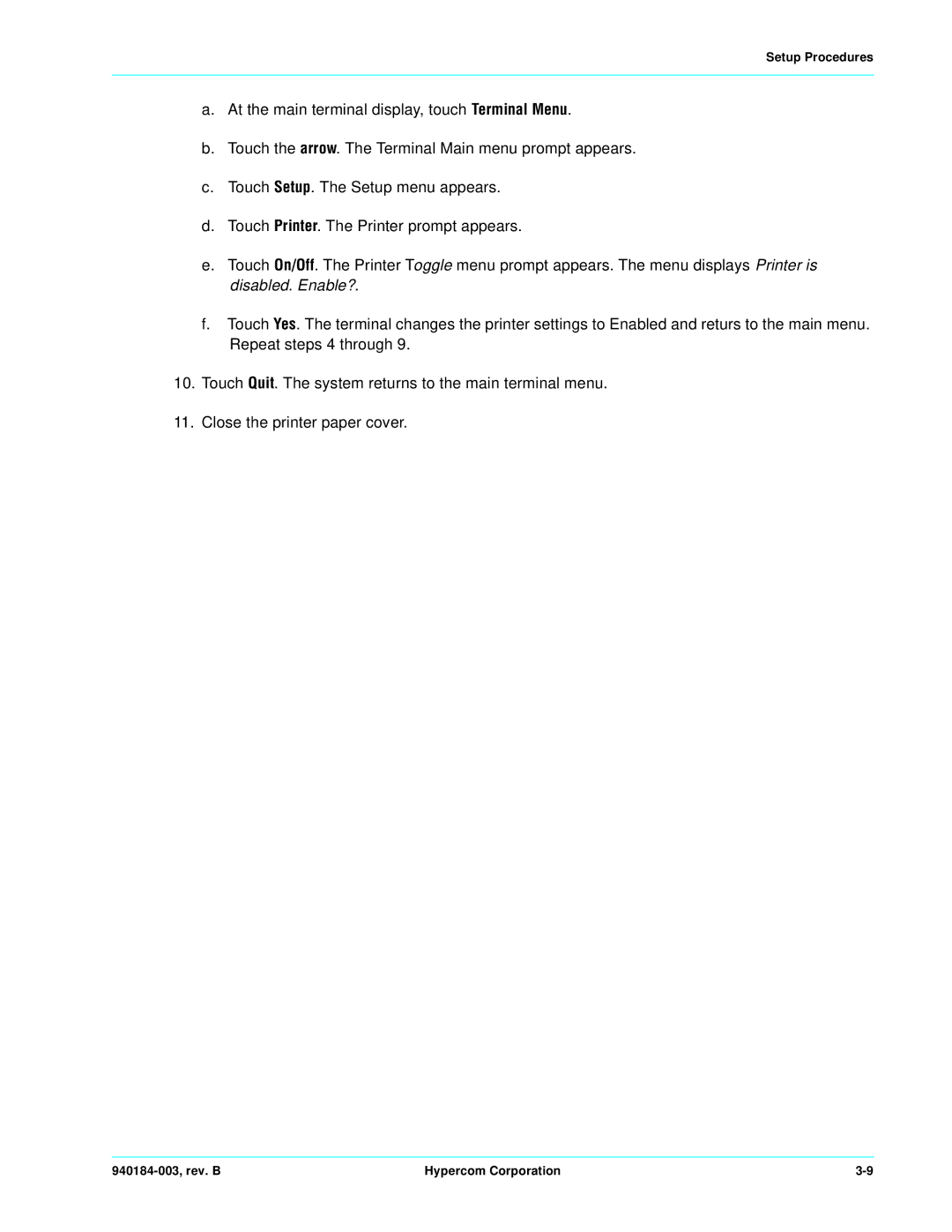|
|
|
|
| Setup Procedures |
|
|
|
| ||
| a. | At the main terminal display, touch u | . | ||
| b. | Touch the | . The Terminal Main menu prompt appears. | ||
| c. | Touch |
| . The Setup menu appears. |
|
| d. | Touch |
| . The Printer prompt appears. |
|
| e. | Touch zz . The Printer Toggle menu prompt appears. The menu displays Printer is | |||
|
| disabled. Enable?. |
| ||
| f. | Touch |
| . The terminal changes the printer settings to Enabled and returs to the main menu. | |
|
| Repeat steps 4 through 9. |
| ||
10. | Touch | . The system returns to the main terminal menu. | |||
11. | Close the printer paper cover. |
| |||
Hypercom Corporation |