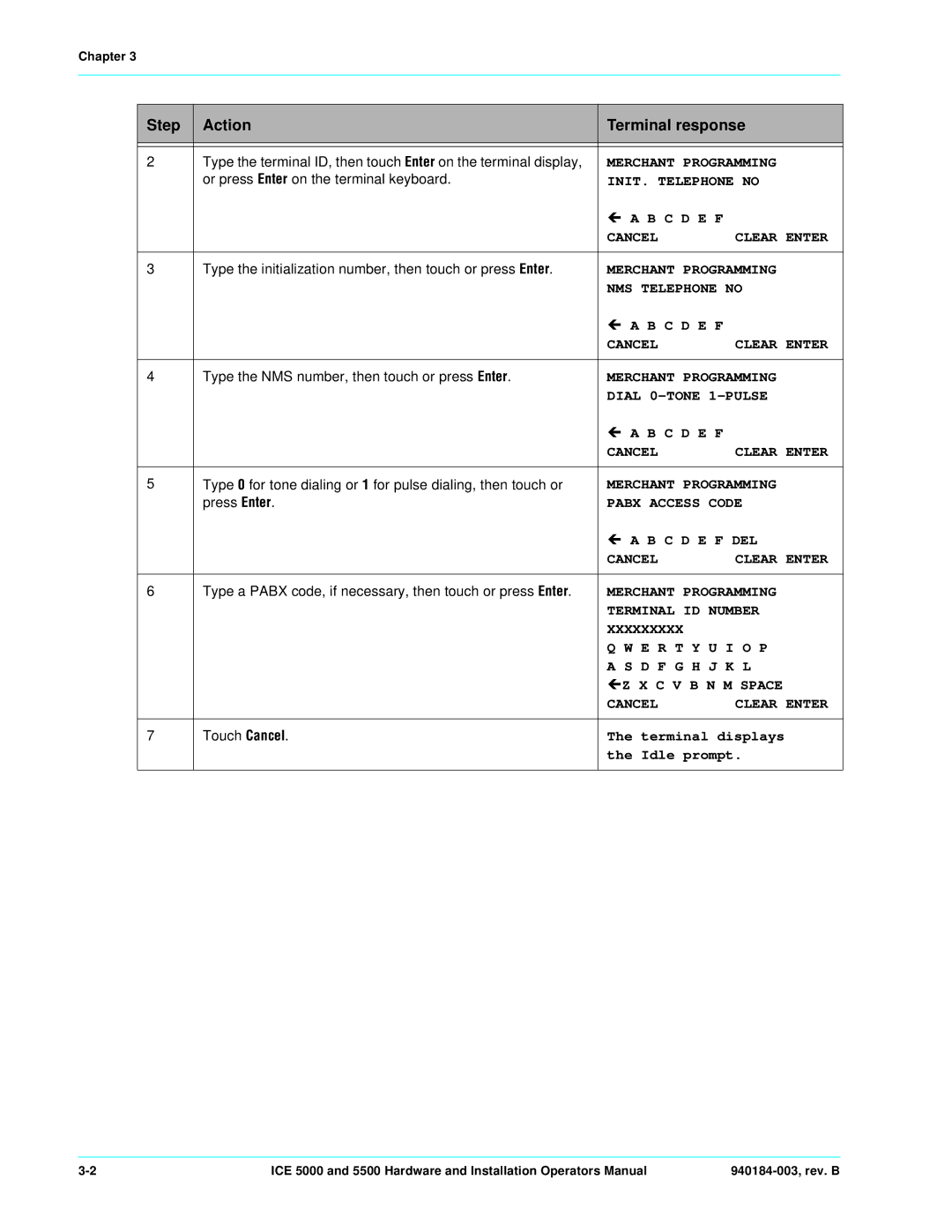Chapter 3
Step | Action |
|
| Terminal response | |
|
|
|
| ||
|
|
|
| ||
2 | Type the terminal ID, then touch l | on the terminal display, | MERCHANT PROGRAMMING | ||
| or press l | on the terminal keyboard. | INIT. TELEPHONE NO | ||
|
|
|
| ∉ A B C D E F |
|
|
|
|
| CANCEL | CLEAR ENTER |
|
|
| |||
3 | Type the initialization number, then touch or press l . | MERCHANT PROGRAMMING | |||
|
|
|
| NMS TELEPHONE NO | |
|
|
|
| ∉ A B C D E F |
|
|
|
|
| CANCEL | CLEAR ENTER |
|
|
| |||
4 | Type the NMS number, then touch or press l . | MERCHANT PROGRAMMING | |||
|
|
|
| DIAL | |
|
|
|
| ∉ A B C D E F |
|
|
|
|
| CANCEL | CLEAR ENTER |
|
|
| |||
5 | Type L for tone dialing or M for pulse dialing, then touch or | MERCHANT PROGRAMMING | |||
| press l . |
|
| PABX ACCESS CODE | |
|
|
|
| ∉ A B C D E F DEL | |
|
|
|
| CANCEL | CLEAR ENTER |
|
|
| |||
6 | Type a PABX code, if necessary, then touch or press l . | MERCHANT PROGRAMMING | |||
|
|
|
| TERMINAL ID NUMBER | |
|
|
|
| XXXXXXXXX |
|
|
|
|
| Q W E R T Y U I O P | |
|
|
|
| A S D F G H J K L | |
|
|
|
| ∉Z X C V B N M SPACE | |
|
|
|
| CANCEL | CLEAR ENTER |
|
|
|
|
| |
7 | Touch i | . |
| The terminal displays | |
|
|
|
| the Idle prompt. | |
|
|
|
|
|
|
ICE 5000 and 5500 Hardware and Installation Operators Manual |