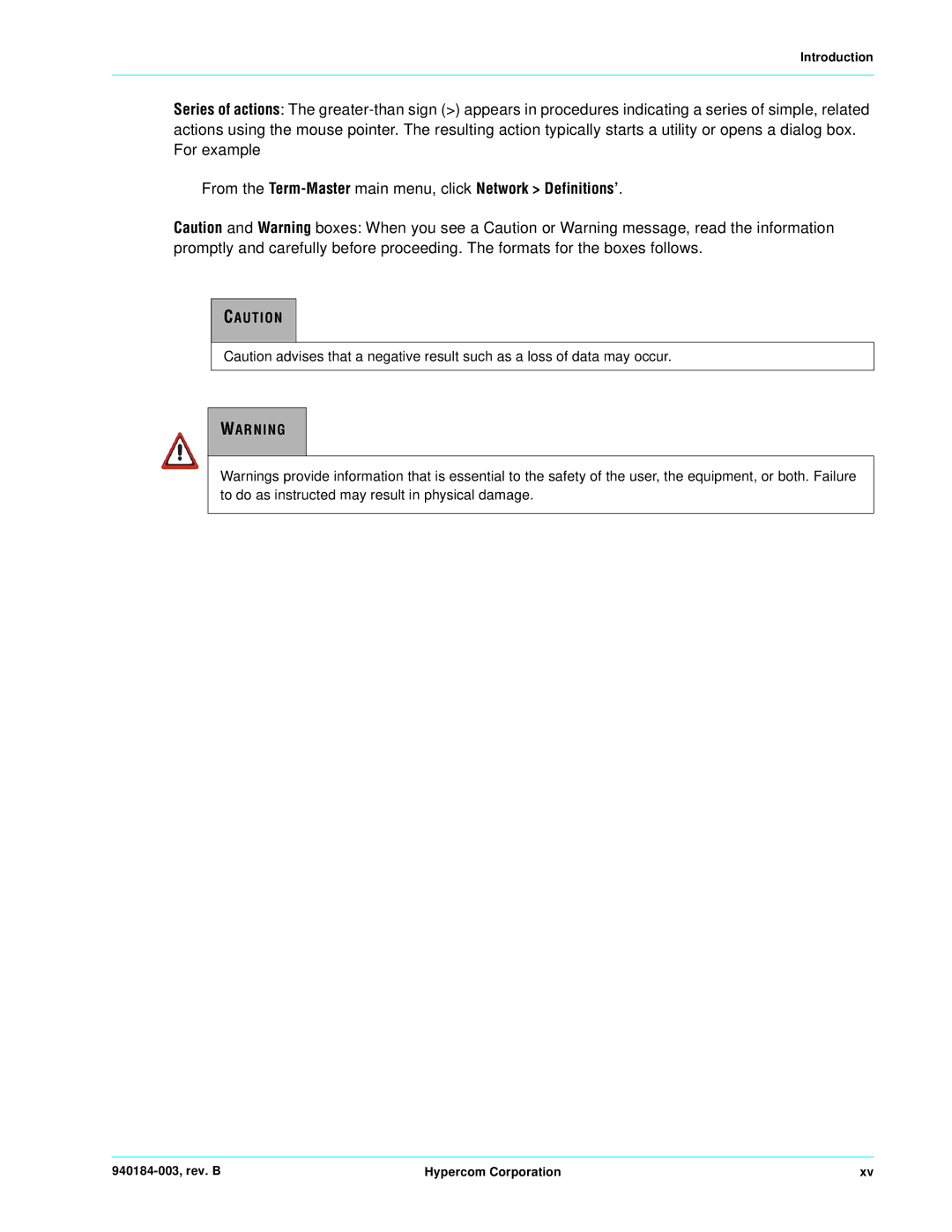Introduction
:The
From the | main menu, click Network > Definitions’. |
Caution and Warning boxes: When you see a Caution or Warning message, read the information promptly and carefully before proceeding. The formats for the boxes follows.
ig
Caution advises that a negative result such as a loss of data may occur.
g wpwn
Warnings provide information that is essential to the safety of the user, the equipment, or both. Failure to do as instructed may result in physical damage.
Hypercom Corporation | xv |