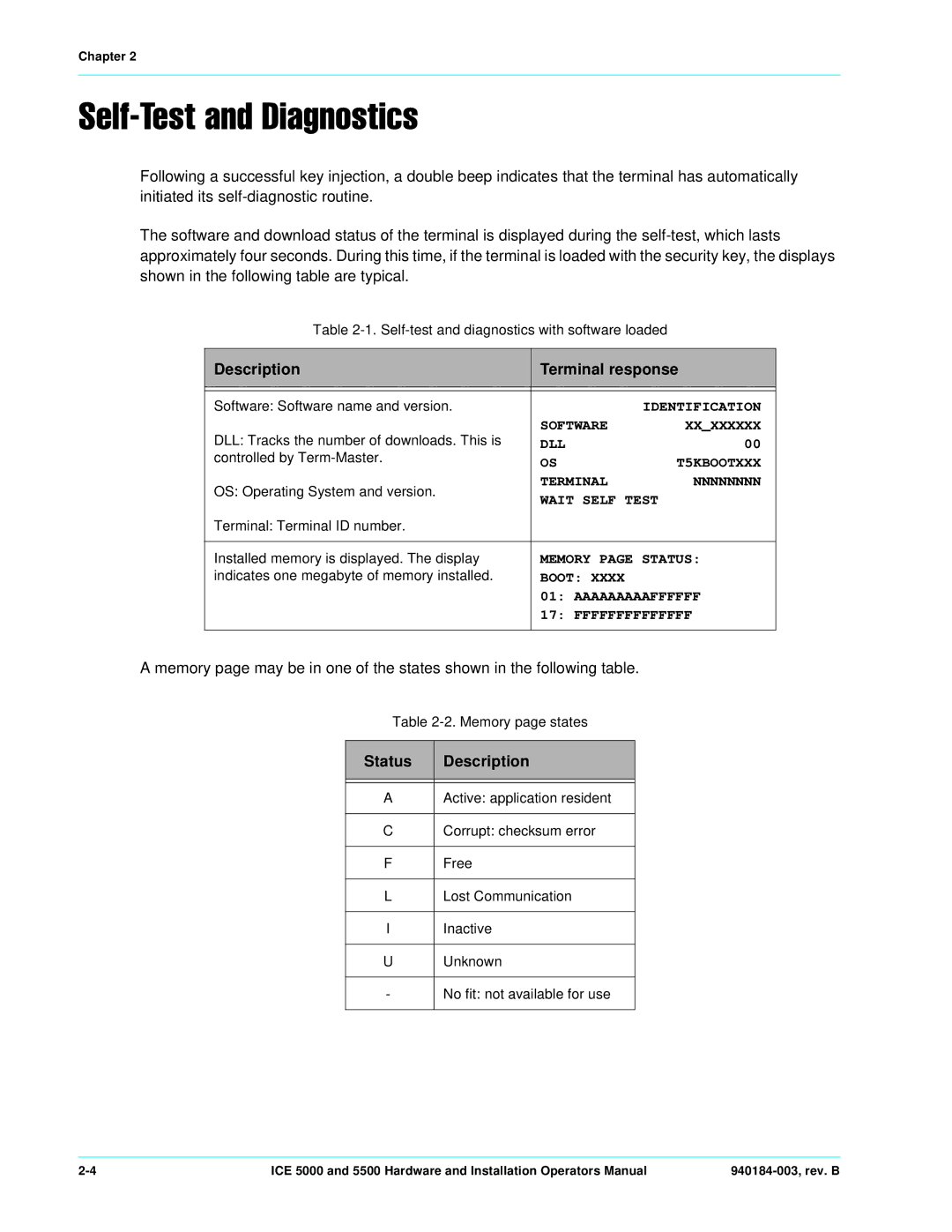Chapter 2
v
Following a successful key injection, a double beep indicates that the terminal has automatically initiated its
The software and download status of the terminal is displayed during the
Table
Description | Terminal response | ||
|
|
| |
|
|
| |
Software: Software name and version. |
| IDENTIFICATION | |
DLL: Tracks the number of downloads. This is | SOFTWARE | XX_XXXXXX | |
DLL | 00 | ||
controlled by | OS | T5KBOOTXXX | |
| |||
OS: Operating System and version. | TERMINAL | NNNNNNNN | |
WAIT SELF TEST | |||
| |||
Terminal: Terminal ID number. |
|
| |
|
| ||
Installed memory is displayed. The display | MEMORY PAGE STATUS: | ||
indicates one megabyte of memory installed. | BOOT: XXXX |
| |
| 01: AAAAAAAAAFFFFFF | ||
| 17: FFFFFFFFFFFFFF | ||
|
|
| |
A memory page may be in one of the states shown in the following table.
Table
Status | Description |
|
|
|
|
A | Active: application resident |
|
|
C | Corrupt: checksum error |
|
|
F | Free |
|
|
L | Lost Communication |
|
|
I | Inactive |
|
|
U | Unknown |
|
|
- | No fit: not available for use |
|
|
ICE 5000 and 5500 Hardware and Installation Operators Manual |