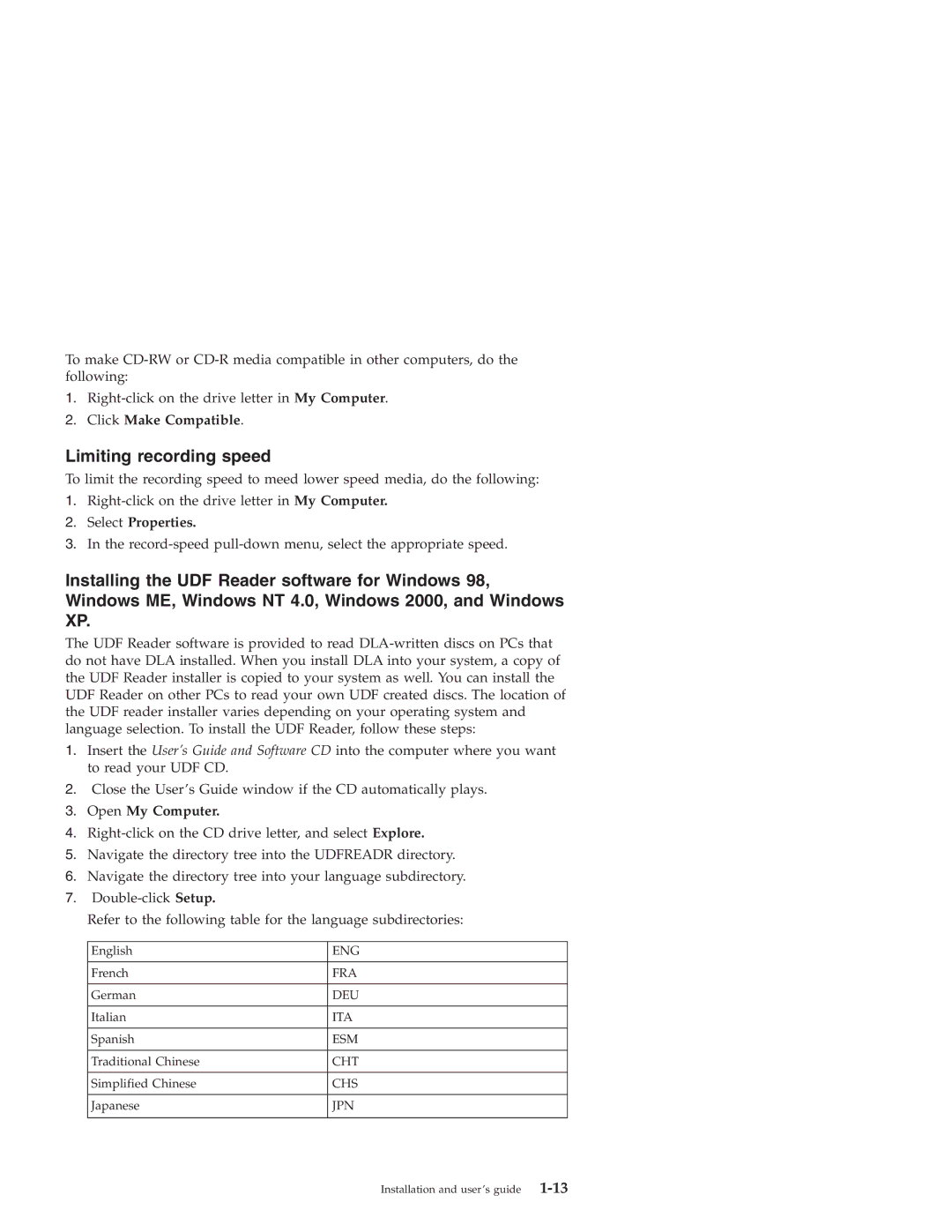To make
1.
2.Click Make Compatible.
Limiting recording speed
To limit the recording speed to meed lower speed media, do the following:
1.
2.Select Properties.
3.In the
Installing the UDF Reader software for Windows 98, Windows ME, Windows NT 4.0, Windows 2000, and Windows XP.
The UDF Reader software is provided to read
1.Insert the User’s Guide and Software CD into the computer where you want to read your UDF CD.
2.Close the User’s Guide window if the CD automatically plays.
3.Open My Computer.
4.
5.Navigate the directory tree into the UDFREADR directory.
6.Navigate the directory tree into your language subdirectory.
7.
Refer to the following table for the language subdirectories:
English | ENG |
|
|
French | FRA |
|
|
German | DEU |
|
|
Italian | ITA |
|
|
Spanish | ESM |
|
|
Traditional Chinese | CHT |
|
|
Simplified Chinese | CHS |
|
|
Japanese | JPN |
|
|
Installation and user’s guide