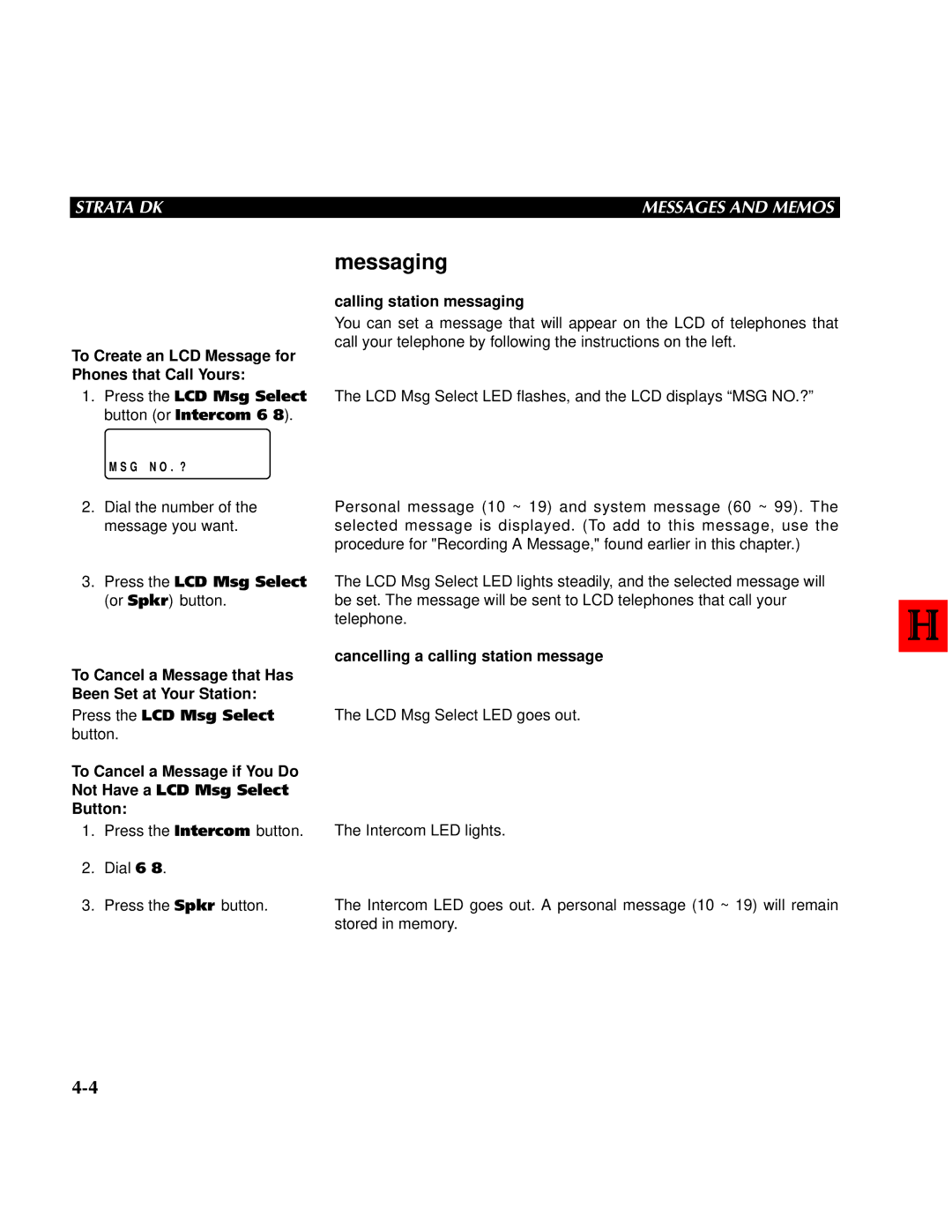STRATA DK | MESSAGES AND MEMOS |
messaging
calling station messaging
You can set a message that will appear on the LCD of telephones that call your telephone by following the instructions on the left.
To Create an LCD Message for
Phones that Call Yours:
1.Press the LCD Msg Select The LCD Msg Select LED flashes, and the LCD displays “MSG NO.?” button (or Intercom 6 8).
M S G N O . ?
2.Dial the number of the message you want.
3.Press the LCD Msg Select
(or Spkr) button.
To Cancel a Message that Has Been Set at Your Station:
Press the LCD Msg Select button.
To Cancel a Message if You Do Not Have a LCD Msg Select Button:
1.Press the Intercom button.
2.Dial 6 8.
3.Press the Spkr button.
Personal message (10 ~ 19) and system message (60 ~ 99). The selected message is displayed. (To add to this message, use the procedure for "Recording A Message," found earlier in this chapter.)
The LCD Msg Select LED lights steadily, and the selected message will be set. The message will be sent to LCD telephones that call your telephone.
cancelling a calling station message
The LCD Msg Select LED goes out.
The Intercom LED lights.
The Intercom LED goes out. A personal message (10 ~ 19) will remain stored in memory.