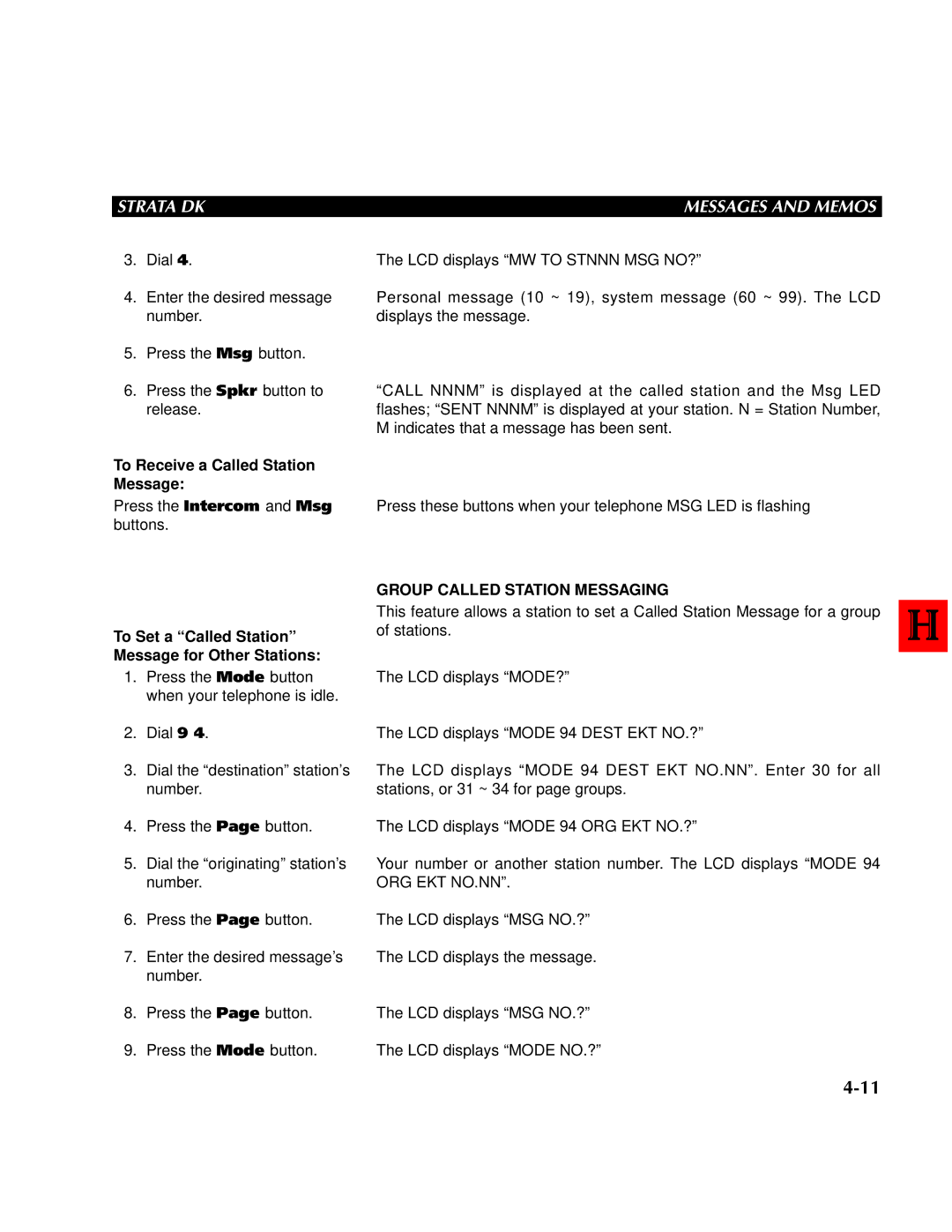STRATA DK | MESSAGES AND MEMOS |
3.Dial 4.
4.Enter the desired message number.
5.Press the Msg button.
6.Press the Spkr button to release.
The LCD displays “MW TO STNNN MSG NO?”
Personal message (10 ~ 19), system message (60 ~ 99). The LCD displays the message.
“CALL NNNM” is displayed at the called station and the Msg LED flashes; “SENT NNNM” is displayed at your station. N = Station Number, M indicates that a message has been sent.
To Receive a Called Station Message:
Press the Intercom and Msg buttons.
To Set a “Called Station” Message for Other Stations:
Press these buttons when your telephone MSG LED is flashing
GROUP CALLED STATION MESSAGING
This feature allows a station to set a Called Station Message for a group of stations.
1.Press the Mode button when your telephone is idle.
2.Dial 9 4.
3.Dial the “destination” station’s number.
4.Press the Page button.
5.Dial the “originating” station’s number.
6.Press the Page button.
7.Enter the desired message’s number.
The LCD displays “MODE?”
The LCD displays “MODE 94 DEST EKT NO.?”
The LCD displays “MODE 94 DEST EKT NO.NN”. Enter 30 for all stations, or 31 ~ 34 for page groups.
The LCD displays “MODE 94 ORG EKT NO.?”
Your number or another station number. The LCD displays “MODE 94 ORG EKT NO.NN”.
The LCD displays “MSG NO.?”
The LCD displays the message.
8. | Press the Page button. | The LCD displays “MSG NO.?” |
9. | Press the Mode button. | The LCD displays “MODE NO.?” |