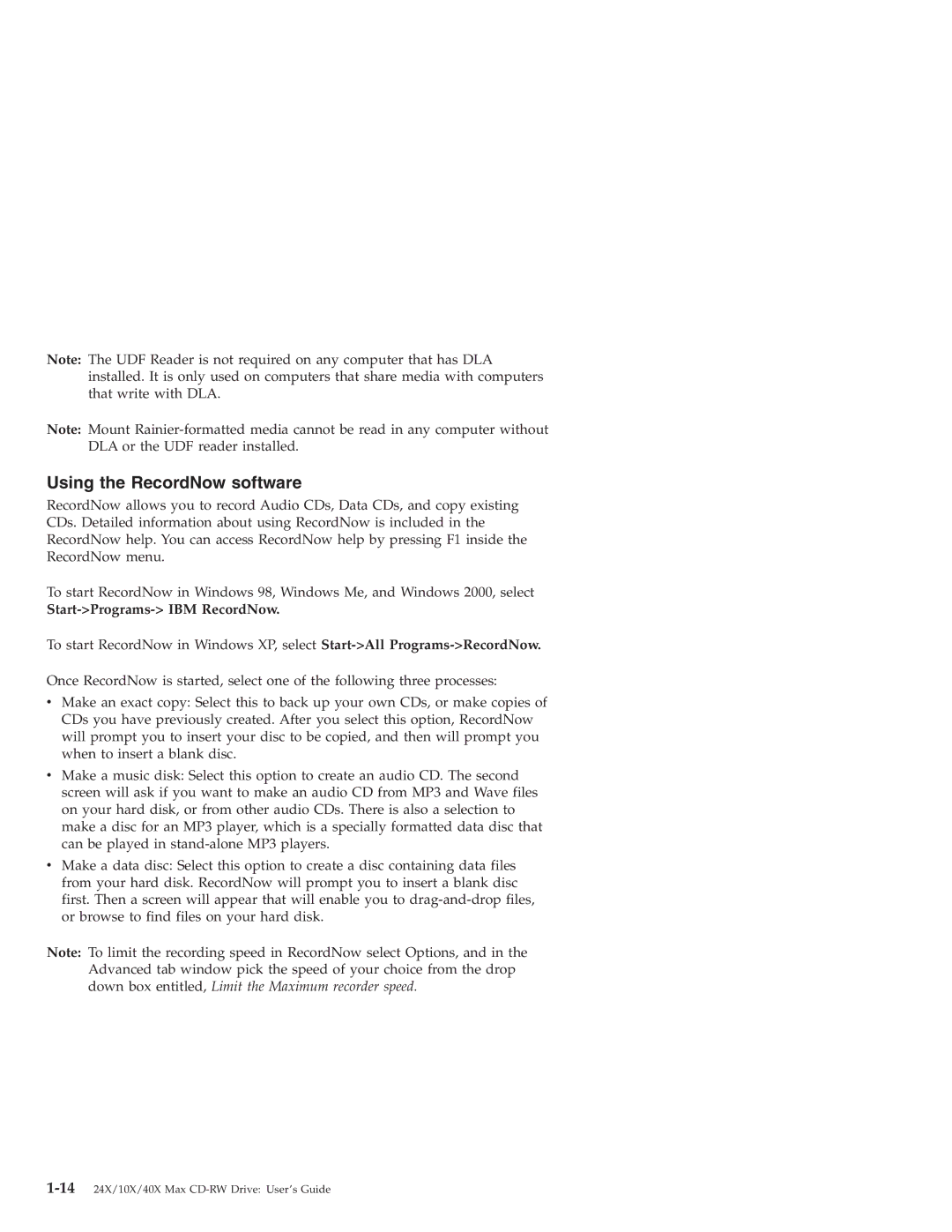Note: The UDF Reader is not required on any computer that has DLA installed. It is only used on computers that share media with computers that write with DLA.
Note: Mount
Using the RecordNow software
RecordNow allows you to record Audio CDs, Data CDs, and copy existing CDs. Detailed information about using RecordNow is included in the RecordNow help. You can access RecordNow help by pressing F1 inside the RecordNow menu.
To start RecordNow in Windows 98, Windows Me, and Windows 2000, select
Start->Programs-> IBM RecordNow.
To start RecordNow in Windows XP, select
Once RecordNow is started, select one of the following three processes:
vMake an exact copy: Select this to back up your own CDs, or make copies of CDs you have previously created. After you select this option, RecordNow will prompt you to insert your disc to be copied, and then will prompt you when to insert a blank disc.
vMake a music disk: Select this option to create an audio CD. The second screen will ask if you want to make an audio CD from MP3 and Wave files on your hard disk, or from other audio CDs. There is also a selection to make a disc for an MP3 player, which is a specially formatted data disc that can be played in
vMake a data disc: Select this option to create a disc containing data files from your hard disk. RecordNow will prompt you to insert a blank disc first. Then a screen will appear that will enable you to
Note: To limit the recording speed in RecordNow select Options, and in the Advanced tab window pick the speed of your choice from the drop down box entitled, Limit the Maximum recorder speed.