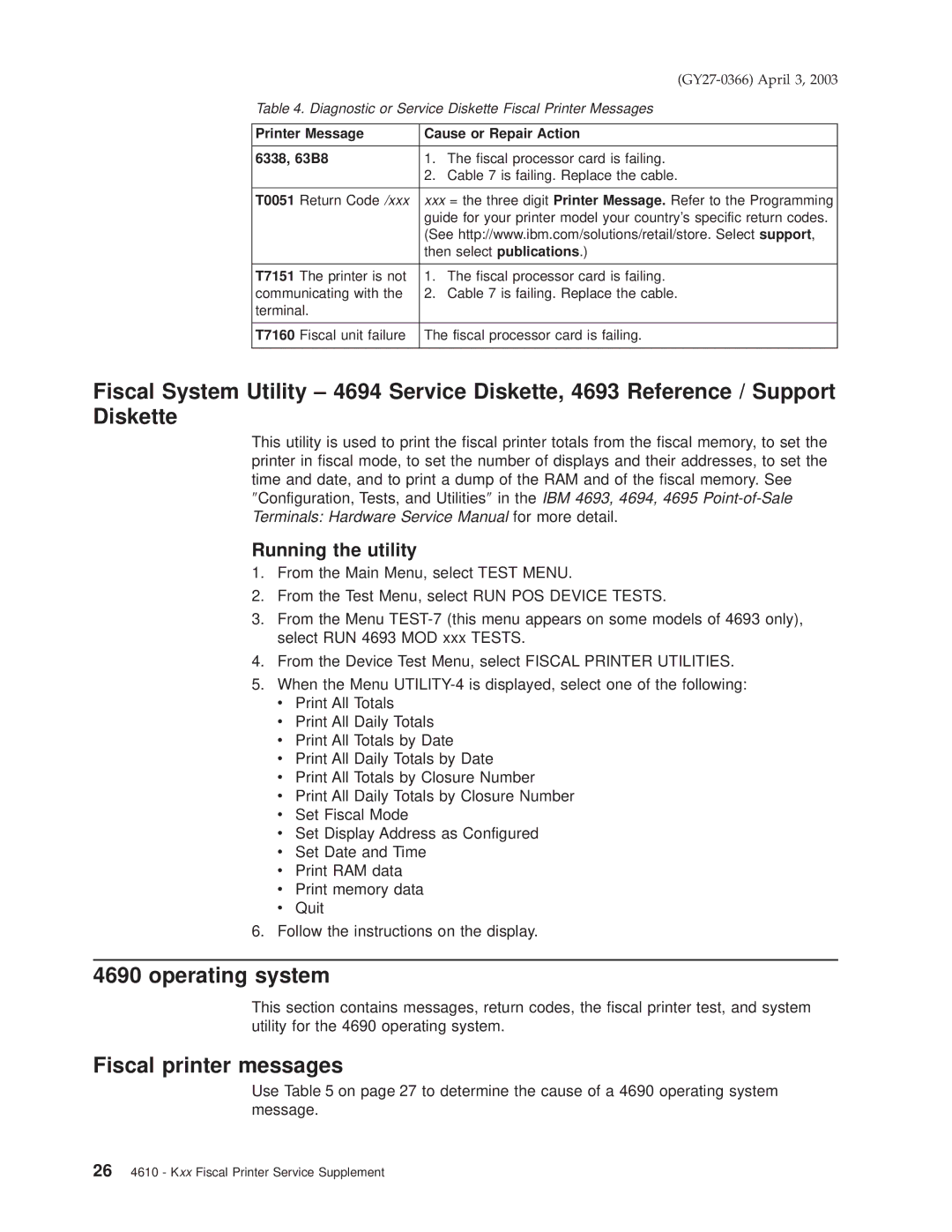|
| |
Table 4. Diagnostic or Service Diskette Fiscal Printer Messages | ||
|
| |
Printer Message | Cause or Repair Action | |
|
|
|
6338, 63B8 | 1. | The fiscal processor card is failing. |
| 2. | Cable 7 is failing. Replace the cable. |
|
| |
T0051 Return Code /xxx | xxx = the three digit Printer Message. Refer to the Programming | |
| guide for your printer model your country's specific return codes. | |
| (See http://www.ibm.com/solutions/retail/store. Select support, | |
| then select publications.) | |
|
|
|
T7151 The printer is not | 1. | The fiscal processor card is failing. |
communicating with the | 2. | Cable 7 is failing. Replace the cable. |
terminal. |
|
|
|
| |
T7160 Fiscal unit failure | The fiscal processor card is failing. | |
|
|
|
Fiscal System Utility ± 4694 Service Diskette, 4693 Reference / Support Diskette
This utility is used to print the fiscal printer totals from the fiscal memory, to set the printer in fiscal mode, to set the number of displays and their addresses, to set the time and date, and to print a dump of the RAM and of the fiscal memory. See
†Configuration, Tests, and Utilities† in the IBM 4693, 4694, 4695
Running the utility
1.From the Main Menu, select TEST MENU.
2.From the Test Menu, select RUN POS DEVICE TESTS.
3.From the Menu
4.From the Device Test Menu, select FISCAL PRINTER UTILITIES.
5.When the Menu
vPrint All Daily Totals
vPrint All Totals by Date
vPrint All Daily Totals by Date
vPrint All Totals by Closure Number
vPrint All Daily Totals by Closure Number
vSet Fiscal Mode
vSet Display Address as Configured
vSet Date and Time
vPrint RAM data
vPrint memory data
vQuit
6.Follow the instructions on the display.
4690 operating system
This section contains messages, return codes, the fiscal printer test, and system utility for the 4690 operating system.
Fiscal printer messages
Use Table 5 on page 27 to determine the cause of a 4690 operating system message.
264610 - Kxx Fiscal Printer Service Supplement