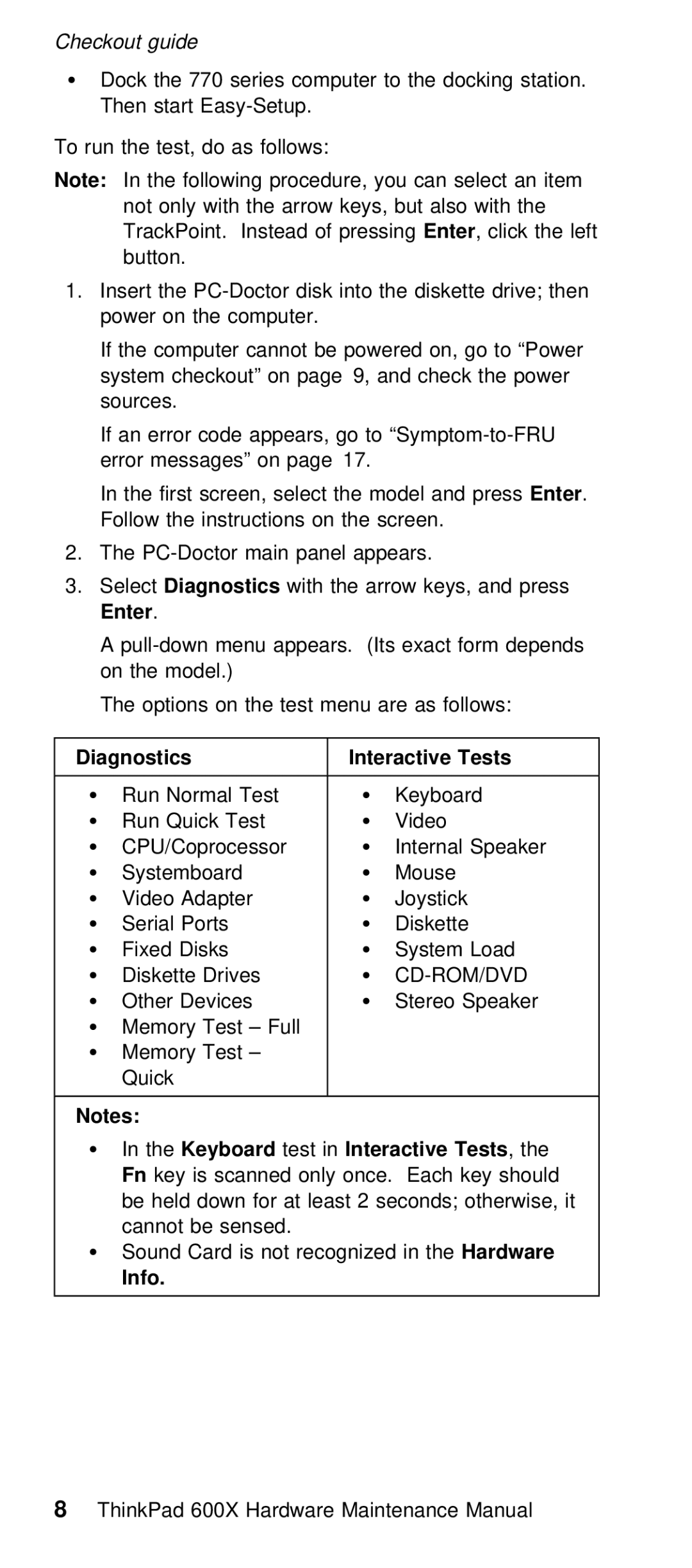Checkout | guide | |
Ÿ Dock | the | 770 series computer to the docking s |
Then | start |
|
To run the test, do as follows:
Note: In the following procedure, you can select not only with the arrow keys, but also with TrackPoint. Instead of pressingEnter , click the left button.
1.Insert the
If the computer cannot be powered on, go to system checkout” on page 9, and check the po sources.
If an error code appears, go to
In the first screen, select theEntermodel. and p Follow the instructions on the screen.
2.The
3.SelectDiagnostics with the arrow keys, and pres Enter .
A | |
on | the model.) |
The options on the test menu are as follows:
Diagnostics |
|
| Interactive Tests | ||
Ÿ | Run | Normal | Test | Ÿ | Keyboard |
Ÿ | Run | Quick | Test | Ÿ | Video |
Ÿ | CPU/Coprocessor | Ÿ | Internal Speaker | ||
Ÿ | Systemboard | Ÿ | Mouse | ||
Ÿ | Video Adapter | Ÿ | Joystick | ||
Ÿ | Serial Ports |
| Ÿ | Diskette | |
Ÿ | Fixed Disks |
| Ÿ | System Load | |
Ÿ | Diskette Drives | Ÿ |
| ||
Ÿ | Other Devices | Ÿ | Stereo Speaker | ||
Ÿ | Memory Test – | Full |
| ||
ŸMemory Test – Quick
Notes: |
|
|
|
|
|
|
|
|
Ÿ In | theKeyboard | testInteractivein | Tests | , | the |
| ||
Fn | key | is | scanned only | once. | Each key | should | ||
be | held down for | at least | 2 | seconds; | othe | |||
cannot | be | sensed. |
|
|
|
|
| |
ŸSound Card is not recognizedHardwarein the
Info.
8 ThinkPad 600X Hardware Maintenance Manual