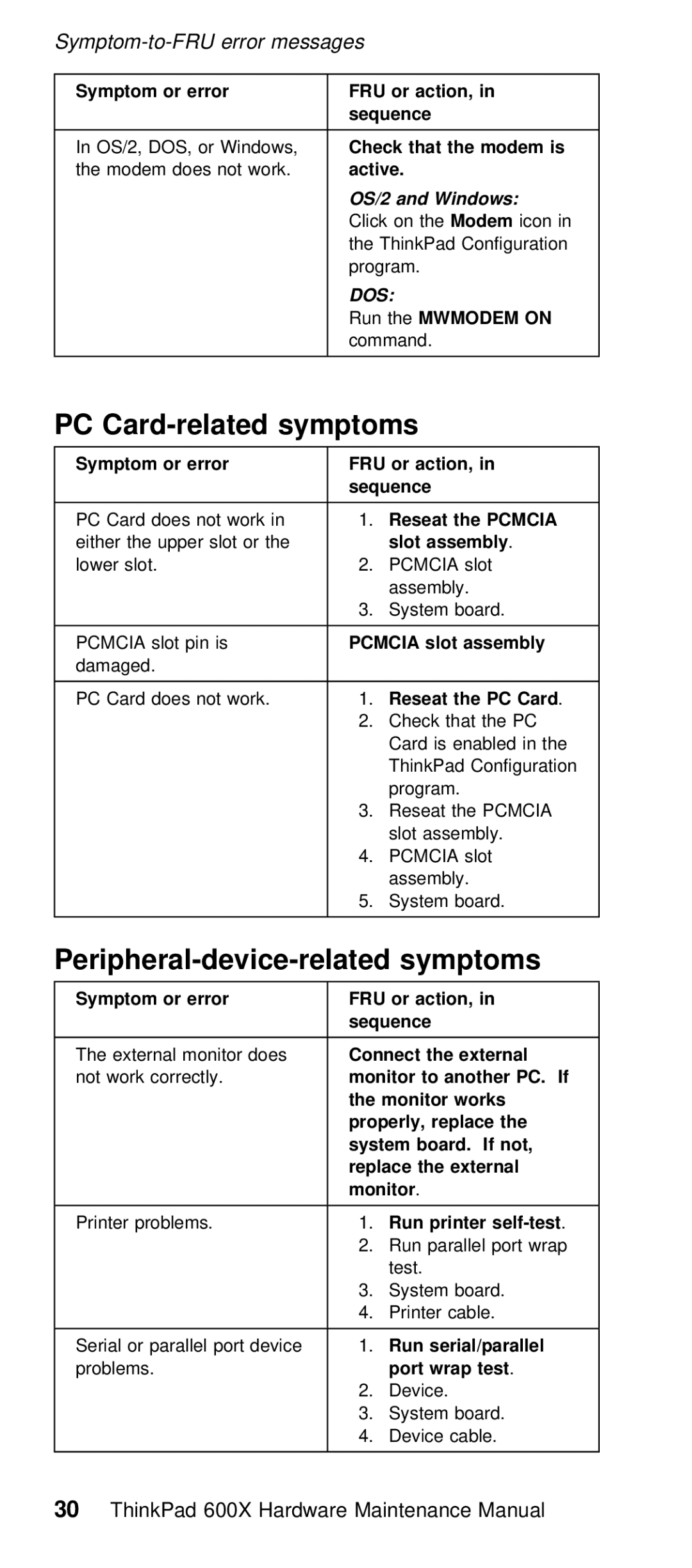Symptom or error | FRU or action, | in |
|
| ||||
|
|
| sequence |
|
|
|
|
|
|
|
|
|
|
|
|
|
|
In | OS/2, | DOS, or | Windows,Check | that | the | modem | is |
|
the | modem | does | not work.active. |
|
|
|
| |
|
|
| OS/2 | and | Windows: |
|
| |
|
|
| Click | on | theModem | icon in |
| |
|
|
| the | ThinkPad | Configuration |
| ||
|
|
| program. |
|
|
| ||
|
|
| DOS: |
|
|
|
|
|
|
|
| Run | the MWMODEM | ON |
|
| |
|
|
| command. |
|
|
|
| |
|
|
|
|
|
|
|
|
|
PC Card-related symptoms
Symptom | or | error |
|
|
| FRU or | action, | in |
| ||
|
|
|
|
|
|
| sequence |
|
|
|
|
|
|
|
|
|
|
|
|
|
| ||
PC | Card | does | not | work | in | 1. Reseat | the | PCMCIA |
| ||
either the upper slot | or theslot | assembly . |
| ||||||||
lower | slot. |
|
|
| 2. | PCMCIA slot |
| ||||
|
|
|
|
|
|
| assembly. |
| |||
|
|
|
|
|
|
| 3. | System board. |
| ||
|
|
|
|
|
|
|
|
| |||
PCMCIA | slot pin | is |
|
| PCMCIA | slot | assembly |
| |||
damaged. |
|
|
|
|
|
|
|
| |||
|
|
|
|
|
|
|
|
|
| ||
PC | Card | does | not | work. |
| 1. Reseat | the | PC Card . |
| ||
|
|
|
|
|
|
| 2. Check that the PC |
| |||
|
|
|
|
|
|
| Card is enabled in | the | |||
|
|
|
|
|
|
| ThinkPad | Configuration |
| ||
|
|
|
|
|
|
| program. |
|
| ||
|
|
|
|
|
|
| 3. | Reseat | the PCMCIA |
| |
|
|
|
|
|
|
| slot | assembly. |
| ||
|
|
|
|
|
|
| 4. | PCMCIA slot |
| ||
|
|
|
|
|
|
| assembly. |
| |||
|
|
|
|
|
|
| 5. | System board. |
| ||
|
|
|
|
|
|
|
|
|
|
|
|
Peripheral-device-related symptoms
Symptom or | error | FRU | or |
| action, | in |
|
| ||
|
|
| sequence |
|
|
|
|
|
| |
|
|
|
|
|
|
| ||||
The | external monitor | doesConnect |
| the | external |
| ||||
not | work | correctly. | monitor |
| to | another | PC. If |
| ||
|
|
| the | monitor | works |
|
| |||
|
|
| properly, | replace | the |
|
| |||
|
|
| system |
| board. | If | not, |
| ||
|
|
| replace | the | external |
|
| |||
|
|
| monitor . |
|
|
|
| |||
|
|
|
|
| ||||||
Printer | problems. | 1. Run | printer |
| ||||||
|
|
| 2. | Run parallel port | wrap | |||||
|
|
|
| test. |
|
|
| |||
|
|
|
| 3. |
| System board. |
| |||
|
|
|
| 4. |
| Printer cable. |
| |||
|
|
|
| |||||||
Serial or parallel port device1.Run serial/parallel |
|
| ||||||||
problems. |
| port | wrap | test. |
| |||||
|
|
|
| 2. |
| Device. |
|
| ||
|
|
|
| 3. |
| System board. |
| |||
|
|
|
| 4. |
| Device cable. |
| |||
|
|
|
|
|
|
|
|
|
|
|
30 ThinkPad 600X Hardware Maintenance Manual