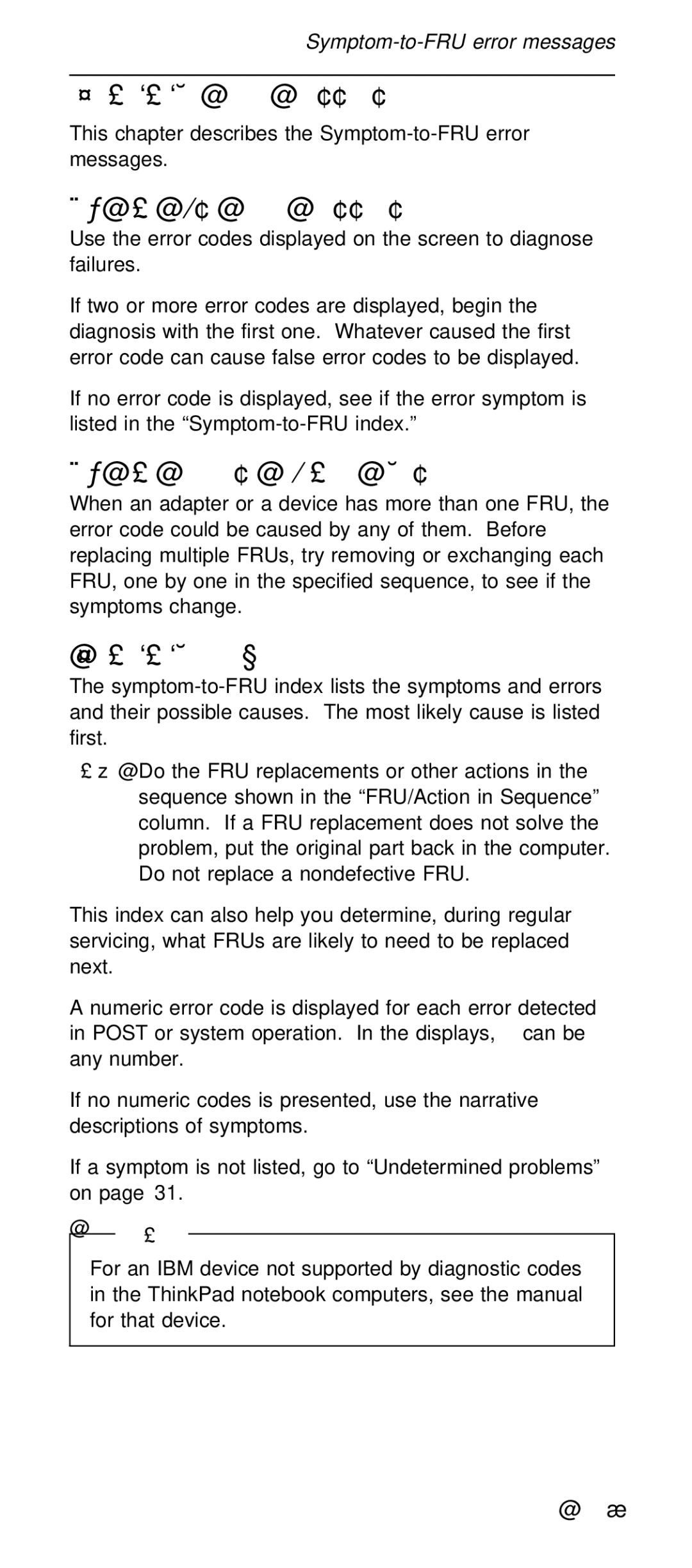Symptom-to-FRU error messages
This chapter describes the
How to use error messages
Use the error codes displayed on the screen failures.
If two or more error codes are displayed, b diagnosis with the first one. Whatever caused t error code can cause false error codes to b
If no error code is displayed, see if the listed in the
How to diagnose multiple FRUs
When an adapter or a device has more than one error code could be caused by any of them. replacing multiple FRUs, try removing or exchanging FRU, one by one in the specified sequence, t symptoms change.
Symptom-to-FRU index
The | and er | |
and | their possible causes. The most likely | cause |
first.
Note: Do the FRU replacements or other actions sequence shown in the “FRU/Action in Sequenc column. If a FRU replacement does not solve problem, put the original part back in the Do not replace a nondefective FRU.
This index can also help you determine, during r servicing, what FRUs are likely to need to be next.
A numeric | error | code is displayed | for each er | |
in | POST or | system | operation. In theX | displays,canbe |
any | number. |
|
| |
If no numeric codes is presented, use the nar
descriptions | of | symptoms. |
|
|
|
| ||||||
If | a | symptom is | not | listed, go to | “Undetermined | |||||||
on page 31. |
|
|
|
|
|
|
| |||||
|
| Note |
|
|
|
|
|
|
|
|
| |
|
|
|
|
|
|
|
|
|
|
| ||
For |
| an | IBM | device | not | supported | by | diagnostic | ||||
in | the |
| ThinkPad | notebook | computers, | see | the manu | |||||
for | that | device. |
|
|
|
|
| |||||
|
|
|
|
|
|
|
|
|
|
|
|
|
17