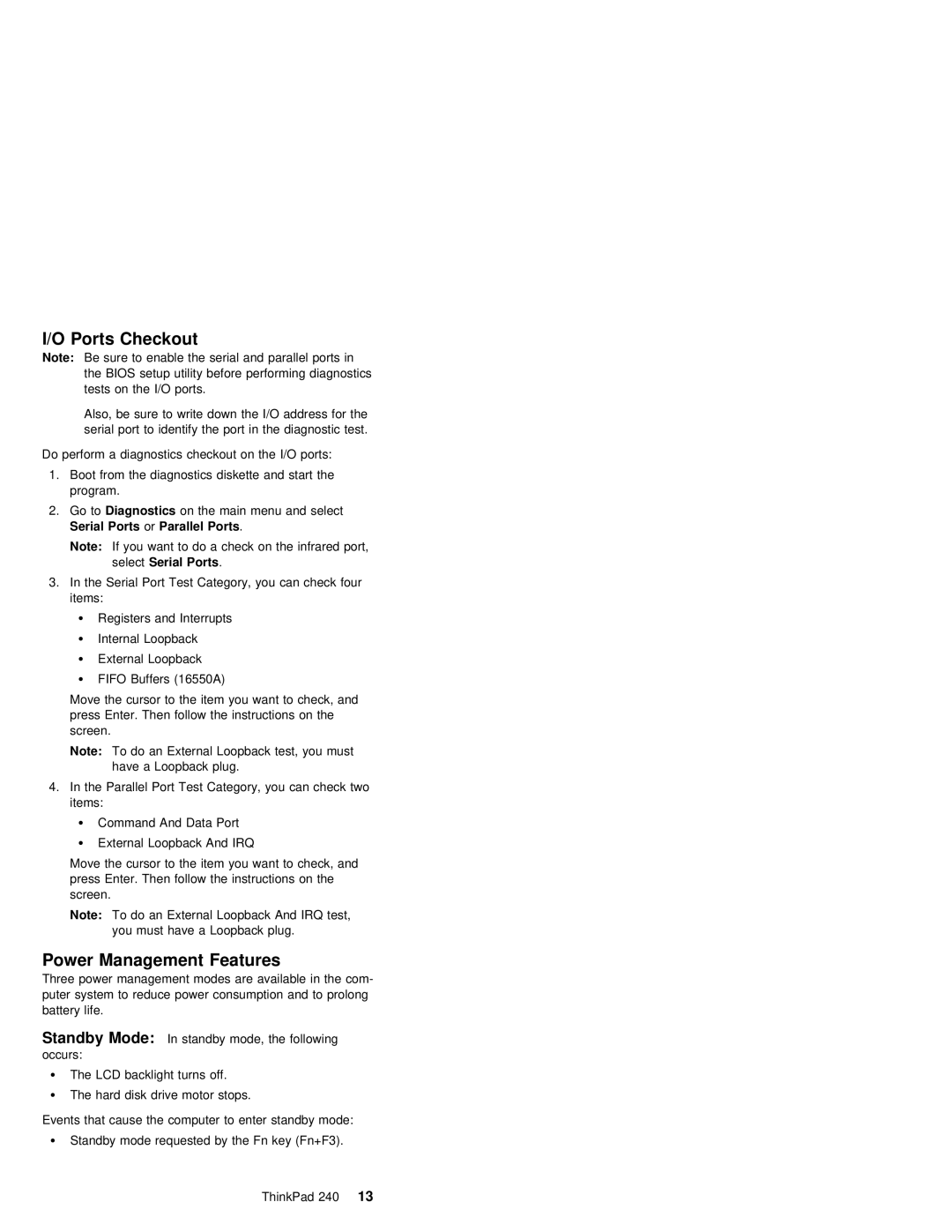I/O | Ports | Checkout |
|
|
|
|
Note: | Be sure to enable the | serial and | parallel | ports in |
| |
| the BIOS setup utility before performing diagnostics |
| ||||
| tests on the I/O ports. |
|
|
|
| |
| Also, be sure to write | down the I/O address for | the | |||
| serial | port to identify | the port | in the | diagnostic | test. |
Do perform a diagnostics checkout on the I/O ports:
1.Boot from the diagnostics diskette and start the program.
2. Go | toDiagnostics | on | the | main | menu and | select | |
Serial | Ports | orParallel Ports . |
|
|
| ||
Note: | If | you | want | to | do | a check | on the infrared port, |
| selectSerial | Ports . |
|
|
| ||
3.In the Serial Port Test Category, you can check four items:
ŸRegisters and Interrupts
ŸInternal Loopback
ŸExternal Loopback
ŸFIFO Buffers (16550A)
Move the cursor to the item you want to check, and press Enter. Then follow the instructions on the screen.
Note: To do an External Loopback test, you must have a Loopback plug.
4.In the Parallel Port Test Category, you can check two items:
Ÿ Command And Data Port
ŸExternal Loopback And IRQ
Move the cursor to the item you want to check, and press Enter. Then follow the instructions on the screen.
Note: To | do an | External | Loopback | And IRQ test, |
you | must | have a | Loopback | plug. |
Power Management Features
Three power management modes are available in the com- puter system to reduce power consumption and to prolong battery life.
Standby Mode: In standby mode, the following occurs:
Ÿ The LCD backlight turns off.
ŸThe hard disk drive motor stops.
Events that cause the computer to enter standby mode:
ŸStandby mode requested by the Fn key (Fn+F3).
ThinkPad 24013