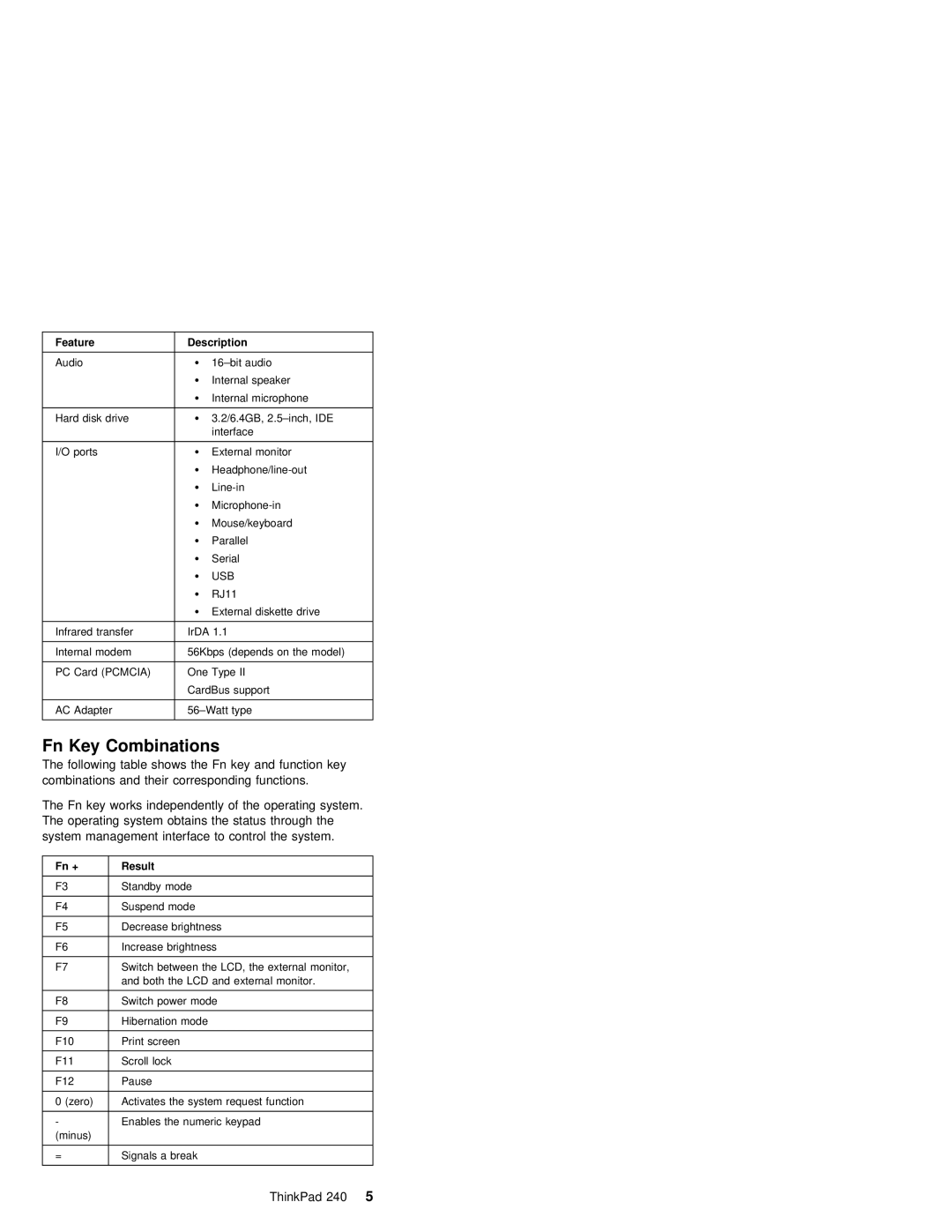Feature |
| Description | |
Audio |
| Ÿ | |
|
| Ÿ | Internal speaker |
|
| Ÿ | Internal microphone |
|
|
|
|
Hard | disk drive | Ÿ | 3.2/6.4GB, |
|
|
| interface |
|
|
|
|
I/O | ports | Ÿ | External monitor |
Ÿ
Ÿ
Ÿ
ŸMouse/keyboard
ŸParallel
ŸSerial
ŸUSB
ŸRJ11
ŸExternal diskette drive
Infrared transfer IrDA 1.1
Internal | modem | 56Kbps (depends on the model) | |||
PC | Card | (PCMCIA) | One Type II |
| |
|
|
| CardBus | support | |
|
|
|
|
| |
AC | Adapter | type | |||
Fn Key Combinations
The following table shows the Fn key and function key combinations and their corresponding functions.
The | Fn | key | works | independently | of | the | operating | system. | |||||||
The | operating | system | obtains | the | status through | the | |||||||||
system | management | interface | to | control | the | system. | |||||||||
|
|
|
|
|
|
|
|
|
|
|
|
|
|
|
|
Fn | + |
| Result |
|
|
|
|
|
|
|
|
|
|
|
|
|
|
|
|
|
|
|
|
|
|
|
|
|
| ||
F3 |
|
| Standby | mode |
|
|
|
|
|
|
|
|
| ||
|
|
|
|
|
|
|
|
|
|
|
|
|
| ||
F4 |
|
| Suspend | mode |
|
|
|
|
|
|
|
|
| ||
|
|
|
|
|
|
|
|
|
|
|
|
| |||
F5 |
|
| Decrease | brightness |
|
|
|
|
|
|
|
| |||
|
|
|
|
|
|
|
|
|
|
|
|
| |||
F6 |
|
| Increase | brightness |
|
|
|
|
|
|
|
| |||
|
|
|
|
|
|
|
|
|
| ||||||
F7 |
|
| Switch | between the | LCD, | the | external | monitor, | |||||||
|
|
| and | both | the LCD and external monitor. |
| |||||||||
|
|
|
|
|
|
|
|
|
|
|
|
|
| ||
F8 |
|
| Switch | power | mode |
|
|
|
|
|
|
|
| ||
|
|
|
|
|
|
|
|
|
|
|
|
| |||
F9 |
|
| Hibernation | mode |
|
|
|
|
|
|
|
| |||
|
|
|
|
|
|
|
|
|
|
|
|
|
| ||
F10 |
|
| screen |
|
|
|
|
|
|
|
|
| |||
|
|
|
|
|
|
|
|
|
|
|
|
|
| ||
F11 |
| Scroll | lock |
|
|
|
|
|
|
|
|
|
| ||
|
|
|
|
|
|
|
|
|
|
|
|
|
| ||
F12 |
| Pause |
|
|
|
|
|
|
|
|
|
|
| ||
|
|
|
|
|
|
|
|
|
| ||||||
0 | (zero) | Activates | the | system | request | function |
|
| |||||||
-Enables the numeric keypad
(minus)
= | Signals a break |
ThinkPad 2405