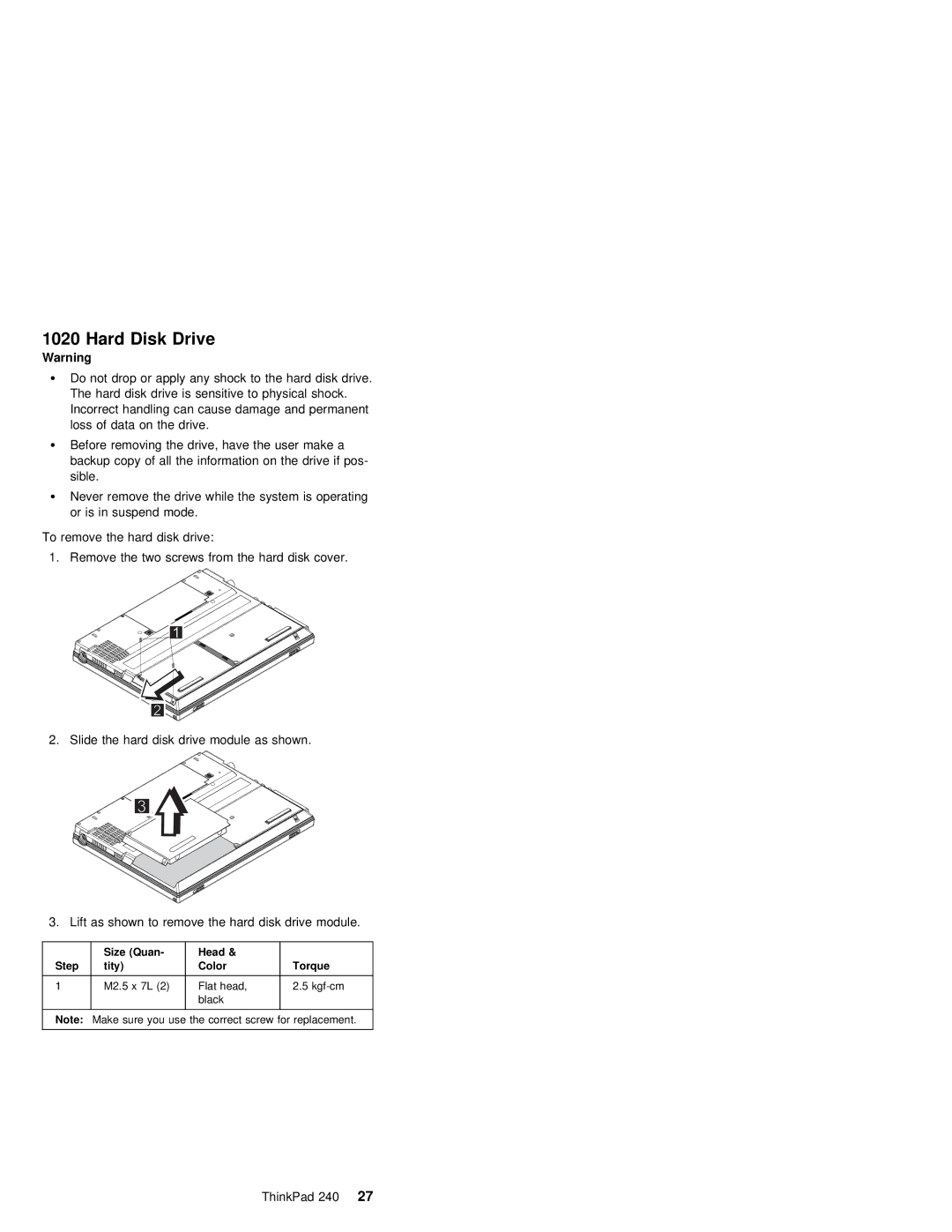1020 | Hard | Disk | Drive |
|
|
|
|
Warning |
|
|
|
|
|
|
|
Ÿ Do | not | drop | or apply | any shock to | the | hard disk drive. | |
The hard disk drive is sensitive to physical shock. | |||||||
Incorrect handling | can | cause damage | and | permanent | |||
loss of | data on | the | drive. |
|
| ||
ŸBefore removing the drive, have the user make a
backup copy of all the information on the drive if pos- sible.
Ÿ Never | remove the | drive while the system is operating |
or is | in suspend | mode. |
To remove the hard disk drive:
1. Remove the two screws from the hard disk cover.
2. Slide the hard disk drive module as shown.
3. Lift as shown to remove the hard disk drive module.
| Size | (Quan- | Head | & |
|
|
|
Step | tity) | Color |
| Torque |
|
| |
|
|
|
|
|
|
|
|
1 | M2.5 | x 7L | (2) Flat | head, | 2.5 |
| |
|
|
| black |
|
|
| |
|
|
|
|
|
|
|
|
Note: | Make | sure | you use | the correct | screw for replacement. | ||
|
|
|
|
|
|
|
|
ThinkPad 24027