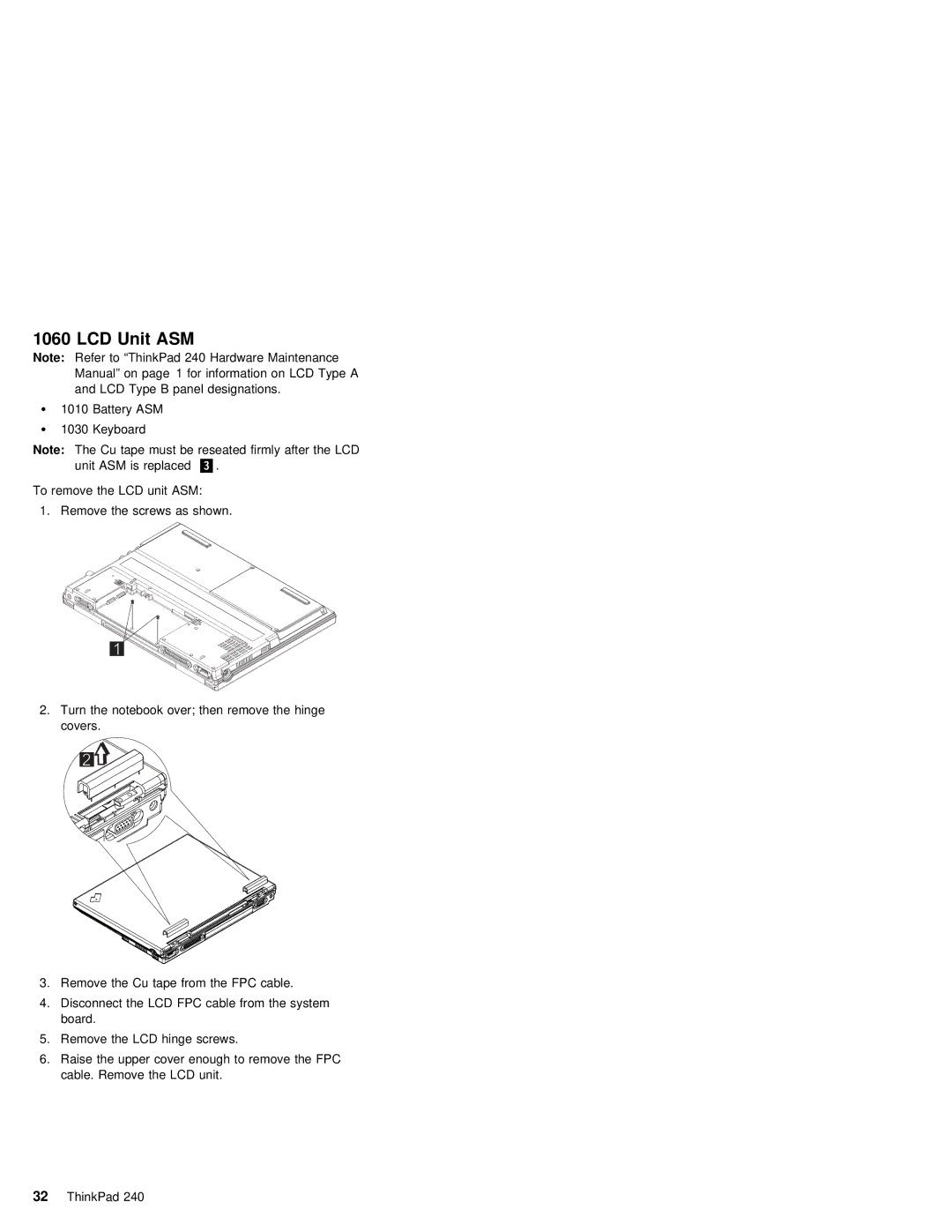1060 LCD | Unit | ASM |
| |
Note: Refer to “ThinkPad 240 Hardware Maintenance | ||||
Manual” | on | page 1 for | information on LCD Type A | |
and | LCD | Type B panel | designations. | |
Ÿ 1010 Battery ASM
Ÿ1030 Keyboard
Note: The | Cu | tape must be reseated firmly after the LCD |
unit | ASM | is replaced.3/. |
To remove the LCD unit ASM:
1. Remove the screws as shown.
2.Turn the notebook over; then remove the hinge covers.
3. Remove the Cu tape from the FPC cable.
4.Disconnect the LCD FPC cable from the system board.
5. Remove the LCD hinge screws.
6.Raise the upper cover enough to remove the FPC cable. Remove the LCD unit.
32 ThinkPad 240