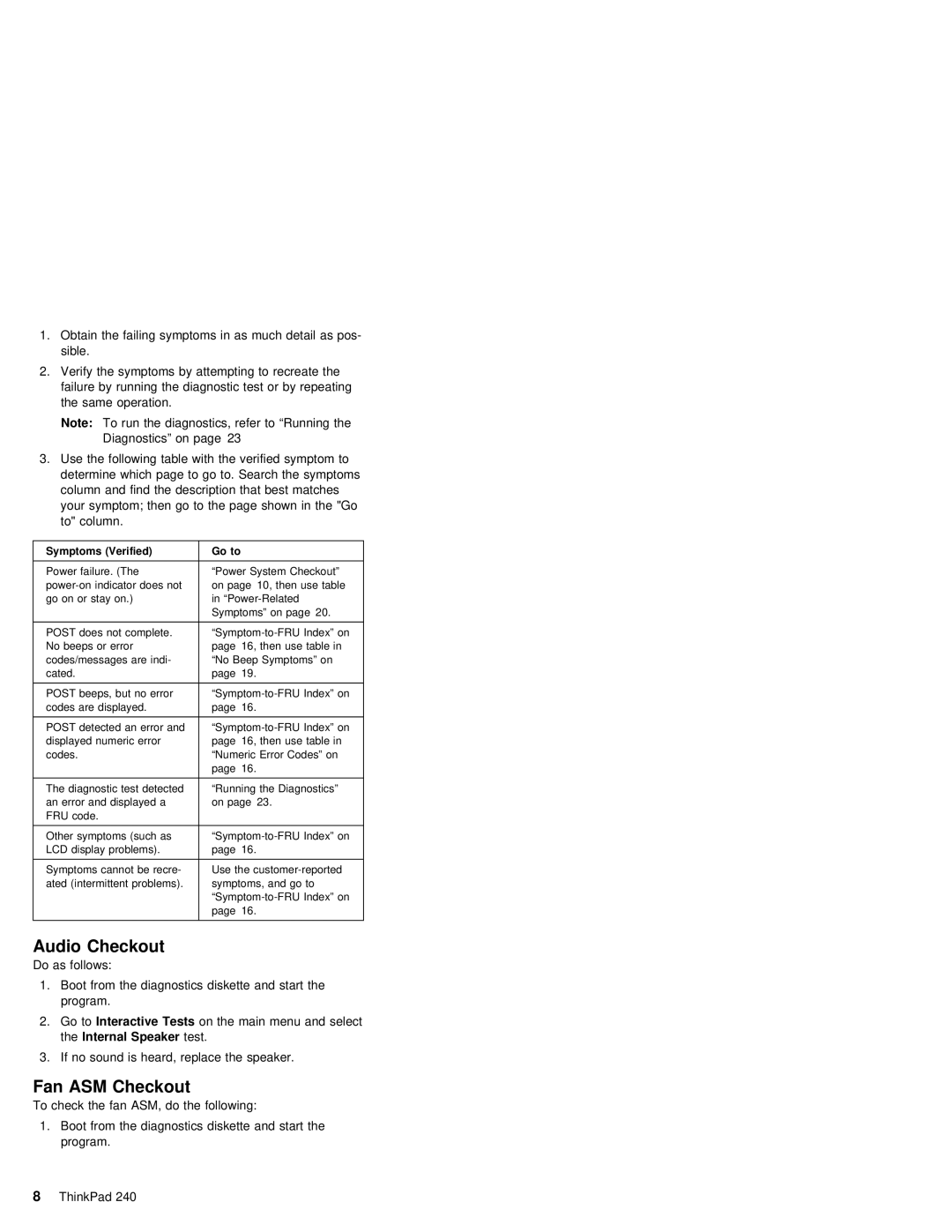1.Obtain the failing symptoms in as much detail as pos- sible.
2.Verify the symptoms by attempting to recreate the
failure by running the diagnostic test or by repeating the same operation.
Note: To run the diagnostics, refer to “Running the Diagnostics” on page 23
3.Use the following table with the verified symptom to determine which page to go to. Search the symptoms
column | and | find the | description that | best | matches | |||||||
your | symptom; then | go | to | the | page shown in | the "Go | ||||||
to" | column. |
|
|
|
|
|
|
|
|
| ||
|
|
|
|
|
|
|
|
|
|
| ||
Symptoms | (Verified) |
|
| Go | to |
|
|
|
|
| ||
|
|
|
|
|
|
|
| |||||
Power | failure. | (The | “Power | System | Checkout” |
| ||||||
nont | page 10, | then use | table |
| ||||||||
go | on | or | stay | on.) | in |
|
|
| ||||
|
|
|
|
|
| Symptoms” on | page 20. |
|
|
| ||
|
|
|
|
|
|
| ||||||
POST | does | not | complete. |
| ||||||||
No | beeps | or | error | page 16, then use table in |
| |||||||
codes/messages are |
|
|
| |||||||||
cated. |
|
|
| page | 19. |
|
|
|
| |||
POST beeps, but no
POST detected an error
codes.“Numeric Error Codes” on page 16.
The | diagnostic test detected“Running the Diagnostics” | |||
an | error and | displayed ona page 23. | ||
FRU | code. |
|
|
|
|
|
|
| |
Other symptoms | (such | as | ||
LCD | display problems). | page 16. | ||
Symptoms cannot be
Audio Checkout
Do as follows:
1.Boot from the diagnostics diskette and start the program.
2. | Go | toInteractive Tests | on the main menu and select | ||
| the Internal | Speaker |
| test. | |
3. | If | no | sound | is | heard, replace the speaker. |
Fan ASM Checkout
To check the fan ASM, do the following:
1.Boot from the diagnostics diskette and start the program.
8 ThinkPad 240