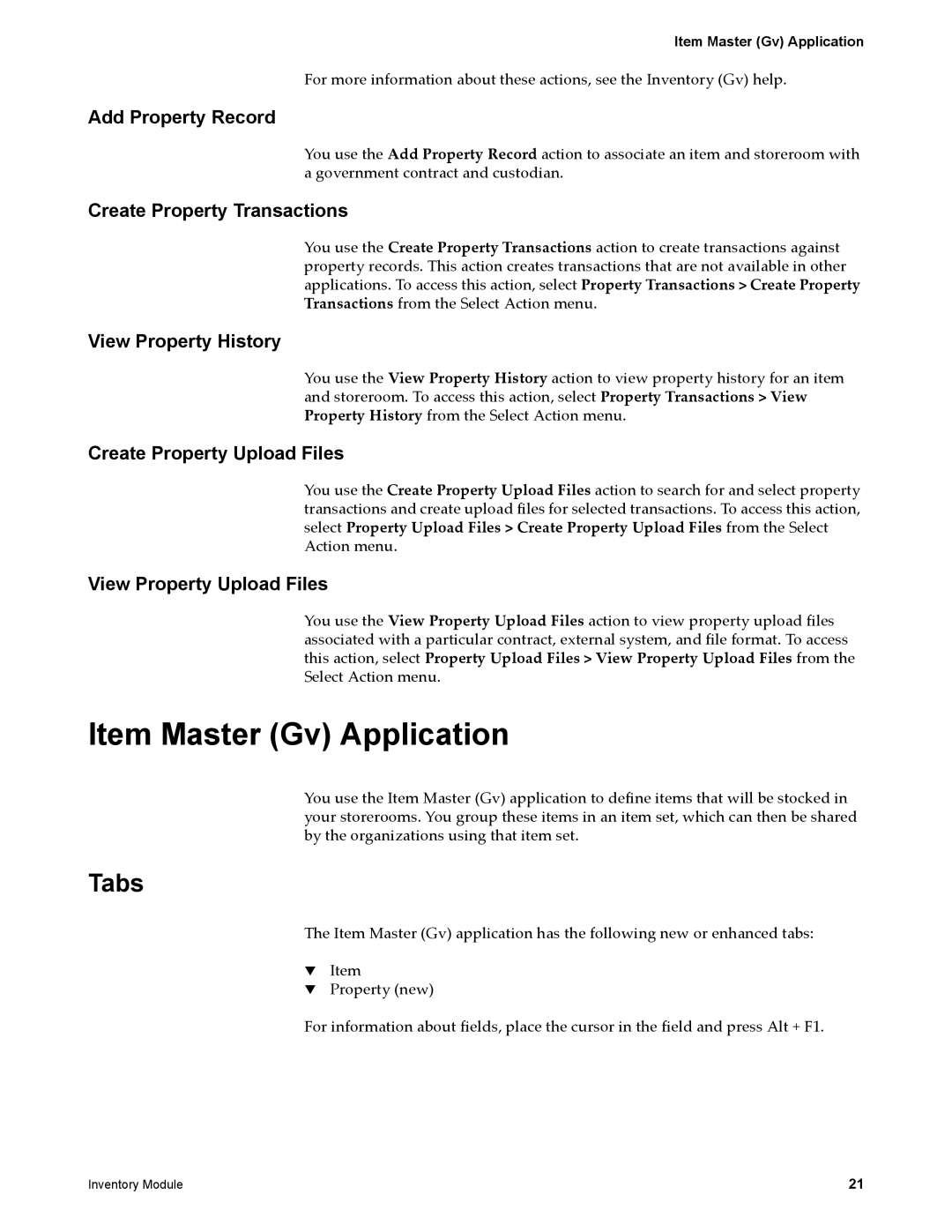Item Master (Gv) Application
For more information about these actions, see the Inventory (Gv) help.
Add Property Record
You use the Add Property Record action to associate an item and storeroom with a government contract and custodian.
Create Property Transactions
You use the Create Property Transactions action to create transactions against property records. This action creates transactions that are not available in other applications. To access this action, select Property Transactions > Create Property Transactions from the Select Action menu.
View Property History
You use the View Property History action to view property history for an item and storeroom. To access this action, select Property Transactions > View Property History from the Select Action menu.
Create Property Upload Files
You use the Create Property Upload Files action to search for and select property transactions and create upload files for selected transactions. To access this action, select Property Upload Files > Create Property Upload Files from the Select Action menu.
View Property Upload Files
You use the View Property Upload Files action to view property upload files associated with a particular contract, external system, and file format. To access this action, select Property Upload Files > View Property Upload Files from the Select Action menu.
Item Master (Gv) Application
You use the Item Master (Gv) application to define items that will be stocked in your storerooms. You group these items in an item set, which can then be shared by the organizations using that item set.
Tabs
The Item Master (Gv) application has the following new or enhanced tabs:
!Item
!Property (new)
For information about fields, place the cursor in the field and press Alt + F1.
Inventory Module | 21 |