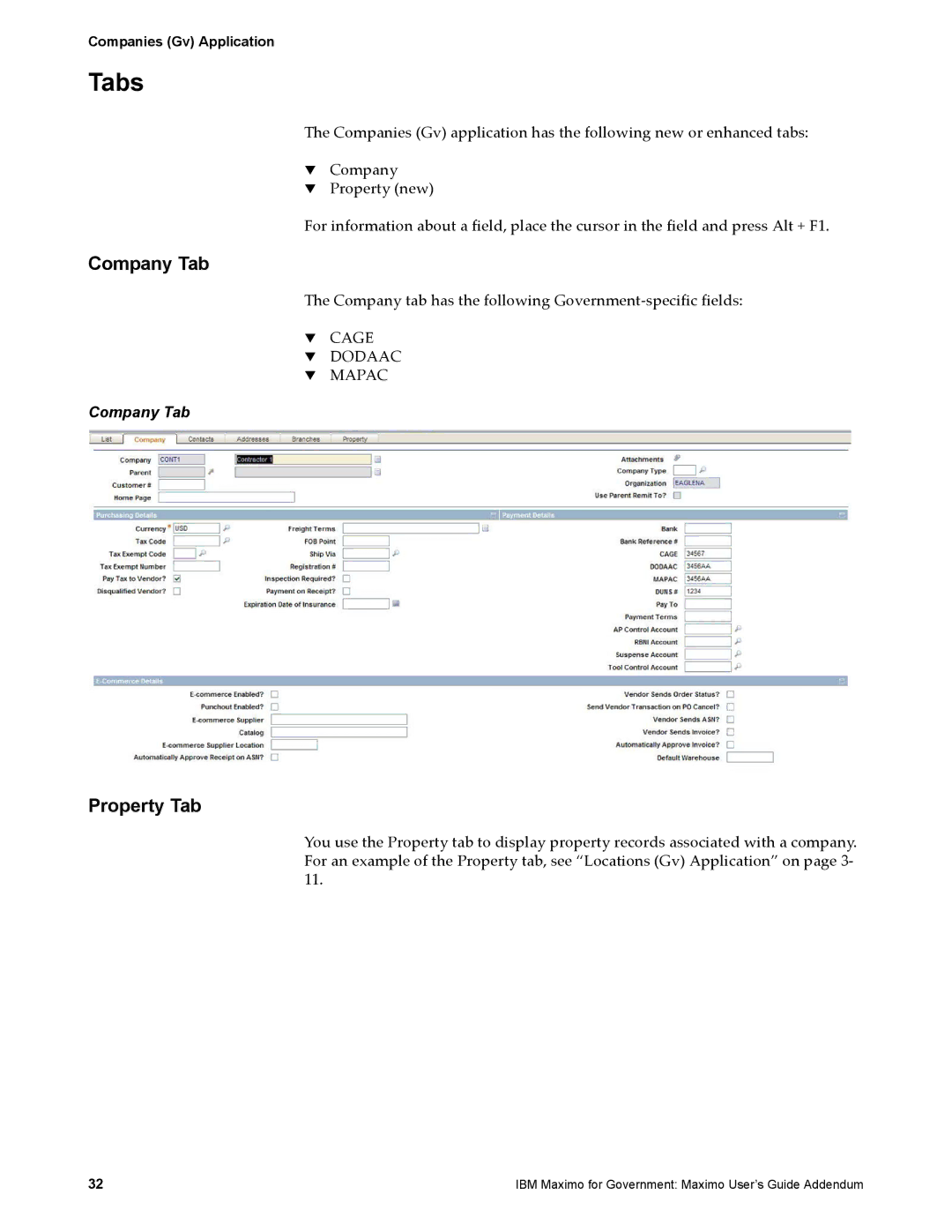Companies (Gv) Application
Tabs
The Companies (Gv) application has the following new or enhanced tabs:
!Company
!Property (new)
For information about a field, place the cursor in the field and press Alt + F1.
Company Tab
The Company tab has the following
!CAGE
!DODAAC
!MAPAC
Company Tab
Property Tab
You use the Property tab to display property records associated with a company. For an example of the Property tab, see “Locations (Gv) Application” on page 3- 11.
32 | IBM Maximo for Government: Maximo User’s Guide Addendum |